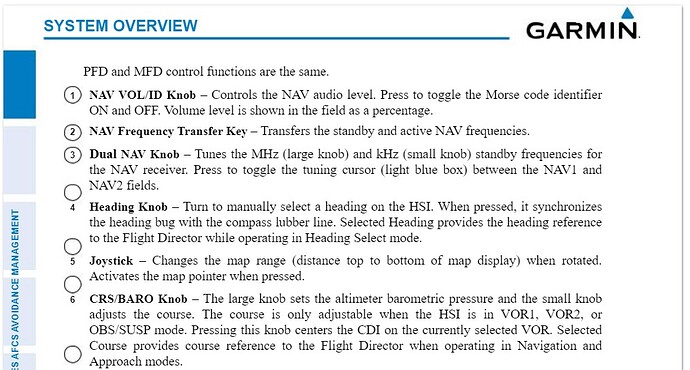Heading bug does not align with compass heading when HDG knob is pressed. Cessna 172 - G1000. Sometimes it is out by 5 to 10 degrees, sometimes much more. Is it just me?
Had you used slew mode to rotate the aircraft in that session?
I doubt it as I do not know what slew mode is. Please explain.
I do have Gyro Drift Autocalibration set to on. I do not think this should cause a problem.
how far out is it? if it is a few degrees, it is crosswind.
There is, or at least was, an issue where if you use slew mode to rotate your aircraft, HDG sync would sync with what your heading was before you used slew. It would not sync for the rest of that flight with what your current heading was.
Should sync to your current heading regardless of any crosswind.
@AviatorDown8227, are you comparing it to the heading on the G1000, or the magnetic compass sitting up on top of the instrument panel glareshield?
Also, are you syncing it with the mouse, or a button or keyboard command assigned to the control binding? The reason I ask, is there was a bug where the key binding synced it to 360° regardless of aircraft heading.
I think this is a minor bug in the sim. When you hit the heading sync button, the bug should pop straight to the top of the arc. When you fly in heading mode, there should be no crosswind correction. The plane should point its nose where you tell it, but the wind will still blow it all over the sky if there’s a crosswind. Back in the day, you needed to know the winds aloft before going anywhere so that you could put a pencil to your trusty E6B and figure out a vector to compensate for that crosswind.
Yes. It has been doing this for a while (at least the last 2 updates), but not all the time. I never use slew mode or anything. You click the heading knob to align with current heading and it goes somewhere else. Sometimes almost 180 degrees out. I haven’t been able determine what makes it happen or why it goes where it goes. It does seem like once it is like that, it stays like that for the remainder of the flight. I’ve had some flights where it behaves as expected, not sure why. I fly the TBM a lot and haven’t had it happen with that yet. So, it may just be with the 172. This is an annoying issue though with how tedious it can be to turn the heading knob a long way without suddenly zooming the screen in or out because you moved off of it a little bit.
It is supposed to align with the compass, which does not care about wind direction. Magnetic North is still Magnetic North regardless of wind direction.
What is this slew mode of which you speak? Please explain. How do I use slew mode? AFAIK I can either turn the aircraft flying manually or using the HDG selector in AP. The only other ways that I am aware of are when the AP is following a route or homing to a navaid.
I am comparing it to the compass, which it should align with according to Garmin literature.
Quote: “Heading Knob – Turn to manually select a heading on the HSI. When pressed, it synchronizes the heading bug with the compass lubber line.”
It happens regardless of input method. Clicking on screen with a mouse, or using Logitech panel. I have tried it with Logitech panels disconnected also. Also with no community folder addons. Vanilla.
You are correct. This can also happen sat parked on the ground with 2Kts of wind. I don’t think that wind is causing anything up to 90 degrees misalignment ![]()
By default it is bound to the ‘Y’ key. You press this, and you can use keys to move your aircraft around, even straight up and down, without the engines running.
There was a bug someone identified where if after spawning, you synced the heading bug, then used slew mode and, if memory serves, the numeric keypad 1/3 keys, to rotate the aircraft around, and then try syncing the heading bug it would not sync to your current heading, but only the heading you were facing before you used slew.
OK I did not know that existed and certainly never used it. So not the problem for me.
Oh good, thank you. Good to know I am not the only one experiencing this. You described it exactly as I experience it. Gives me confidence to do a Zendesk bug report.
I have seen gyro issues when you hit the pause key. I have massive drift every time I come out of pause. Maybe it’s related to this?
I stopped using the pause key long ago, it did crazy things to the aircraft after you came out of pause if you had been paused for more than a short period.
I don’t consider it a minor bug if I am trying to navigate, it would be unacceptable in real world IFR if you could not tell if the problem was with your compass or your nav system. Compared to a real Garmin system the sim version is very cut down and only provides some basic functions, but it would be nice if those actually worked correctly. There is mention in the development programme of Garmin updates sometime next year and it would be fantastic if Asobo et al came up with a fully functional system, but as the real Garmin is a very complex piece of equipment I am not holding my breath. There are fully fledged Garmin trainer applications on the market that I presume faithfully replicate the real thing, but that is probably another major sim project almost equal to creating MSFS 2020.
I’ve only s the 2-3° variations. I can’t speak to the major variations you’re having.