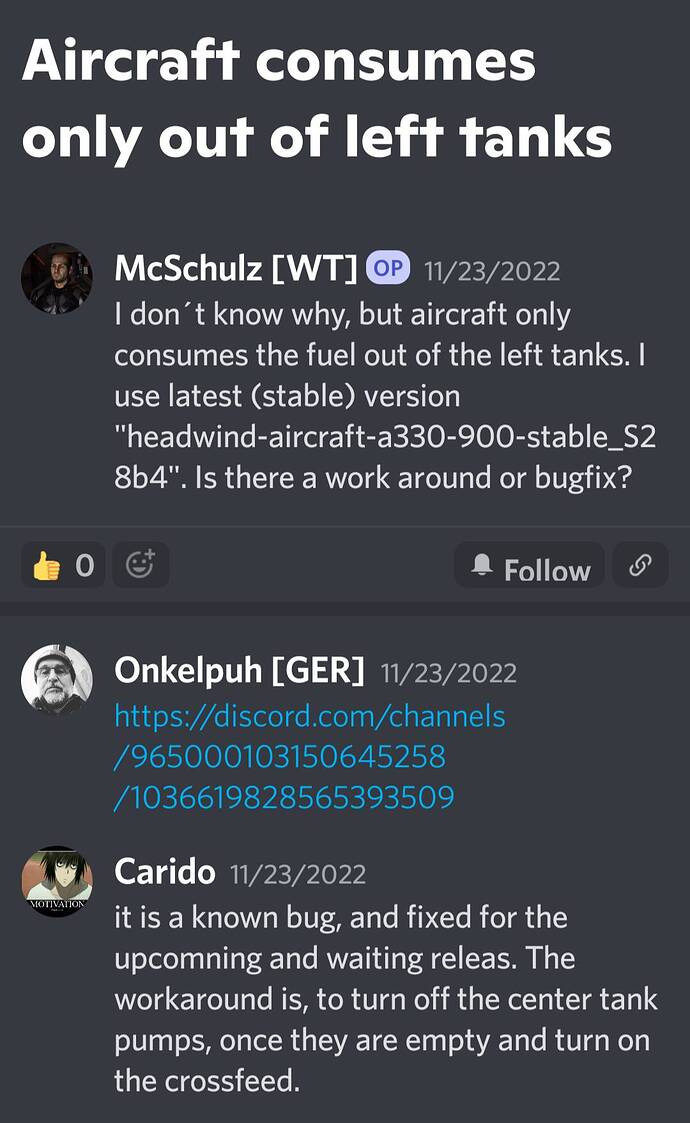a jump from 0.74 to 0.9 for the FBW integration of the aircraft would be awesome, let’s hope they will do it this way.
my sim is not On …yet, but as far as i remember, you can configure boarding speed via the EFB or the MCDU.
I’m going to check again now, but, it’ll take a little while to launch the sim…
coming back to you with the answer. On the EFB lower left corner. Go in Settings, and then “Realism” tab.
Choose boarding time between “instant”, “fast”, or “real”.
Indeed. And it would be good if they sort out that visible chord-wise kink, approximately mid-span along the wing.
And also the geometry glitches around the cockpit window frame.
thank you for your help, i found the option. ![]()
During long haul flights, unfortunately this mod stops working after 6-7 hours.
Hello, I am having an issue with this addon, I have installed the A330 headwind addon in the community folder I have unzipped it correctly but it doesnt show up in my hangar, I have tried to uninstall and install many times I have checked if I had all the files but everything is right idk what to do can someone help me?
Something different slightly. Will Headwind consider making the 330 900 GSX compatible? All third party fixes for the breaks do not seem to work.
Today’s GSX update included 330 compatibility according to the patch notes. (And 310 compatibility as well.)
Thanks for the information. It is indeed working well now. Shabaash to the GSX team
Hi everyone,
I’m not typically a long haul flight kind of simmer, I usually fly smaller turboprop planes, so maybe it is my lack of knowledge that is the issue here.
The problem I’m encountering is that during a flight, the plane is only draining the left inner tank, not both inner tanks at the same rate. I believe it is a mod issue, because I didn’t have the cross feed on, and the nb2 engine was working just fine, when it shouldn’t if no fuel as drained from the right tank.
Is it just me forgetting to turn on something on the fuel pannel, or is it something wrong with the way the plane is modelised, like a setting saying ‘drain left inner fuel first then left, then… etc.’
Thanks for your replies, and safe flights everyone.
Hard to say what’s the issue here, because i haven’t been flying it for a while. But an Airbus operates with the ‘lights out’ principle. During flight there should be (in general) no white ‘off’-lights on your overhead panel. No light doesn’t mean ‘off’ in an Airbus. BTW: Your crossfeed should be ‘on’ , which means no light. Same for fuel, hydrolics, etc. In general in an Airbus: No lights, no worries. And keep an eye on your ECAM panel. If something’s wrong it will show on your ECAM.
New update just dropped in case anyone missed.
Changelog copy/paste from the fs.to download page
Hello
we’ve just released a new version of the A330neo with the latest FlyByWire System (0.9.0), adjustments to the core systems and some bugfixes.With this update we also release our own Website https://headwindsim.net/, a Installer Installer - Headwind Simulations and a Discord Bot. Discord server : Discord
Important Information:
Before you install version 0.300 please remove all previous installments of the A339X from the Community Package and from your AppData directory.
You can find the corresponding AppData directory here:
→ Steam Version: %AppData%\Roaming\Microsoft Flight Simulator\Packages
→ Xbox / MS Store: %AppData%\Local\Packages\Microsoft.FlightSimulator_8wekyb3d8bbwe\LocalState\packages
Please only remove (entire) folders with reference to the Headwind A339X Project (e.g. headwind-aircraft-a330-900, headwind-a330-900, headwind-a330-neo).As some features are only working with SimBridge please make sure to have SimBridge running when using the A339X.
FBW - A32NX Changelog
Implentation of A32NX 0.9.0 (Changelog: aircraft/.github/CHANGELOG.md at v0.9 · flybywiresim/aircraft · GitHub) including adjustments to fit with the a330 systems and efb (e.g landing calculator, loadsheet pax/cargo).
A339X Changelog
[FLIGHTMODEL] Improved Performance and Handling
[FLIGHTMODEL] Adjustments to laws and drag parameter
[GENERAL] New data based on a Lion Air Configuration (436 PAX)
Update to SimBrief Airframe: SimBrief - Dispatch
[FUEL] Fixing fuel imbalance issue
[FUEL] Fixing fuel consumption (fitting now better to simbrief briefing)
[ECAM] ECAM Page shows now the correct state of doors (including cockpit door)
[SCREENS] Adjustments to general screen brightness
[GENERAL] Various under the hood improvementsWhere can i find the documentation?
The general documentation can be found over at: https://docs.flybywiresim.com/
For recommend settings: Recommended Settings - FlyByWire Simulations Documentation
Please make sure you’re familiar with this before flying the A339X.
You can find specific problems of the A339X over at known-issues .
Thank you very much, I am very happy! Couldn’t wait. You are a great team too. Please keep it up!!
Is there a way like the A32nx to incorporate simrate
It’s glorious! Thank you Headwind devs!
thanks for this all
Did a quick one hour shake-down flight with the new release.
I noticed the auto throttle struggling to keep speed constant during approach. Thrust would ramp up to 60%, then down to 20%, back to 60%, etc… Anyone else see this?