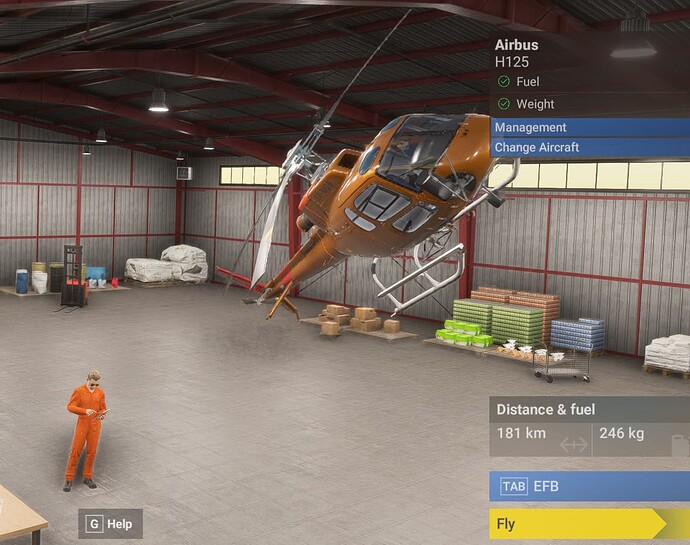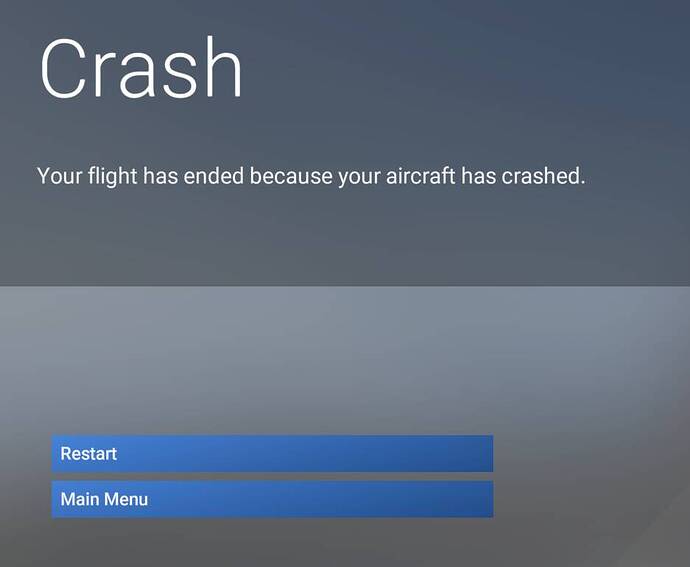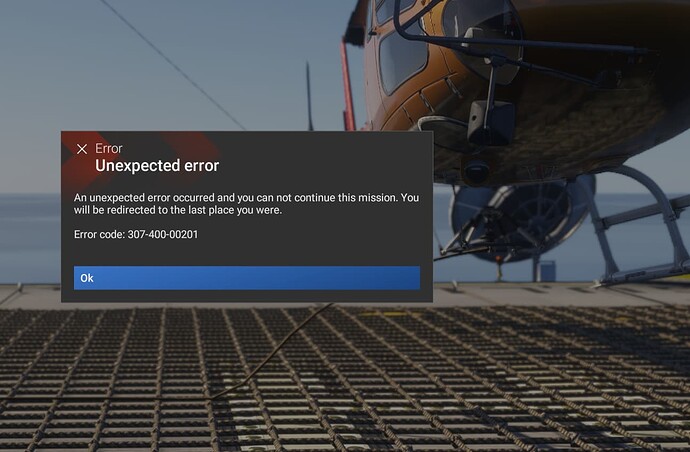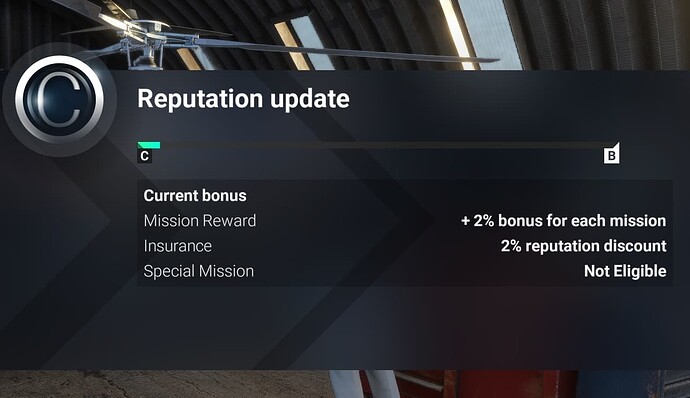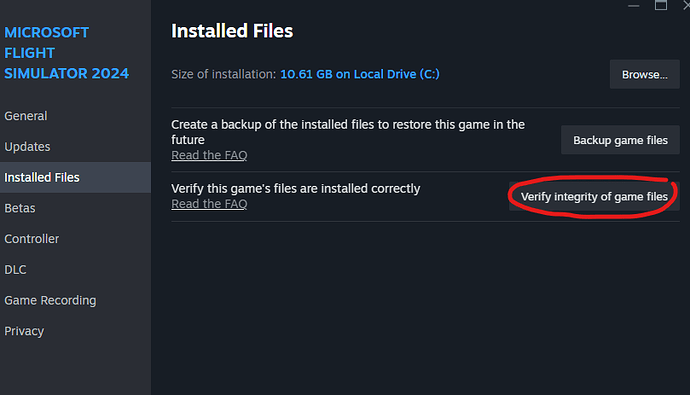It seems that the latest today patch fixed this issue.
After the latest patch my helicopter is jumping around the hanger and once I press fly the helicopter immediately crashes
I don’t get why they are wasting people their time. Same with the R66 missions that can’t be finished… It’s unfortunate but for the time being they should take down all the helo missions. This is not a good use of anyones time…
I noticed I couldn’t change any aircraft configuration/liveries in Free Flight, and H125 was stuck with its Rescue Hoist configuration but it looked like a Cargo Hook H125.
I’ve then verified game files integrity “2 files failed to validate and will be reacquired.”)
Now the problem is solved for me ![]()
EDIT: NOT WORKING
Exactly the same, but came out only after the yesterdays update.
Spent >20k for transferring my heli to hope to be better airports, and failing 4 freelancer missions just to take my time and hurt my reputation badly. Going with heli carreer was a baaaaad idea, but how could I know?
I could even hardly start it because of the buggy Montreal flightseeing mission. It became extremely laggy at landing (even at lowest graphics, no online stuff,…), and could only land at my 10th try, all assists, and insane luck.
After 1 day I wanted to grind some money to get a plane (yesterday), but came ino this new bug.
Incredibly beautiful game, I love it a lot, but it’s fading rapidly :C
Where do have this screen mach219?
I tried to repair in Xbox gaming app, but still have the issue.
It’s Steam
I was getting this intermittently but havent played in a few days. Logged in today and every heli is jumping everywhere. Including 3rd party. Freeflight or career. This game is so buggy.
Having ~2 days w/o this bug started me believing this to be fixed… but again started yesterday when trying to land on the refill truck during the agriculture unlock mission… bounced back from it and after then starting today every heli is bouncing even in the “Aircraft Selection Screen”…
Jai aussi eu 2jours ou cetait possible de jouer avec les hélicoptères.
Ce soir le bug a recommencer comme avant ![]()
![]()
![]()
Do you have the same issue if you follow the OP’s steps to reproduce it?
• yes but problem appears only in VR. Problem already appears in screen before flight. Not possible to play as helicopter crashed before entering into it.
Provide extra information to complete the original description of the issue:
• Quels périphériques utilisez-vous, le cas échéant :
Thrustmaster Hotas cougar and Saitek pro flight yoke system
[PC uniquement] Utilisez-vous le mode développeur ou y avez-vous apporté des modifications ?
Non
[PC, MSFS 2020 uniquement] Utilisez-vous DX11 ou DX12 ?
DX12
[PC uniquement] Quel GPU (carte graphique) utilisez-vous ?
MSI SuprimX RTX4080
[PC uniquement] Quelles autres spécifications PC pertinentes pouvez-vous partager ?
Processeur AMD ryzen 9 7950X3D
64 Go de RAM Gskill
RTX 4080
If relevant, provide additional screenshots/video:
•
Have experienced this quite egregious bug as well.
At the start of the SAR mission, the H125 bounces around inside the hangar, then bounces around on the airfield before the walkaround.
Then after a perfect SAR, returning to the airfield and gently manoeuvring the H125 into its parking spot conveniently placed between two tall trees, I switched view and the H125 was catapulted into the air and wrecked its landing gear when it came back down.
Not using VR here.
I had this helicopter glitch yesterday on the Capri right after starting my first company in career mode (PC, Xbox app / Windows store). No amount of restart or free flight helped, so I tried the repair/verification of files in the Xbox app and it worked. No problems after several flights now.
My original workaround is broken after the patch… So here is a new one after many more hours of messing around.
Go to free flight with the same helicopter you have in career mode then select an airport in Africa select “Just Fly” (Don’t pick a departure or arrival) Crash it a few times then go back to career mode.
Note: The Robinson r22 is still broken unable to complete a mission with it.
(I dont use VR)
Do you have the same issue if you follow the OP’s steps to reproduce it?
• Yes, all helicopters in both career and free flight bounce wildly upon mission load.
Provide extra information to complete the original description of the issue:
• Before i even click “ready to fly” this causes instant crashes/missionfailure in career. in free flight the helicopter starts already turned on and bouncing wildly during “ready to fly” screen. If you full collective right as you enter freeflight you can take off, but if you land at all you will begin to bounce wildly.
Same thing is happening to all my copters also. I can’t even finish cpl for the copters.
The same problem just pops up too with the CL-415 plane:
This seems like a more general problem than just with the helis…
This is at the beginning of the special mission introducing the tiers 2 fire missions
Do you have the same issue if you follow the OP’s steps to reproduce it?
• Yes, but I had this only today for the first time after flying for several days helicopters incl. missions. But I have a motion rig (DOF Reality H3) and notice the rig bounces up and down when loading into helicopter missions as well, even no view is yet on screen. Especially with the H125. I just missed a lot of reputation because two missions just “crashed” immediately before even taking off.
Provide extra information to complete the original description of the issue:
•
If relevant, provide additional screenshots/video:
•
Using the template below will greatly help the team reproduce the issue and ease the process of fixing it. Before posting, search for an existing report. If you are not sure it’s a bug, please first report in User Support Hub.
2 tags are required - add them in the tag section next to the title above:
Feel free to delete this quote section after adding your appropriate tags.
ISSUE DESCRIPTION
Description of the issue:
Cargo transport heli missions are now impossible since Patch 1.2.8: When I start a mission, the helicopter already bounces around in the briefing screen ( likely due to faulty collission detection or item placement). When I try do start the mission, it loads until I see my character preparing for the initial vehicle inspection. When the heli loads, it start bobbing around wildly, leading to a crash about a second later, followed by a “you crashed” message - all this happens during the preloading phase, before I can even press the start button and take over any control. It then gives me a popup with the option to restart or to go back to main menu. When I select restart, it presents me with a loading screen, followed by an errormessage that something unexpected went wrong. When I press OK, it then brings me back to the career lobby.
But it’s annoyance doesn’t stop there: The game finds that it also needs to punish me for it crashing its helicopter. Two tries with two different missions (all in the alpine region near Insbruck) brought my fame from a hard-earned S down to a B ![]()
Also: the mission vanishes afterwards and can’t be retried.
As far as bug reporting is concerned, this is about it. Having said that, I would like to add a personal comment:
Okay, I really had a lot of patience with your game, but this is really the kicker (in the nuts).
Suggestion: While you try to fix things (and please keep going!): First thing you should do before anything: Give the user the option to disable ALL penalties. This gives you so much more head room for fixing things without driving away your user base. Do this first and enable it by default.
To be honest, I do not fully understand why you even believe degrading your users (instead of simpling giving them slightly less progess) might be a good idea in the first place. I feel that having such design ideas in your team might be contributing more to your problems than to your success.
This is espicially true, given that the level of scrutinity applied to your release does not compare favourably to the level of scrutinity applied to your customers who try to play your game. Please put a stop to this. You are making a game that I really liked and looked forwared to into a game from hell.
So please: Make user penalties optional, quickly. Relaxed users are less vocal about remaining bugs.
Thank you for listening, end of rant.
[PC Only] Did you remove all your community mods/add-ons? If yes, are you still experiencing the issue?
no mods/addons were ever used.
FREQUENCY OF ISSUE
How often does this occur for you (Example: Just once, every time on sim load, intermittently)?
All the time (on heli heavy transport missions from worldmap).
REPRODUCTION STEPS
Please list clear steps you took in order to help our test team reproduce the same issue:
-
Start a helicopter transport mission (employee mode, from map) - heli crash occurs automatically before any user interaction.
-
After first program-induced heli crash, select “restart” - Error prompt occurs automatically after brief loading.
-
Hit “OK” after subsequent error prompt.
YOUR SETTINGS
If the issue still occurs with no mods and add-ons, please continue to report your issue. If not, please move this post to the User Support Hub.
What peripherals are you using, if relevant:
Thrustmaster Hotas One (MS Flight Simulator edition)
[PC Only] Are you using Developer Mode or have you made any changes to it?
no
[PC, MSFS 2020 Only] Are you using DX11 or DX12?
[PC Only] What GPU (Graphics Card) do you use?
4070 Super
[PC Only] What other relevant PC specs can you share?
MEDIA
Please add a screenshot or video of the issue occurring.
[END OF FIRST USER REPORT]
![]() For anyone who wants to contribute on this issue, Click on the button below to use this template:
For anyone who wants to contribute on this issue, Click on the button below to use this template:
Do you have the same issue if you follow the OP’s steps to reproduce it?
•
Provide extra information to complete the original description of the issue:
•
If relevant, provide additional screenshots/video:
•