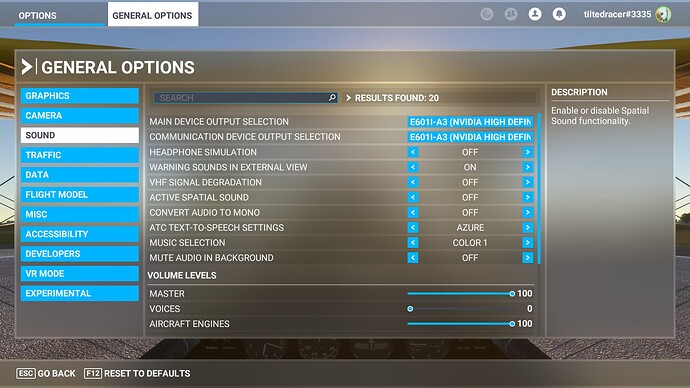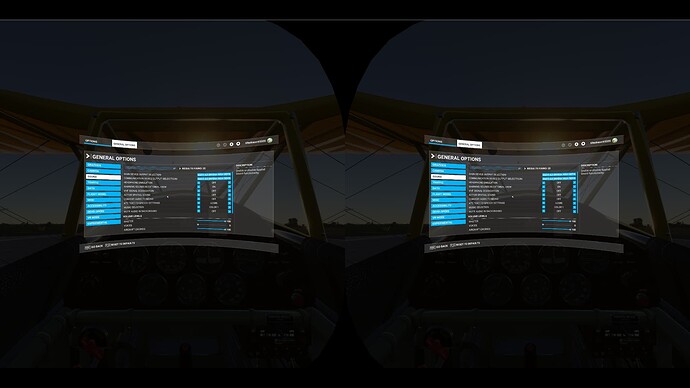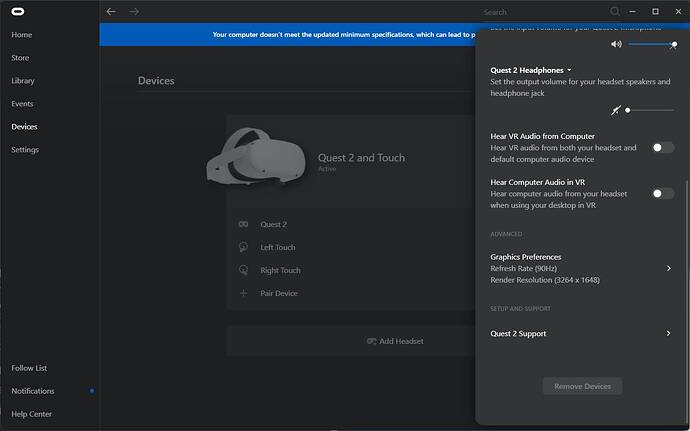Hi all
I’m wondering if anyone else has hit the same issue I’m currently faced with or knows of a solution.
First things first, my setup:
I’m using an Oculus Quest 2 with Airlink connected to my Windows 11 desktop PC. The PC’s HDMI port is connected to my home theater system (a Yamaha RX-V479 with 5.1 speakers) which in turn is connected to my TV. I then have a secondary, speakerless monitor connected to the PC via DisplayPort. The Oculus app is set not to hear VR audio from computer or to hear computer audio in VR, if that makes any difference.
My problem is that Active Spatial Sound is active for me at all times, even when explicitly disabled in Flight Simulator and in the sound settings for the relevant devices (both my TV and Quest 2.)
That is to say that if I take the headset off and cover the proximity sensor with my hand, then turn the headset to mimic “looking around” suddenly, I will instantly hear the sound field broadcast from my home theater setup shift around me. Turn the headset back to look straight again and the sound field will shift back.
Clearly, this is incorrect behavior, as the whole point of having my speakers surrounding me is that the application doesn’t need to mimic the shift from turning my head, because I’m already hearing the sounds from the correct directions. By shifting the sound field around me, it’s effectively doubling up and making the sounds appear to come from the wrong directions every time I turn my head in VR.
Just to show my settings…
Active Spatial Sound disabled in MSFS and TV selected as both my main and communication output device:
…and the same thing indicated when VR is active, too:
Spatial Sound set to Off for the TV output in Windows 11:

Spatial Sound set to Off for the “Headphones” Oculus Virtual Audio Device, too:

Oculus app set not to play VR sound on PC or vice versa:
As-is, my only working option seems to be to disable my home theater system and use the built-in sound on the Quest 2, where it actually makes sense for the sound field to shift to match my head being turned. But the Quest’s speakers are dismal, tinny affairs compared to my 5.1 surround system, so this is a deeply subpar option.
So… What can I do to fix this? Why can’t I turn Active Spatial Sound off and have the sound field rendered relative to the position of the world around me and not relative to the position of my head? What am I missing here?
Any help very, very gratefully accepted!