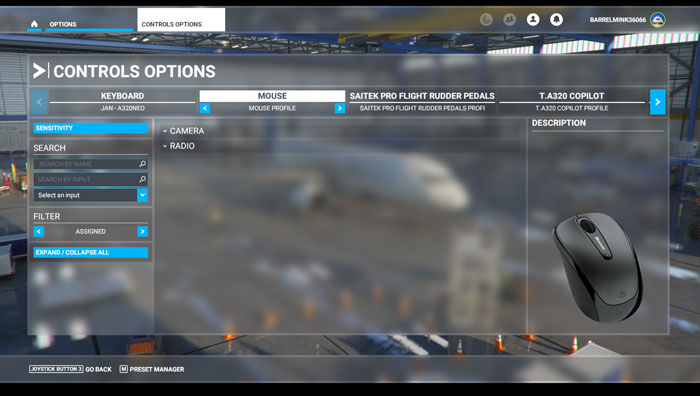Please help me
This is the issiue after the last update: cant expand options in controls menu - see pic
can´t operate the knops in all aircrafts - see pic
the settings you are currently looking for are located at General settings → accessibility → cockpit interactions and switch to legacy this will take you back to the old interaction mouse system.
First note that the way you control gauges has changed in SU5. To get familiar with the new controls, please take a look at the release notes
It can happen that your keybinding profile has been changed. To reset this, go to Keybinding and reset your mouse to the Default profile to enable mouse control again. If this works you can change your own profile to include the correct bindings
Alternatively you can change back to the legacy control option via General Options-> Accessibilty → Cockpit Interactions System and select Legacy
Thank you all - that did the trick
This topic was automatically closed 30 days after the last reply. New replies are no longer allowed.