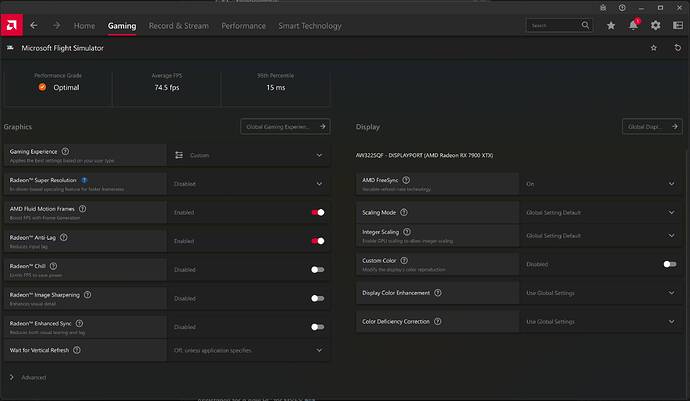Yeah, I turned off Tobii Experience to see if I could get FMF to work. It still showed the yellow dot at sim boot up, but on the Welcome screen, I’m now seeing 430 FPS and that is with Low Power mode enabled, ha!
Don’t get caught up in all the numbers, get it dialed in and smooth. That’s what matters. I have been in flight sim nirvana for the last few months. Gonna be even better now it appeats that the DX12 tile bug is squashed.
Oh, I am absolutely not a numbers chaser.
I was completely happy with 60 FPS moments ago. I just thought I’d mess with all this tech that I didn’t have access to before.
It just doesn’t seem to be playing nice.
Here’s the details on the Tobii:
- Image sampling rate and gaze frequency 133Hz
non-interlaced gaze at 33Hz - Illuminator 33Hz
You’ve got to be in full screen mode with the sim screen in focus (especially need to watch out for this with more than 1 monitor) for AFMF to work. If using 2nd monitor make sure you click back on the main screen and AFMF will automatically start working. Make sure you have the same sim settings that I had above.
Also note, AFMF doesn’t kick in on the windows desktop or when the sim is loading, it’s active only when the sim/game is loaded up and running.
Btw, which version of Adrenalin are you using?
I don’t have a second monitor and the sim is in full screen.
24.4.1
I understand that in the end the fps is not critical and you want to get back simming asap but I’m just trying to get you to a known point (with my system) that takes advantage of some of the nice features of your new monitor.
You can always dial it back to what suits your system best with your Tobii.
Either way it’s all good ![]()
No, and I’m curious to see how this works!
I’m not even sure the Tobii is an issue, at this stage. I can’t get the FMF to work even when Tobii Experience is not running – Unless I need to unplug the Tobii from USB…
Ok must be some else ![]()
I’ll try with Tobii unplugged.
Worth a try… I think I remember another thread where someone wirh a Tobii was having issues with AFMF. Something about the Tobii was keeping the screen focus.
Edit: might be something with the Tobii sw tho.
Here you go take a look at this thread
I unplugged it and launched the sim. I really have no idea if FMF is working or not. I assumed that the AMD Overlay would report the FMF-based frame rate, but maybe it doesn’t. It seems to be running a few frames lower than it did when FMF wasn’t on. If I understand it is normal for frame generation’s base FPS to be lower than non-frame generation, so maybe it is working??
I’m moving the camera via mouse, but I really can’t tell if I’m getting FMF-based FPS or not.
Is there an AMD hot key to bring that status window up that appears briefly when I launch the sim? The Overlay is just a translucent black window with various performance statistics.
What does your FPS show with the gamebar overlay compared to in sim FPS?
Yes, the AMD Overlay will show the frame rate doubled when AFMF is working.
You can hit ALT-R and flip into the Adrenalin SW and go to the page where you turned on AFMF and you’ll see either the yellow mark or the green tick. Do this on the MSFS home screen as the sim is going to try and grab the keystrokes… not fun while you’re flying!
Dev move, Xbox Game Bar and AMD Overlay all are reporting the same figure: ~78 FPS
Then its not working. There was a fix in the above posted thread btw.
https://flightsim.to/file/68490/tobii-eyetracker-5-with-amd-fluid-motion-frames
These 2 diagnostic tools don’t show doubled frame rates, only the AMD overlay will.
Gamebar will not?? Works with FG.
Right, I know this, but my point is just that AMD Overlay is matchy-matchy with those other two FPS counters, so no FMF, right?
This is what I see when I ALT-R:
There is no Green or Yellow dots anywhere on that screen. The small status window that I see the tick marks in pops up in the upper right corner of the display when I launch the sim and then goes away pretty quickly. Can that window be displayed another way?