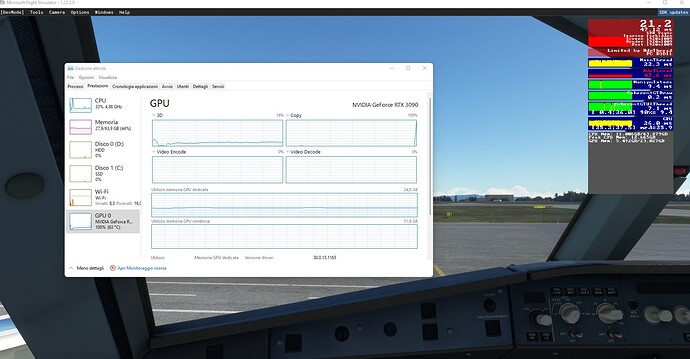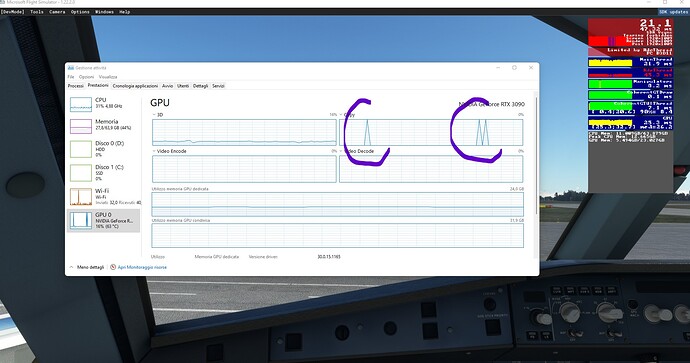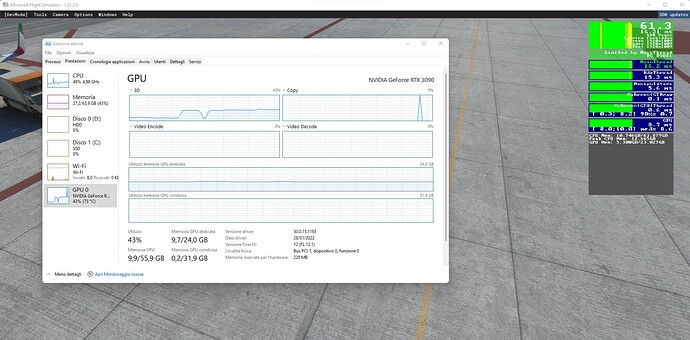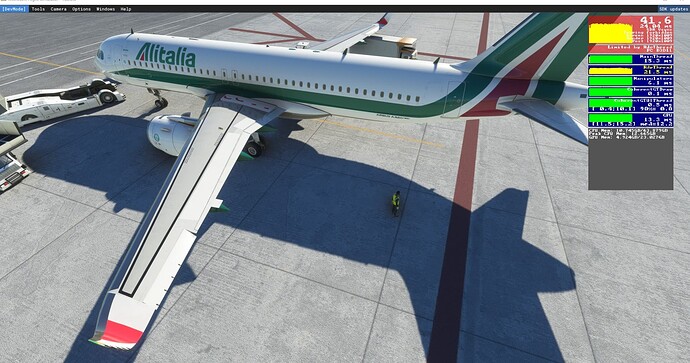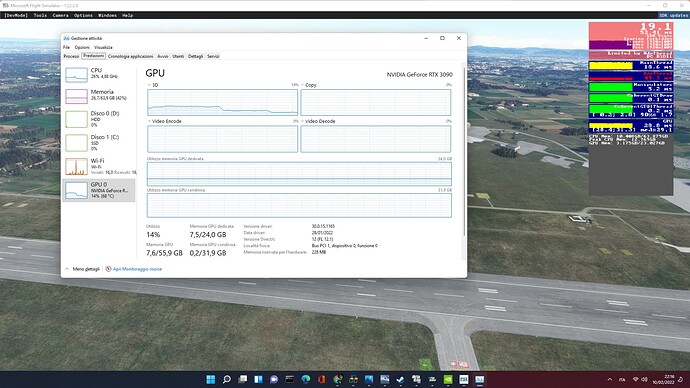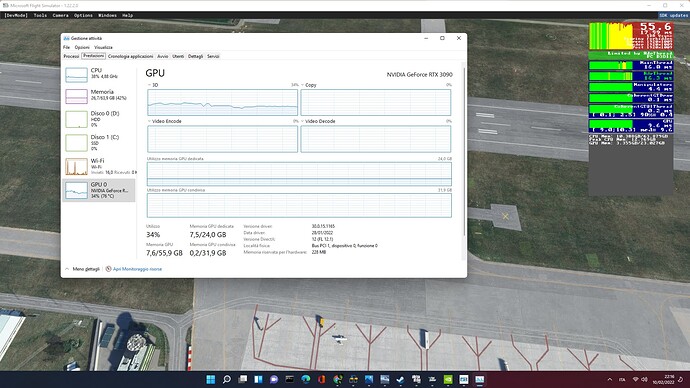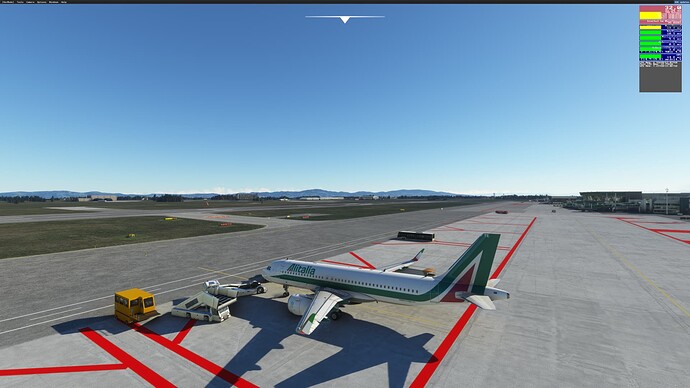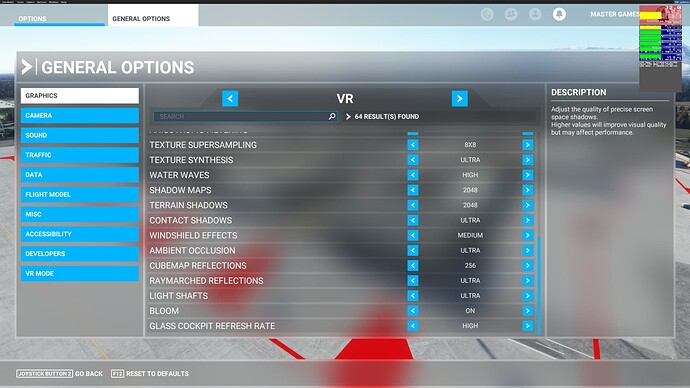Hi guys, is there anyone who can help me?
my system consists of a rtx3090 video card, a 10900k cpu at 5ghz 64gb of ram and an m2 ssd (I also have a 3.5 inch disk for scenarios and airports warehouse) the airplanes are on the ssd where the sim is installed.
Based on the attached images, what should I retouch?
now I have everything set to ultra, flying mostly in vfr with cessna 152/172 or the dc-6 of PMDG or the A320 sometimes, so the will and lose as little as possible in the graphics.
What do you advise me to touch? I did a lot of tests I also put everything on medium but things have not improved, so I think there is something to touch and see that I don’t know, maybe on the UserCfg.opt sheet?
what to touch? also seen considering that the simulator I use it only with virtual reality through a Reverb G2?
Who can help me understand what to do, given that between medium and ultra the situation is not improving as it should?
I noticed that the wider the view and the less the video card works … if you see the images.
Thanks for any help.
problem with ssd hard drive?
most of the scenery and airport data are on the toshiba 3.5 hard drive.
The airplanes are on m.2
Hi,
Going by the photos, it looks like your FPS is jumping all over the place. Which I imagine is then causing stutters in VR so it’s not a smooth experience.
Is that the main issue you need help with?
Just wanting to make sure I understand your issue first so I can hopefully offer the right advice.
Cheers,
Hi, yes my problem is what you indicate.
I noticed that if the view is wide the Gpu works less if you see the graphs of the windows task management panel, in my opinion it should work more because the scene is larger, instead the use of the Gpu is lowered and with it you they also lower the fps.
Hi,
Great, thanks for confirming.
I run an i7-10700K, 32GB RAM, Quest 2, and an RTX 3070 with my VR setup and get good results. Your PC specs are higher and I read in your notes that you’ve got the Reverb G2, which is a great headset.
Stuttering can come from a few different places. It could be your hard drive or settings with your CPU or graphics card. We’ll probably need to try a few things so we can narrow it down.
Couple of questions:
- What version of nvidia graphics driver are you running?
- Can you upload a photo of your CPU usage whilst the sim is running, please? I can see in the photo’s you’ve already posted that it’s fluctuating between 25-50% utilisation at 4.88 GHz frequency. Those stats are good and I don’t think there is any issues there but it helps just to make sure.
In the meantime, you can try these things:
-
In the screenshots you posted, approx. half of the photos are showing you’re limited by rdr thread (render thread). The other half are showing your limited by CPU. RDR Thread issues can sometimes be caused by additional settings such as MFAA when they’re switched on in nvidia control panel (NCP). Please open ncp, go to global settings, and make sure that Multi-Frame Sampled AA (MFAA) is set to Off. Whilst you’re there it’s probably handy to restore your nvidia settings to default (do it for both tabs, i.e., Global & Program Settings (Microsoft Flight Simulator) just so we know we’re working with a clean slate. Before you do this, make sure you write down any settings you want to keep so we can change them back again later.
-
After reseting your nvidia control panel settings back to default, and making sure Multi-Frame Sampled AA (MFAA) is set to Off, let’s try setting a max frame rate for the sim. This will help determine whether there’s enough free resource in CPU and GPU and how high we can push your FPS before it begins to stutter.
I know it’s a low number, but let’s try capping your FPS at 32 to start with.
Change it in NCP, under program settings (Microsoft Flight Simulator), Max Frame Rate.
- In your original post you mentioned a 3.5 inch disk for scenery and airports. Do you link to that when the sim is running or is it simply a repository that you copy/paste from onto your M2 ssd? I have mine setup as a repository only.
To be on the safe side, let’s try running the sim with nothing in your community folder, that way it’s just running from the M2 device. Run the sim and enable developer mode so you can see the FPS counter. Start a flight and enter VR.
Ideally, what should happen is you’ll maintain a solid 32 FPS (which is the max frame rate we set earlier), regardless of whether you’re in the cabin or panning in external view. It should also stay at 32 FPS, regardless of whether you’re in the TBM-930, Cessna 152,737, or a Icon A5. If the FPS stays solid at 32, close the sim and increase the max frame rate. This time, try 35 FPS and repeat.
If you can’t maintain 32 FPS, try lowering the max frame rate setting to 25 and try again. We need to do this to figure what your system can and can’t do.
Let me know how it goes so we can continue diagnosing.
Cheers,
First, I really want to thank you for your help.
Unfortunately for work and family
I didn’t have much time to dedicate to the sim.
Having said that, thanks to your suggestions, I solved almost everything, the Fps went up both through the monitor and through Vr which was the thing that I was most interested in.
I am attaching a couple of images where you can see the difference, obviously not everything is resolved but the road is the right one and during the week I also updated the latest nvidia drivers that came out, openxr.
I want to keep the post still open because according to mne you can still improve, I don’t know how but maybe there is still room, what do you say?
These are the settings I am using with the Vr Reverb G2
I want to clarify that I am using different Mods such as:
MSFS 2020 Google Map replacement, I also use BIJAN HABASHI - 4 SEASON PACK ,traffic with alpha-india Group and many other mods that certainly do not lighten the work of the simulator.
reduce the terrain level of detail to at least 200 and the object level of detail to 100 and you will feel a huge difference.
TOD can be reduced even to 100. I see you are flying an A320, at high altitude you do not need such values.
Hi, I use the simulator more for low flights in vfr and I use virtual reality, that of the A320 is just an example, sometimes I use it and I also like the dc-6 of PMDG, but 99% of the flights I do them at low share with cessna 152
No worries at all, I know what you mean with work/family commitments. It’s sometimes hard to squeeze in much needed down-time.
Happy to help, glad to hear your experience has improved. 
It’s looks like you can sustain 32 fps which is great! I can see you’re now limited by main thread, which isn’t unusual. If you’re still getting small stutters, you can turn down your ‘Objects Level of Detail’ slider, maybe try 175 or 150, instead of 200.
You mentioned you mainly fly the Cessna 152, for low VFR flights. I also enjoy VFR flights.
The 152 isn’t too demanding, so it’s possible you may be able to increase your max FPS limit.
Your Reverb G2 has a 90Hz refresh rate. Capping your max FPS rate at 45 (half the refresh rate) may give you an even smoother experience in VR, however, I note that you have everything set to Ultra, so you may not be able to maintain such a high FPS.
You can always try increasing from 32 FPS, go up in increments of say 3 (e.g., 35, 38, 41, etc). Once it begins to stutter, you’ll need to back off and lower it again to ensure it stays constant and is smooth again.
Cheers,
This topic was automatically closed 30 days after the last reply. New replies are no longer allowed.