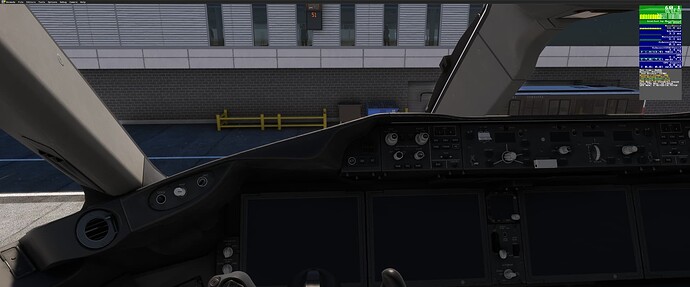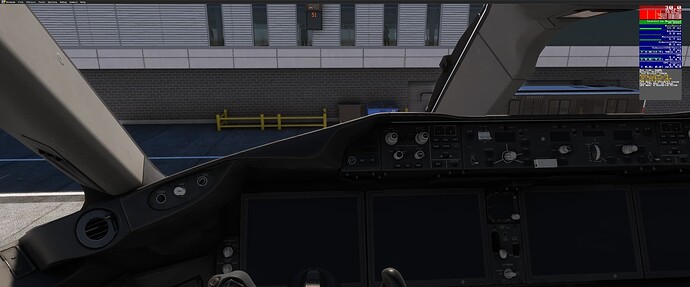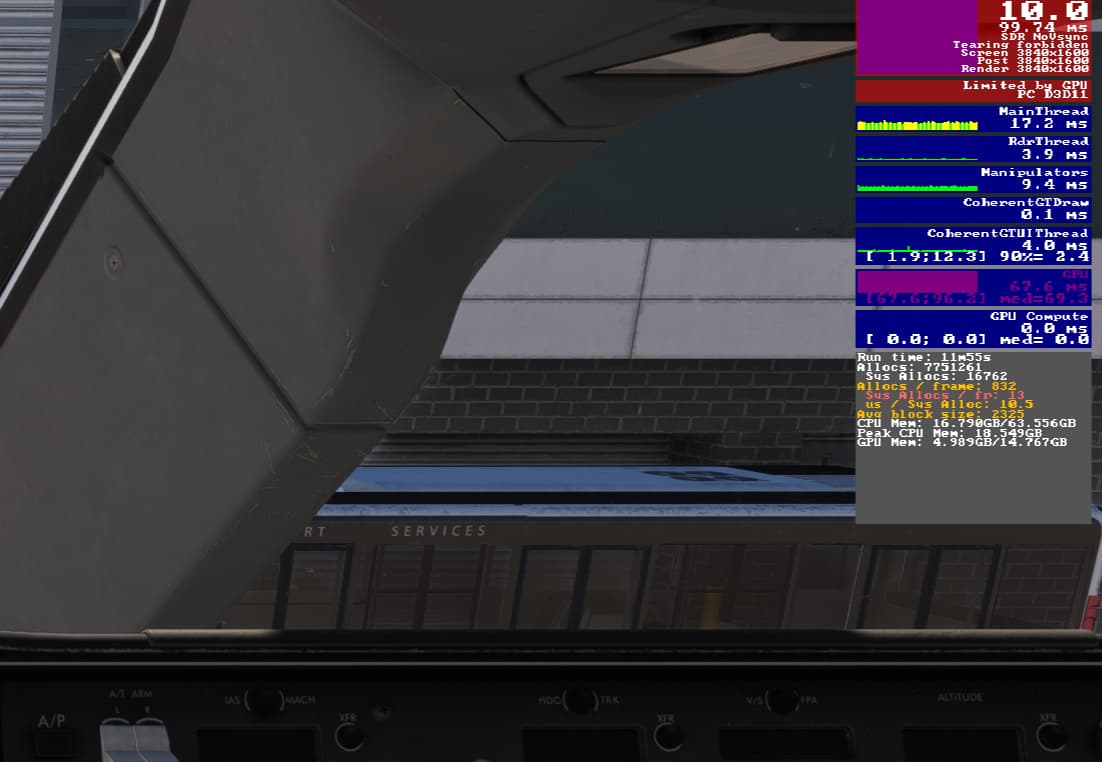Good morning forum,
I have been running my graphic settings pretty much the same way since the launch of 2020, and that primarily has to do with how I use the sim.
I run a total of 8 displays, 7 of which are touch screens and Air Manager, which means I use pop outs. And that was key to why I run the way I run.
Historically, (and maybe still currently) as soon as you pop out a display, a performance hit occurs. If you had Gsync, Vsync, etc… enabled, that performance hit was doubled (and frames split in half) with each pop out.
Now, that was a long time ago, and i have not tested since so it may not be the case anymore.
My main display has GSYNC Ultimate and a max refresh rate of 144Hz. I run full native resolution (3840 X 1600).
GPU is a ASUS TUF Gaming 5080 OC
CPU 9800 X3D
Currently, using DX11 and TAA.
With all of the above in mind, what would be a recommended setting to try GSYNC/VSYNC both from the nVidia Control panel configuration as well as the in-sim configuration?
I’m not an FPS chaser, rather prefer smoothness and to further that, consistent smoothness (overtime on long hauls).
Again, I really never looked into any of this, so treat me like a newby 
Thanks!
In NVCP: GSync on, VSync on, max framerate 3 fps below your refresh rate in Hz.
In MSFS: Vsync off, frame generation as you please.
Interesting thing about DX11 BTW: are you able to run MSFS in DX11 after SU16? What driver version are you using?
1 Like
577.00
Anything after results in CTD but there’s a long thread about that one.
1 Like
OP has a 144Hz monitor, so setting the -3 limit gives a max of 140 FPS. I just wonder, why so many FPS? For smooth gameplay 60 FPS is enough. In my opinion, simulation smoothness is more important than chasing 140 FPS. I’d rather have a stable 60 FPS without stutters than 140 with stuttering.
Limiting FPS to, for example, 60 also means less stress on the GPU - less stress results in lower temperatures not only for the GPU but also for the CPU, and overall better efficiency.
2 Likes
Interesting discussion.
I am a bit green on these things as well. My system runs the sim really well with almost no stutters and smooth fps..I don’t even need to check it.
But it runs very hot. Radeon 9070xt and modern AMD CPU.
So the statement about limiting FPS has me interested. With my AMD GPU, is it better to limit FPS via there Adrenalin software or in MSFS?
1 Like
Here’s some quick testing;
NVCP:
Gsync - On
Vsync - On
Frame Limit - 60 FPS
- No pop outs, working as advertised
-
1 Pop Out, works as advertised
-
2 Pop Outs, Frames start to drop (split in half)
- 3 Pop Outs, Frames continue to drop
- Lastly, pop outs and mouse not actively on sim, it drops even further
Conclusion:
So while I have a better understanding of how the 3 work together, it’s still not an option for those of us who use pop outs, at least not more than 1 it seems.
2 Likes
While this won’t work for me, just another question for better understanding.
If you’re locking your FPS at say 60 is there a benefit to leaving refresh at 144Hz? Or would you drop that down to 60 as well?
1 Like
Also interesting…
If I leave Gsync on in NVCPL, Max Frame Rate Off, Vsync Application Controlled and then turn on vSync in MSFS and set frames to 33%
I don’t get the frame splitting when I pop out the panels, it holds steady.
Look at your GPU frame times in the last screenshot. Something changed drastically with that last one. With all Vsync/Gsync disabled, do you get tearing around vertical edges? I’ve never seen full screen tearing in the sim, but I do recall some tearing on things like uprights when panning. You may try limiting FPS to 40 with no vsync or gsync enabled anywhere (including the monitor settings). Let us know what that last popout was.
1 Like
No. Monitors with that refresh rate are designed for esports like Counterstrike. 60hz is just fine for simming.
1 Like
The last screenshot is with pop outs and then the mouse not in sim focus (so on a screen that doesn’t have GSync).
So let me ask you this.
For testing, would you leave it at 140Hz and do 33%, drop it down to 120 and do 50% or just set to to 60 and do 100%?
1 Like
could never get g-sync to work properly
i got my best results with fixed rate and frame capping (in game) at 1/3 monitor rate so 48 fps
i feel its a good compromise
1 Like
I would set it to 60 and do 100%. If you can live with 30fps, I would do 60 with 50%. I don’t have a problem with 30fps, but some can see flickering.
1 Like
If you lock your fps at 60 and GSync is active, then your monitor will work at 60 Hz while you are in MSFS and will switch back to 144 Hz when you exit the game.
1 Like
It’s also worth mentioning that if you, for example, cap FPS at 60 in NCP, the input lag will (or should) be lower compared to leaving the FPS uncapped.
EDIT
It’s important not to cap FPS below the refresh rate range of your monitor panel. For most Full HD and 2K panels, the lower limit is 48Hz, so for example, capping at 30 FPS is not recommended. A 30 FPS cap makes sense on 4K monitors, since most of them have a lower limit of 30Hz. Of course, you should always check the lower refresh rate limit of your panel to be sure.
1 Like
Thanks folks,
I messed around with it more last night, going less than 60, say 30, felt “sluggish” maybe that was input lag?
Leaving monitor at 144Hz and then capping to 60 FPS versus setting monitor to 60Hz and setting fps to 100% had no change, it behaved the same which makes sense as to what @MrFuzzy1337 stated.
The benefit though of forcing the monitor to 60Hz is being able to have MSFS set to 100% for frame limiter. Hard to get to 60FPS with the options it gives you @ 144Hz.
At the end of the day, when using pop outs, you have to use in-game vSync, letting NVCPL handle that and you split the frames in half with every pop out until it crawls.
Have a 14 hour flight coming up so will be a good test.
Monitor: 60Hz
NVCPL GSYNC - On
NVCPL VSYNC - OFF
NVCPL Frame Limited - OFF
MSFS VSYNC - ON
MSFS Frame limiter - 100%
2 Likes
![]()