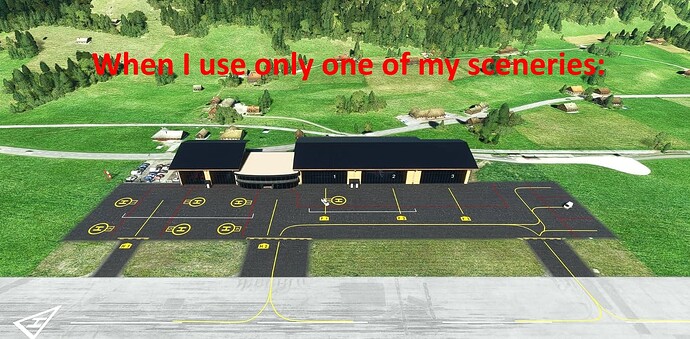Hello!
Over the last year I made some sceneries for MSFS with the SDK:
But there is a strange problem with my custom ground textures: If I install more than one of my own sceneries, the ground textures won’t load. As soon as I only use one of them, everything is working as supposed.
Everything else (3d-models, runways, taxiways, etc.) is working perfectly fine.
I checked all the files if there are any duplicated GUIDs, wrong file names or something similar. But I found nothing.
I have really no idea what is causing the textures to disappear.
Does anyone have a solution?
The tutorial I used to add my custom ground textures:
Thanks a lot!