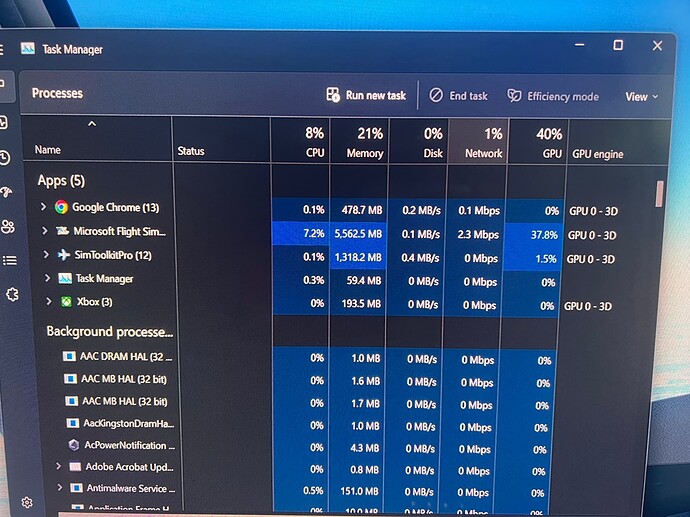I have tried every trick in the book from the NDU registry fix to the ‘High DPI scaling’ /Full Screen Optimization et cetera.
However since the last 3 days the simulator will drop to below 20 FPS during landing after a flight and even if just parked at an airport for more than 5 minutes. Things run normal until that time very smoothly.
I was running smoothly with the PMDG 737 and 2 days after I installed the Fenix A320 I have run into this issue. I had made no changes to the simulator whatsoever.
I need help as the simulator is unflyable for me at this moment. I know that I am not alone facing this issue and there are other users with a similar PC to mine that are facing the same issue now. I think we need to reach the bottom of this issue and figure out what went wrong.
I have attached images below showing that my CPU usage is really low only 6% and the FPS Counter shows ‘Limited by Main Thread PC D3D11’ .
I have also updated to the Nvidia drivers released on 24.05.22 and the result is the same issue. Please help me.
I am a real life Captain and it is really painful to see my favorite simulator struggle this way.
RTX 3090
Ryzen 5900X
64 GB Ram
The low CPU usage overall is not really meaningful, since your CPU has so many cores. You want to look into Task Manager | Performance | CPU and show logical processors; this will probably show that one of them is near 100% usage (since you get a “Limited by MainThread” red message (that´s CPU).
Since the slowdown happens a few minutes after starting, maybe your CPU is heating up and throttling down to avoid overheating? One way to check is to open AMD Ryzen Master and look at the temperature and CPU clock speed (CPU-Z will also give that info, I think)
With a much less powerful CPU (3700X) I have had to reduce CPU load several time since past sim updates (basically reducing LOD levels down) to try to tame the beast.
Moved to Community Support for assistance with performance.
This is like the fifth thread I read today about the current miserable performance after the latest sim update  I am also affected and I hope it will fixed soon!
I am also affected and I hope it will fixed soon!
2 Likes
Have you tried all the normal stuff like clean out community folder then re-add until the issue replicates itself and you have found the culprit?
How are your LOD settings?
Game mode? ON or OFF?
HAGS On or OFF?
DX11 or 12…
Clear cache, size of paging file (although this is probably placebo effect). It takes some effort, but many of us have overcome certain issues with either our setup or the sim.
Disable live weather in the online data options menu (yes, not just the weather menu) and report here.
Well, I followed your advice and my Flight Simulator is back to normal, in fact even faster than it’s been in months. The radiator of my CPU AIO cooling system was completely clogged. I had made my PC in December 2021 and not cleaned it ever since.
It was an issue of CPU throttling.
Now I am getting more than 30 FPS on 4096 X 2160, 4K resolution and all settings to Ultra even with the Fenix A320.
Thank you so much for your advice which led me to have the confidence to investigate the reason for CPU thermal throttling.
I hope this helps other pilots here as well.
My Configuration:
RTX 3090
Ryzen 5900X
64GB RAM
got a fix?  same problems here
same problems here