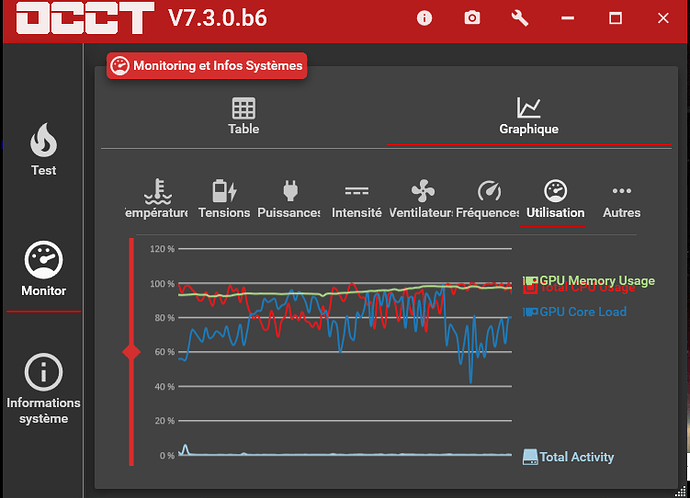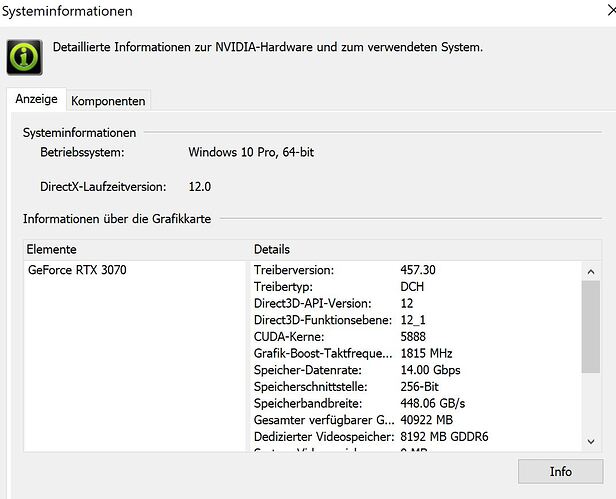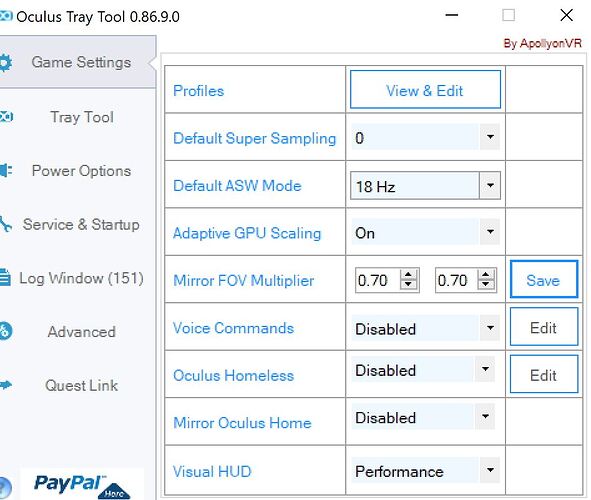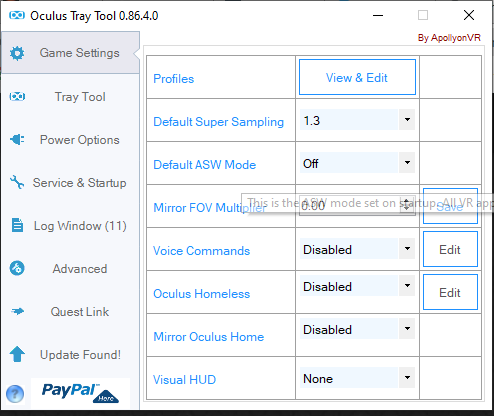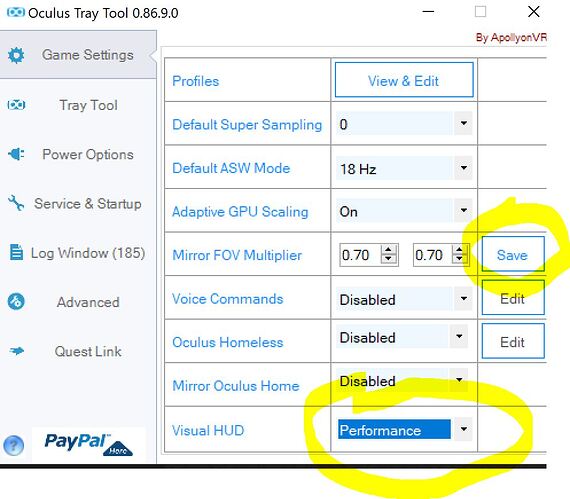i can give more if needed just ask !
ok thank you, very interesting, i use Ryzen9 3900X with RTX3070 and 64GB RAM, 1 TB m2 SSD …but worst FPS rates ;-( …i will test now!
trying to go as low as possible, stiil very smooth, no shaking at all

i didn’t check fps, how can i test ?
you can use the OTT tool and activate the Visual HUD entry to Performance.
Excellent to check your FPS rates.
Sometimes you must click this twice and save
what version of Nvidia driver you use now ?
last one
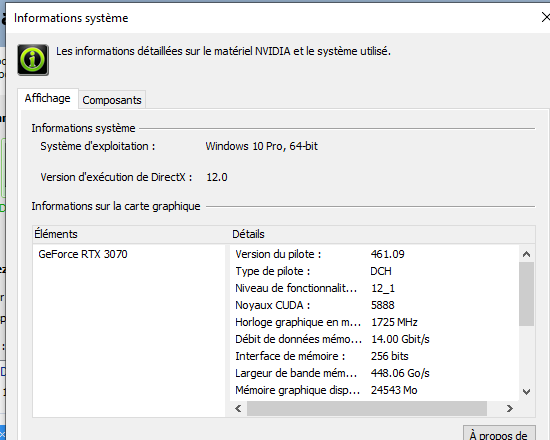
could be interesting to test with an older one, 457.30, which was giving excellent results also.
now i get smooth flights with OTT set to ASW 18, unbelievable (Render 100 in MSFS, 90HZ in Oculus app with 5136x2608, i don´t know why, but it is fantastic 
ok i will test further possibilities, now i see 18FPS in Visual HUD but i believe my eyes and it is absolutly smoothly without any stuttering, perhaps you may test it and go back if it is bad.
ok, and did u apply all setup in the post ? all ULTRA ?
no, now my setup is High, i will increase it step by step.
Interesting is that i have to switch between VR and 2D twice to store the 18Hz of OTT.
With exact 16,9/17 FPS everything is fine and smooth, everything above starts stuttering.
so of course it is running on Ultra without stuttering 
I changed most settings to Ultra.
i can see app frame rate at 19.7, but it written hz, i guess its the FPS ?
i am wondering what is oculus dash and where to find it ?
in OTT i set to 18HZ, in HUD i see 16,9FPS…when the 18HZ not stored correctly and the FPS are over 20 it will be instabil and you get a stuttering gameplay.
you mean the FPS HUD in OTT ? (Dash ??)
yes i didn’t set 18hz in OTT, but i see 19.7 fps (hz) in the hud when i activate performance