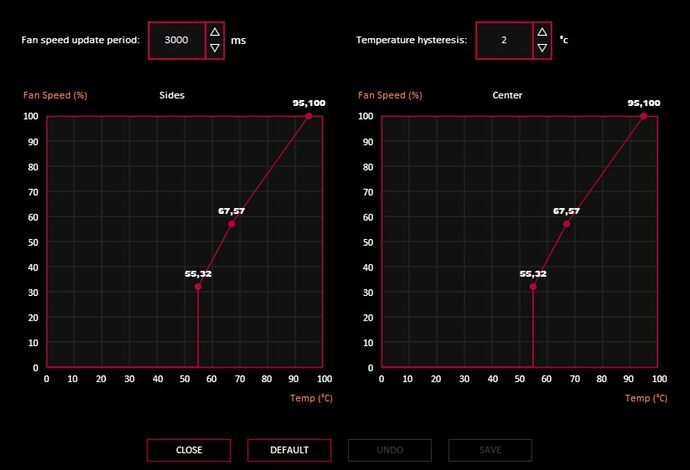Note: I have also posted this in the VR section, but I copied it here to get a wider number of replies, any help appreciated.
My ASUS TUF OC RTX4090 came with a damaged or faulty BIOS switch, in that the sliding button is missing on the switch housing. I can’t change the setting, even using a toothpick to gently try and move the inner plastic slider. So I’m stuck in the default setting the card came with, either quiet mode or performance. I’m not sure if I should return it, or just live with it, as I don’t intend to flash the BIOS or overclock it.
The card works fine, and I know that the performance mode just changes the fan curve, not the performance as such.
Here’s the fan curve I get on all options in GPU Tweak; Default, Silent and OC, they are all the same. Can anyone tell me if this is the Performance or Quiet mode setting? And do you guys think I should return the card? I’ve scratched the switch housing a bit fooling around trying to move the inner part of the switch, as I didn’t realise it was supposed to have a protruding lever, as I’ve never had a card with switchable BIOS before.
Thanks.