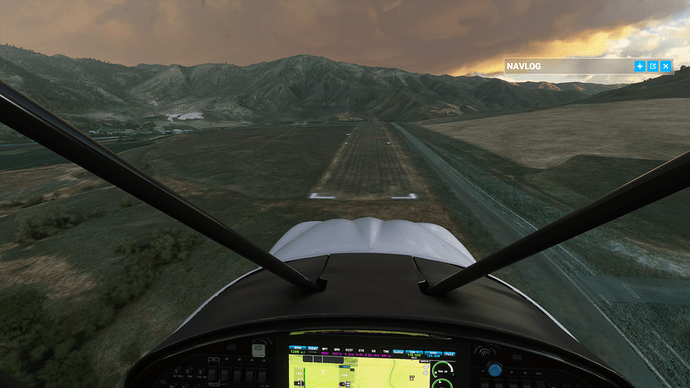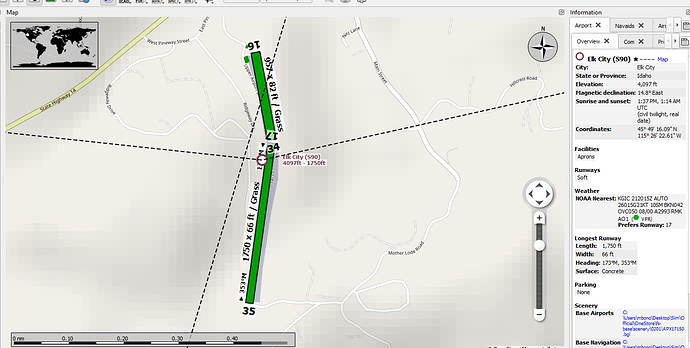Just downloaded the package and will get started soon. I guess I got the latest version!
You rock man! Yes you should have the latest package. The very first waypoint in the Nav Log in the first leg should say Memaloose. If it does, it is the latest! If it does not, than let me know and I will send you the right link. Thanks!
Quick break after leg one to say a big thank you to Mike. You’ve nailed it once again! Great scenery, much improved waypoint descriptions and a bit of history to add to the trip. Also Sofly does for weather what you have done for bush trips… great decision to include this as a suggested add-on.
I know you like feedback … so a couple of suggestions from my side.
- On launching leg 1 the aircraft was turned about 40 degress left off the centreline. I thought I was in the parking position for a minute. Which got me thinking why not start cold and dark from the parking?
- In the same vane as Malmose…Slate Creek strip on the salmon river is calling out for a touch and go!
Awesome work mate!
Thanks so much Alistair! That really means a lot to me. And yeah, the writing and everything just flowed much nicer in this trip. There are a couple reasons. For my first trip, it was designed using Sky Demon, not Little NavMap, as LNM wasn’t compatible with MSFS yet. Now it is, and boy, did it all change. It’s SO much easier to create the base leg, find waypoints literally on the fly and adjust the actual flight plan, etc.
And the Central was designed for web consumption, I didn’t expect to be able to built them into the Sim so quickly. So just knowing I am building for the in game experience changes the way I am doing things as well. Plus, in general, I just learned a good workflow, what people want, what worked and what didn’t, etc. This North is for sure way more clean than the Central, but the Central is kinda fun with the rough edges. Although I am going in to clean up Central today…make the descriptions better, add the SoFly weather, etc. And yeah man, those SoFly Weather Presets are so good. I really hope most people that fly my bush trips get it. It really makes it SO much better!
Yeah, I don’t know about this right now. I just copied the original files, and converted them with as little changes as possible. Just breaking one line can add hours of troubleshooting to find where you went wrong, but I have meant to try to test this out!
Ha, I will have to add that! It’s funny, we flew over that strip in Central Idaho Bush Trip too. I do feel bad for skipping it not once, but twice!
I’m with you… leave leg 1 start as it is, if it aint broke don’t fix it! 
Got to admit on leg 2 I had to climb a little above the river, Low and Breezy preset kicks the cub around like a bucking bronco and I was in danger of ending up in the tress! Also made for a fun landing at the boomerang strip especially dodging a pickup truck on the runway  Looking forward to the challenges to come!
Looking forward to the challenges to come!
Hahaha right? That leg 2 is pretty awesome, but not easy with that wind. That runway is crazy. Little Nav map actually shows it as 4 runways. And they do things different out there in Elk City. Who are the ‘authorities’ to tell them they can’t drive on the runway if they feel like it? 
Lol! They do have a point, it’s legal to land a plane on the road in US so why not drive a car on the runway 
Haha true. That’s the sweet smell of Freedom baby! ![]()
1st waypoint/landmark in Leg 3: Mullins Airstrip. When I see an remote airport, I am at least gonna make a touch n go! This one is “Hot and High”…
YESSSS nice man! I still haven’t landed there. Now that it’s finally out there for everyone, I can actually fly the bush trip for fun ![]()
I completed the first leg and came back to the second leg tonight. This time when I started the leg I am unable to change the weather. The weather icon is missing and in the settings the weather slider to enable the weather icon is grayed out. Thoughts?
Yes, Mike has included a readme in Docs that has a workaround. Basically you have to edit 2 files in Notepad each time you leave the Bush Trip.
It’s a bit of pain, but it takes less than 2 mins for me. I will take that for the ability to have custom weather in a Bush Trip.
As one who lives there, can’t wait to give this a try. Thanks for all your work on this.
@Turk10mm Yup! As @BostonJeremy77 said, anytime you restart the bush trip you need to reset the weather option. The instructions are on the Read Me .txt file in the download. Let me know if you have any questions!
ahh, got it. thanks
Sweeeet! Let me know what you think! Where in Idaho do you live? I’m in Boise
That’s a beauty man! The moon is so awesome on that leg. Love me a supermoon! 
Mind if I share that on the MSFS Instagram @okestone? What’s your username?