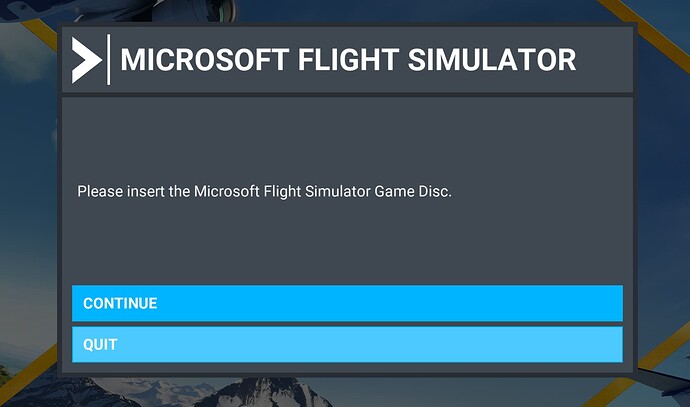Thanks Gaming Services Team for breaking the sim… again. Was all working fine before this update.
Have you tried the following by @Hester40MT? From this thread?
—
This may be that the “Online” setting in MSFS is turned off. This will happen if your internet was interrupted or when down - either local or your ISP.
There are plenty of topics on this:
Search results for ‘insert disc’ - Microsoft Flight Simulator Forums
You will need to keep trying a few times until it lets you in. Once in, you can change that data setting back to on.
You also can try disabling your internet to see if that lets you in faster.
—
You could also refer to this article: https://flightsimulator.zendesk.com/hc/en-us/articles/360015985699-Error-message-Please-insert-disc-
Appreciate your response but I tried the documented resolutions prior to posting - been down this road July last year after a similar Gaming Services Updated caused this outage for some time.
My internet has not been disrupted at all.
Could someone please test if they have this version that was released today, and they can open the sim ok? Thanks
What version are you on? Are you on the Beta?
Yeah, you think maybe SU10B related?
I think that’s for one game, Watch Dogs 2.
Are you on Xbox or PC?
Also, did you try force restarting the gaming system?
PC - have performed full uninstall/reinstall of Gaming Services.
I had the same issue this evening, signing out of the Xbox app and signing in again resolved the issue.
Weird. Just started working again. False alarm - thanks for everyone’s reponses.
Glad to hear it is working ![]()
I had a similar issue tonight. Launched FS at same time as (unknown to me) ‘gaming services’ app was being updated automatically in the background by windows, which then gave me a constant pop up with -
FS wouldn’t start and this message just kept appearing even after several windows reboots.
To clear this message I went to (in Windows 11)
Windows->Settings->Apps->Apps & Features->Gaming Services->{three dots on the RHS}->Advanced Options->Under ‘Reset’ select ‘Repair’
FS started fine after doing this.