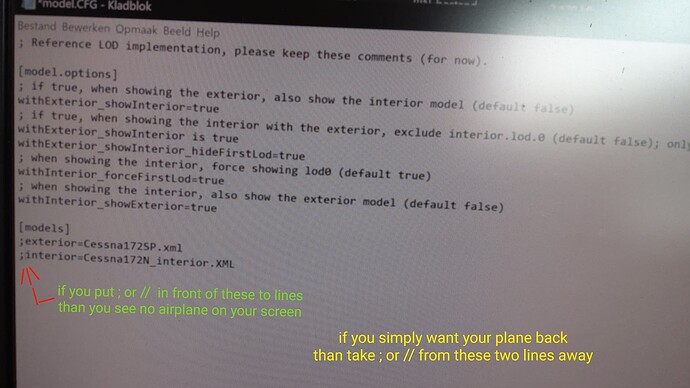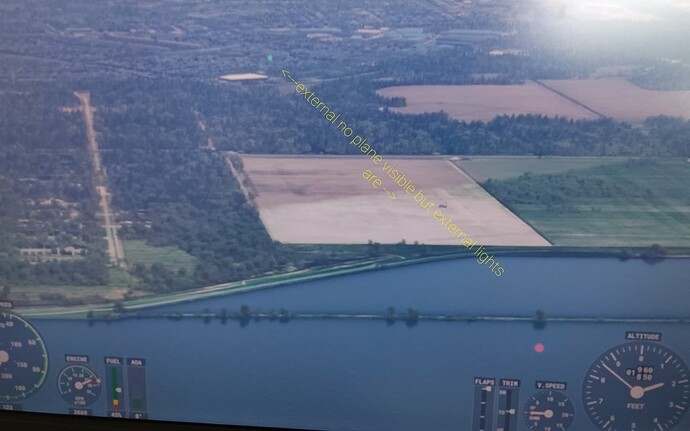No worries at all. Welcome to the forums! ![]()
No one has mentioned, what the heck is Home Cockpit Mode after all?
The only thing I know at present is that when the home cockpit mode is turned on, the cowl top will not shake when turning or going up and down.
Do you have the same issue if you follow the OP’s steps to reproduce it?
Yes
Provide extra information to complete the original description of the issue:
If relevant, provide additional screenshots/video:
Do you have the same issue if you follow the OP’s steps to reproduce it?
YES
Provide extra information to complete the original description of the issue:
If relevant, provide additional screenshots/video:
Sorry If I have posted to the wrong area. Can’t find a simple way of asking for more info
Home Cockpit Mode
Could Asobo please let us know what is or is not happening with making the home cockpit mode functional please. As per my previous comments, with a lack of action on this item, I will be forced to buy XPLANE so as to be able to proceed with building my home cockpit simulator. I do not understand the lack of attention to this issue as it has had thousands of votes since the inception of FS2020. While the button has been created, it has never been functional which is massively disappointing as I seem to remember being able to perform this function in FSX. PLEASE inform us to status or issues.
Kind Regards
Hello,
Are there other threads on this? I logged this bug report because the only other voteable thread in the forums for this is the Wishlist topic for the ability to hide the cockpit, and it only has 143 votes as of right now.
Getting over two years of this bug being logged and still no update. You’d think it was a simple one too…
It probably is. But unless more than 55 people choose to vote it up, the chances it’ll ever make it high enough up on the backlog to get worked on are small. Or else it’s being / has been done for 2024, which will increasingly be the answer to some of these long-term unfixed bugs.
Do you have the same issue if you follow the OP’s steps to reproduce it?
Yes, I am building a DC3 cockpit and a second cockpit is too much for me. I use as examples two dutch existing planes (PH-PBA and PH-DDZ) My registration will be PH-RIK
Provide extra information to complete the original description of the issue:
As seller Microsoft is responsible for promised and (poor)documented items Asobo is a subcontractor and should do what Microsoft orders. I looks like Microsoft is not really interested in cockpitbuilders but I hope sincerely that I am wrong. In the meanwhile I bakupgraded to FSXSE
Home cockpit owners represent far less then 0.01 percent of MSFS customers - to me that‘s why nothing has happened in this respect for such a long time. I‘ve even contacted Jörg Neumann directly pointing out this long persisting and frustrating issue. I got his direct yet very vague feedback however ( something like … will discuss it with the team …) some five months ago - but that‘s it. „It’s a sim not a game“ this promise looks very much like a marketing gag to me - at least for the time being. Not sure if MSFS2024 will bring a solution either or just continues to be a game not a sim. Let‘s hope for the better ….
Do you have the same issue if you follow the OP’s steps to reproduce it?
yes
Provide extra information to complete the original description of the issue:
home cockpit mode doesnt work - I9 13900K, RTX 4080, 32 Gb ram, M2 SSD discs
If relevant, provide additional screenshots/video:
There is a way to remove the cockpit entirely by modifying a livery file.
I did it once by accident and I’m not sure exactly what I did, but it’s definitely do-able.
More of an error than a mod but the results were; no cockpit visible.
Asobo, please fix that ![]() . It was a basic feature in legacy’s FS and we cannot enjoy full screen internal view any more and contemplate graphics …it’s a pity.
. It was a basic feature in legacy’s FS and we cannot enjoy full screen internal view any more and contemplate graphics …it’s a pity.
thanks
There is a way to remove the cockpit entirely by modifying a livery file.
Actually it is not the livery file but the file in the airplane you want to use in its model folder and is named model.cfg
When you put ; in front of the exterior and interiour line on the bottom then there will be no cockpit
or airframe visible in the sim.
The only thing you see about your aircraft is whn you are in external view and it will be the airplane nav lights
Outstanding! ![]()
Do you have the same issue if you follow the OP’s steps to reproduce it?
Provide extra information to complete the original description of the issue:
If relevant, provide additional screenshots/video:
same issue; any extra info would be irrelevant. just does not work.
I was and I am still happy with the alterations by Duckworks (DC 3 is thanks to their work flyable) and and a change in the liveryfile by an non microsoft/Asobo person. The plane is even visible so i can check several outside things like flaps, rudder, landinggear and so on. The only missing points are (I have never seen in an real C47/DC3 the switches to secure the plane , open door etc.) I am trying to get that also done bij separate command panel.
For the moment the second best update I got was the properly working escape and end after an update of windows 11 (lot of problems) and the MSFS20 update of this month (beginning of feb 2024) with a name I don’t like. Loss of time by restarting my computer and the following messages from microsoft shows (of course only in my brains ![]() ) that their programming is since a long time ready for re-engineering with help of real simmers experience.
) that their programming is since a long time ready for re-engineering with help of real simmers experience.
I hope to meet again with a big smile, but with my experience wit the solvingtime of bugs etc up to now I am not sure of my lifetime is long enough.
But
very happy with
Since the “Cockpit Mode” mode option is 100% useless at this point, Asobo just needs to remove the option entirely
I’d love to see your documentation.
Hi there @CODAMan64
I do not agree with you, just because u find it 100% unusable which you obvious are entitled to find.
It think it is rather short turn to say it has got to be removed completly at this stage.
Let me explain my disagreement, for my point of view may differ from what you expect of it and what it does.
There are many ways to setup views, and if you find one to your like it is nice to have it stay like youve set it. But working with a mouse can be a hazard specially if u use it to turn the knobs and switches. For the mouse can also used to look around and it is that what i seen what it does it will prevent you from disrupt view by accidently tricker the unintendent view movement
As it locks the cockpit in height and side.
If you want then view around it is easy to do with hatswitch or with xbox controller.
So in this way i would like to see that this option stays in the sim.
Regards
Sebastiaan
The basic problem is that Home Cockpit Mode does not do what it says it will do. Yes, it does something, but the description of what it does is incorrect.
My feeling is that it should not be removed, but it should be properly described. Perhaps one day there might be three settings, with off as the default, one setting doing what it does now and another doing what it currently says it will do.