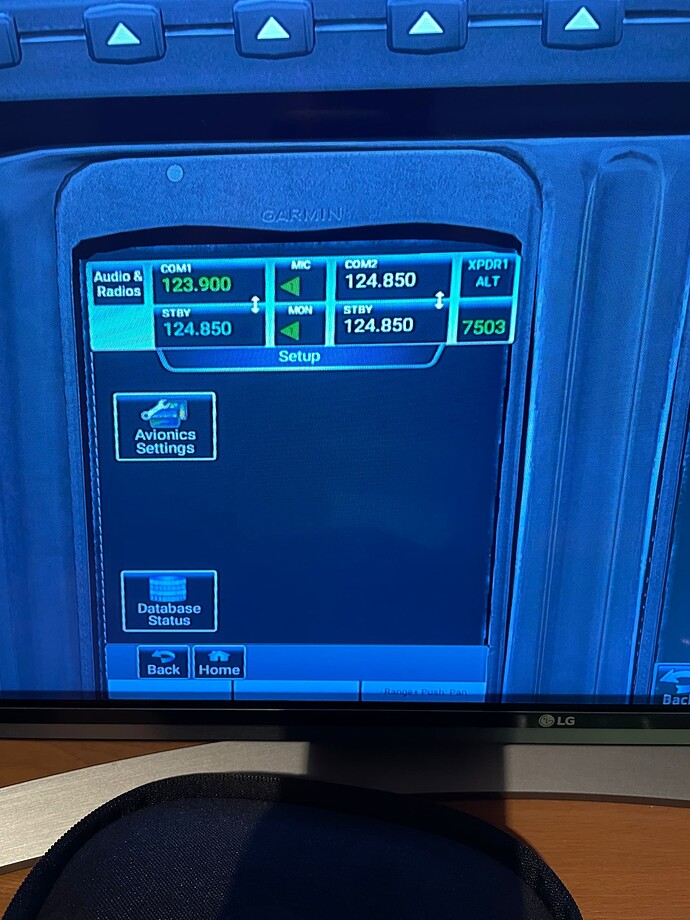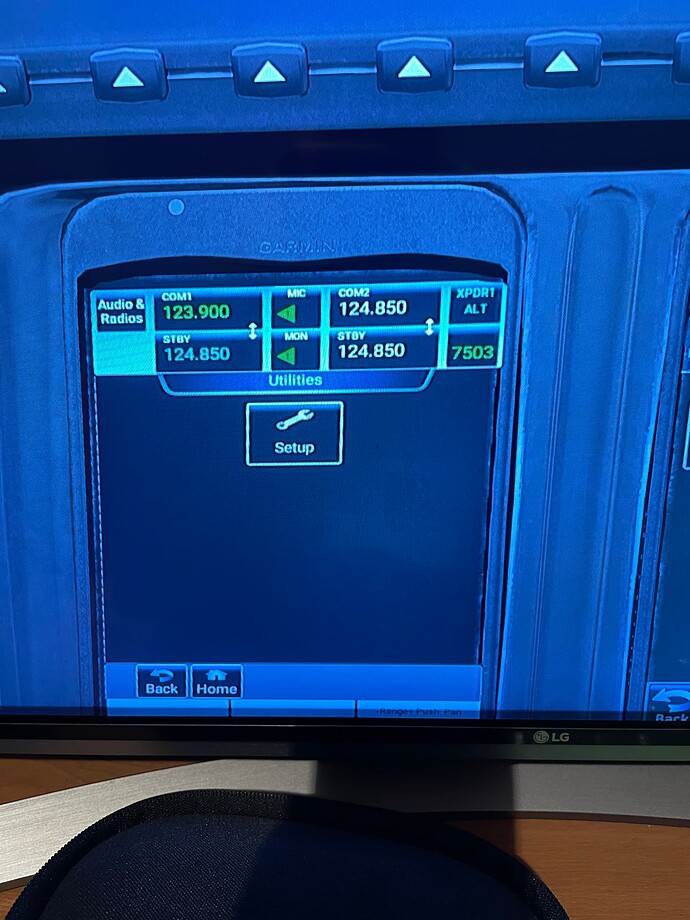So I’ve been flying the new Honda Jet for the last few days and really enjoying it, it’s such a fun aircraft to fly and very easy to use for inexperienced pilots like myself. Tonight I found out that it will sync with your Navigraph account and allow you to view charts from within the aircraft itself. This was one of the biggest things for me that wasn’t supported in small aircraft that I could find before now. It takes a little bit to set it up but it works flawlessly afterwards. You simply go to the panel that has map, flight plan, procedures etc. click on utilities, then setup, then database status. When you click on the available option in there it will launch the web browser and go to the Navigraph site. It will then ask you if you want to sync your account. You obviously need to have an account and an ultimate subscription for it to work, but if you do it integrates itself into your MFD. I’ve included some screenshots. I’m so happy about this.
Hey, @oMANICo, welcome back to the community. That’s a very helpful post I’m sure other new Honda Jet pilots will find helpful. Thanks for posting.
Now that you are back, please check out the Code of Conduct and Terms of Service to reacquaint yourself with the rules of the road in the forums. There is also a Forum Guide where you can review the features available to you here.
Again, welcome back!
I hope this is the first step to get sim connect and simbreif on to the xbox
Hello,
I also bought the Honda Jet along with the Vision Jet for the express purpose of being able to create flight plans in SimBrief and then be able to track with my Navigraph subscription Chart funtion. Both planes would lose all instrumentation during the flights. Long or short flights didn’t matter. I am running on Xbox version S. The discord forums for both Jets advised to use the LITE versions if available and to shut down the Sim after each flight and restart between new flights. A PC or laptop currently is out of my price range. My question is does anyone else have these same problems on Xbox with these two jets? And I’m also wondering if upgrading to Xbox version X would alleviate these instrument drop out issues?
-
Yes, other people with Xbox S have these problems. Your best bet is to lower your memory requirements as much as possible. When flying these jets, it’s best not to use addons which inject AI traffic if you are. Also, it’s best not to use livery packages for AI with 8K liveries, even 4K ones are heavy. I think people say reducing the clutter on the displays helps since they don’t have to draw as much. Anything else you can do to reduce the memory requirements will help, such as not using highly detailed airports, and reducing your AI sliders if you can (I don’t have an Xbox, so I can’t help with other suggestions for memory reduction or what graphics options you have to control which affect memory usage).
-
As I understand it, yes, Xbox X does perform better than S. I have heard people have fewer problems with it with these planes (the graphics displays being the issue). They also have issues with it, but not as much as the S. For that matter, people on PC’s sometimes run into the issue as well. Is it worth the upgrade? Depends on you. Perhaps some XBox X users can chime in?
Have had success with the Hjet, SimBrief & SimLink (out to Navigraph on my iPad) on flights with live weather on and all traffic off (AI or live) on Series X. Start with a fresh reboot of both the box and sim; clear the rolling cache or just leave it off. Always reboot between flights, always. Maybe try with known default airports first, then fly to a smallish add on to see if the memory holds. Work ones way on up the complexity curve till it crashes. That’s how I evaluate new aircraft and airports. Good luck with your set-up.