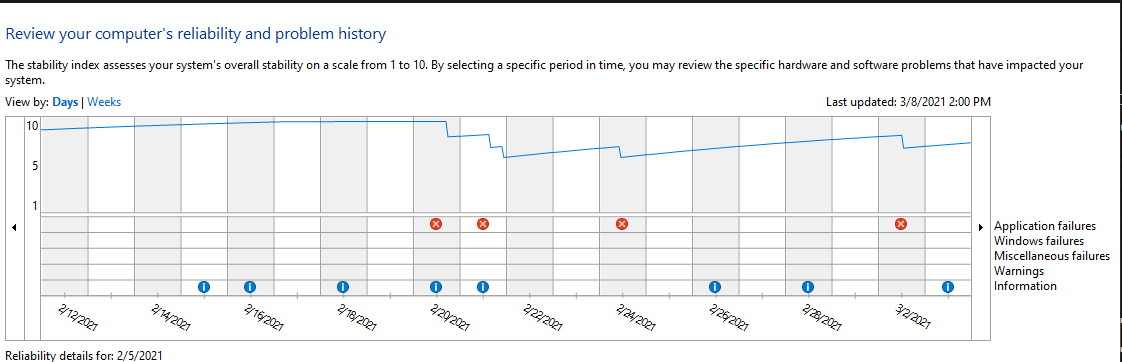The number one troubleshooting question is, “What has changed?” I have said “no changes” many times since last August after performance drops significantly or CTDs become more frequent. It doesn’t make sense that problems start happening if I haven’t made any changes.
Recently I stumbled upon the Windows Reliability Report. This report summarizes many of the Windows logs in a timeline and calculates a score from 1 to 10 how “reliable” my pc is. I access the Reliability Report by entering “reliability” into the search box at the bottom of the desktop to have the report generated. (Security options may need to be changed to collect system information.)
My Reliability Report shows by day or week how many CTDs have happened, hardware issues, and everything automatically downloaded by MS.
Two things surprised me. First, there were a number of CTDs by non-MSFS programs, several I didn’t know what they were. Second, I was amazed and appalled at the amount of MS downloads happening each day. At a minimum, virus scan (Defender Antivirus) updates are downloaded daily.
I’m not stating or inferring that any MS downloads are causing MSFS problems. My point is that there are changes happening daily and occasional non-MSFS crashes that I never knew about. I have added viewing the Reliability Report to my troubleshooting toolbox.
BTW my reliability score varies from 2 to 5 occasionally 6. And other things besides MSFS CTDs impact overall stability.
I was unaware that the security centre had that tool. It is absolutely fascinating, thank you for sharing.
Well, there’s something to be said about this. The Reliability rating doesn’t have a sufficient retention rate to properly measure over time - it’s on the order of weeks or days then rolls over.
However, notably during that time, ALL of the Red Stop X events that happened on my system occurred AFTER World Update 3.
More interestingly, nearly all the Red Stop X events were flightsimulator.exe related. The one exception was appropriately enough Gamebar.exe (XBox). LOL
1 Like
Just to clarify that this is normal. Virus definitions need to be adopted as soon as they are available to ensure the Windows cloud sampling platform (and defender) can protect the PC optimally.
1 Like
It’s a good point. Back in the day when I was young(er), MS-DOS was king and everything kicked off from .BAT files. Computers were ‘hands-on’ and you had to keep on top of what was installed and what was running … but you could.
These days, I have little idea and no control over what my computer is updating, installing and (in most cases) doing. As I write this with only the browser active, there are 52 background processes and 97 windows processes running. I have no idea what almost any of them are. I’d bet many of you have more.
So yes, ‘what have you changed’ is an absolutely pointless question for trouble shooting. When the great god of Windows took over our computers, they should have assumed responsibility for fixing stuff that breaks. That aint ever going to happen … now, where’s my pipe and slippers?
1 Like