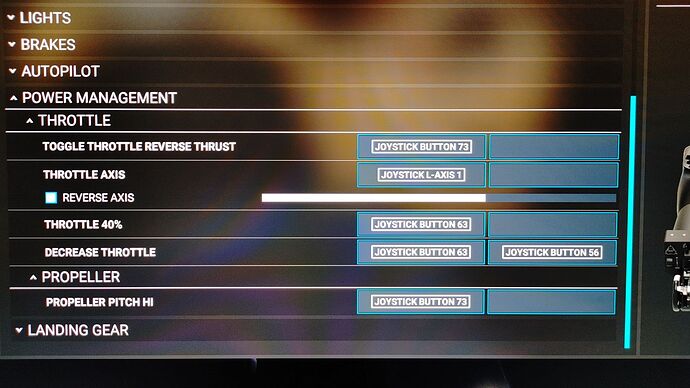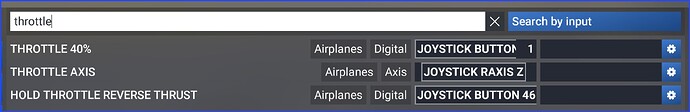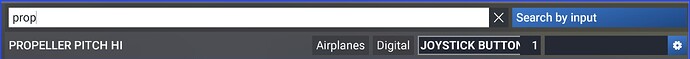Has anyone else had problems setting up the Bravo with the TBM. I can’t get anything to work?
If you have the Honeycomb Bravo - the below video is helpful. If not, you might be able to replicate on your controls.
Is anybody else experiencing problems with the trim wheel on the Bravo while in the TBM? I’ve got it binded to elevator trim but it does nothing and I can’t figure out why. Any suggestions? Thanks
Make sure your AP/Trim switch (right side of the overhead panel) is in the upright position.
I finally figured out how to make the throttle & prop controls work with just one lever. And I also think I found a bug in the key bindings which is what is making configuring this plane so puzzling.
For reference I’m using the Bravo throttles through the Honeycomb XPC yoke on an Xbox, so the button Numbers may vary but I will translate them.
You will need the throttle with the red TOGA button.
- Toggle Throttle Reverse Thrust = 73/TOGA Button
- Throttle Axis = normal throttle lever
- Throttle 40% = 63/Throttle Detent
4a. Decrease Throttle = 63/Throttle Detent
4b. Decrease Throttle = 56 ??
5 . Propeller Pitch HI - 73/TOGA Button
Now when it comes to 4b. I think this must be a glitch or I’m not understanding the logic.
A second Throttle Detent needs to be mapped to a button or detent. BUT the button or detent has to remain OFF the whole time. I have mine mapped to the last switch above the signal indicator lights, and I keep it in the off position. This makes no sense. Why Assign it to a switch that will remain off? That’s why I think it’s a glitch. But it is the only setting I could find that will allow the throttle to move to the Cut Off Position.
How it works
Since the real throttle can move up and down and left and right a combination of lever movements and TOGA button presses needs to be made.
Move the throttle to the Taxi Idle Position and then up and down to increase or decrease throttle (as you normally would)
To move to the Hi Idle, place the throttle in the Taxi Idle position, and press the TOGA button.
To return to Taxi Idle lift up the throttle slightly and move down then press the TOGA button again, the throttle will move back to Hi Idle but will automatically move back to Taxi Idle for Increasing and decreasing thrust then the throttle is moved again.
*If you do not press the TOGA button after moving it back to Taxi idle, the Throttle will enter into Reverse thrust when moved.
To enter Lo Idle follow the steps above to get to Hi Idle first, then press the TOGA button, the throttle will move to Lo Idle. To return to Taxi Idle lift of the throttle slightly up and down then press the TOGA button again, the throttle will move back to Hi Idle but will automatically move back to Taxi Idle for Increasing and decreasing thrust then the throttle is moved again.
*If you do not press the TOGA button after moving it back to Taxi idle, the Throttle will enter into Reverse when moved.
For Reverse thrust, as mentioned above. Have the throttle in the Taxi Idle Position and press the Toga button. Then push the throttle forward to enter to reverse thrust. To exit reverse thrust bring the throttle back to the Taxi idle position and press the TOGA button. The throttle will move back to Hi Idle but will automatically move back to Taxi Idle for Increasing and decreasing thrust then the throttle is moved again.
To move to Cut Off. Follow the steps to get to Lo Idle above and then move the throttle into the detent.
Hi TJ-
I have been essing around with this throttle problem for nearly a week. I tried other ‘solutions’ posted on YouTube with no success (even SimHanger!).
Your post looks really interesting, I will try ASAP (and will let you know).
My question is your post refers to FS2020 I assume, judging from the post date? I have been trying both 2020 and 2024.
I continue to wonder why Daher did not leave three conventional controls for turbo - Throttle, Prop, and Condition Lever? It’s not that confusing!
Cheers, Barry
I’ve never flown the TBM in 2024.
Let me know if that setup still works.
Hi TJ
In 2020, using your Honeycomb configuration, TOGA worked going from Taxi idle thru the gate to Hi idle. However, when trying to go to Lo Idle from Hi Idle by pressing TOGA, the throttle always skips past Lo and drops right into Cut off. The throttle decrease binding must have some bug in the 930.
I also tried 2024, no success.
I am now trying to re-create your configuration, but modifying the bindings for throttle decrease. I will try another binding to enter Reverse Thrust instead of TOGA. I will change these one at a time and ensure one change works before trying the next function binding, in case there is some buggy interaction. If yo don’t hear from me, you’ll know I banged my head against the wall too often.
Barry
Interesting. In 2020 I indeed had everything working. Perhaps I forgot a step in the notes. It’s been so long since I’ve flown the TBM that I’m no longer familiar with it. But I’ll try to figure it out again in 2024 today.
EDIT:
It’s step 4b that may be causing the issue. I remember now that the binding for 56 was one of the rocker buttons, the last one to the right on the Bravo. Even though this button had no binding to any function it still needed to be selected in order to get everything to work. Perhaps Asobo fixed that bug at some point.
This pretty much like how I had it before. (This is from a PC in MSFS 2024)
The only difference is I could not go directly from Taxi Idle to Hi Idle.
Throttle 40% = TOGA button
Hold Throttle Reverse Thrust is the last rocker switch on the Bravo. This eliminates the need for the Toga button to get to Reverse Thrust. When the switch is on the throttle is now in Beta mode until it’s turned off.
Propeller Pitch Hi = Move from Low Idle to High idle, Move throttle to return to the main thrust.
To return to Low Idle, press Toga from the Taxi idle again.
To get to the cut off, move to Low Idle and drag the throttle all the way down with your mouse.
More experiments today. I did not see your last two posts until just now. I will have a look and and try your mods.
Today I ended up doing a temp solution - I use the mouse to control the shift from cutoff to LO Idle, and again for shift to Hi Idle (for startup).
For all the rest I use the Throttle axis for full power or past the detent for Reverse. I am using your TOGA switch to return to Hi Idle. I don’t have a problem using the mouse to shift while in Idle mode, I’ll be parked when doing that anyway, no problem while in the air.
TJ, I tried the mod you suggested in your last post (in 2020 for now). It all works as you suggested, with the TOGA switch now set to throttle decrease 40% AND Prop Pitch Hi. Switch 46 is ON (throttle reverse). Switch 24 is also set to reverse thrust when going below the detent when throttle is in the main gate,
Just to clarify - is throttle BETA mode when in the idle channel? If so, does Beta mode switch ON cause any issues when in normal flight?
Thanks for your interest and suggestions. I’ll give it a whirl in 2024 as well, but I’m really interested in flying a working King Air, and the 2024 version is awful, so I’m still doing 80% of my flying in 2020.
Barry