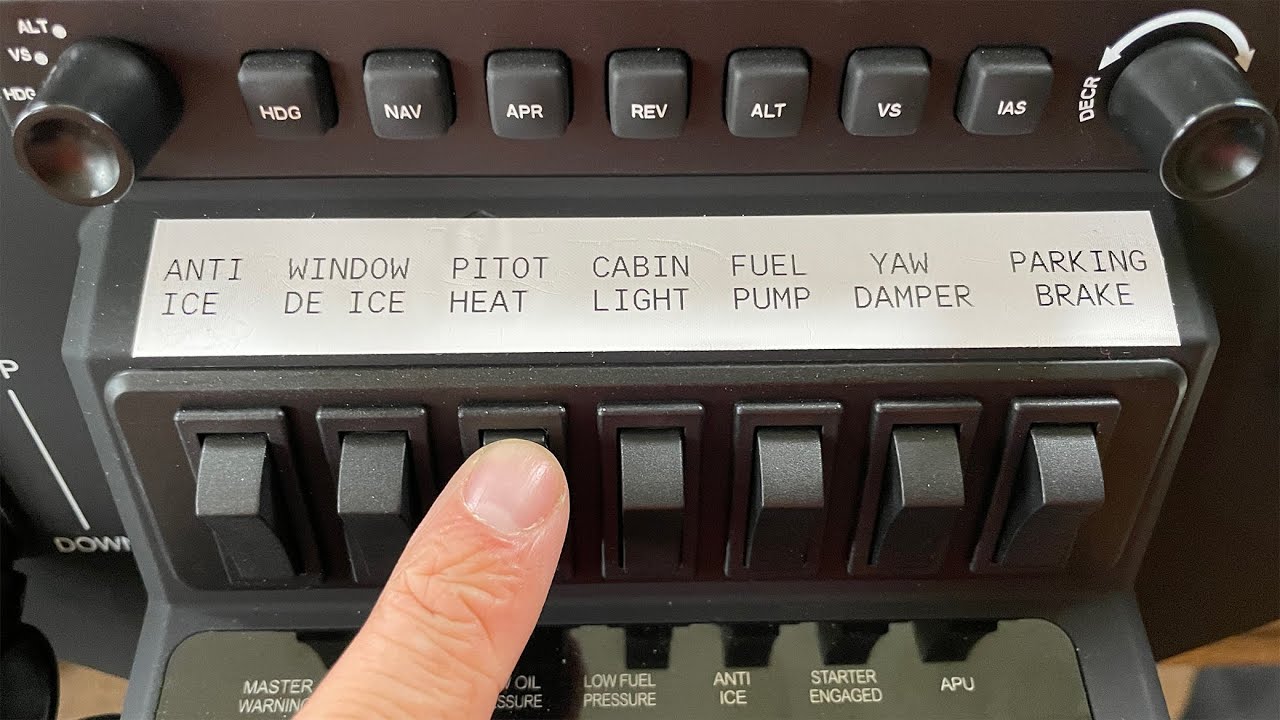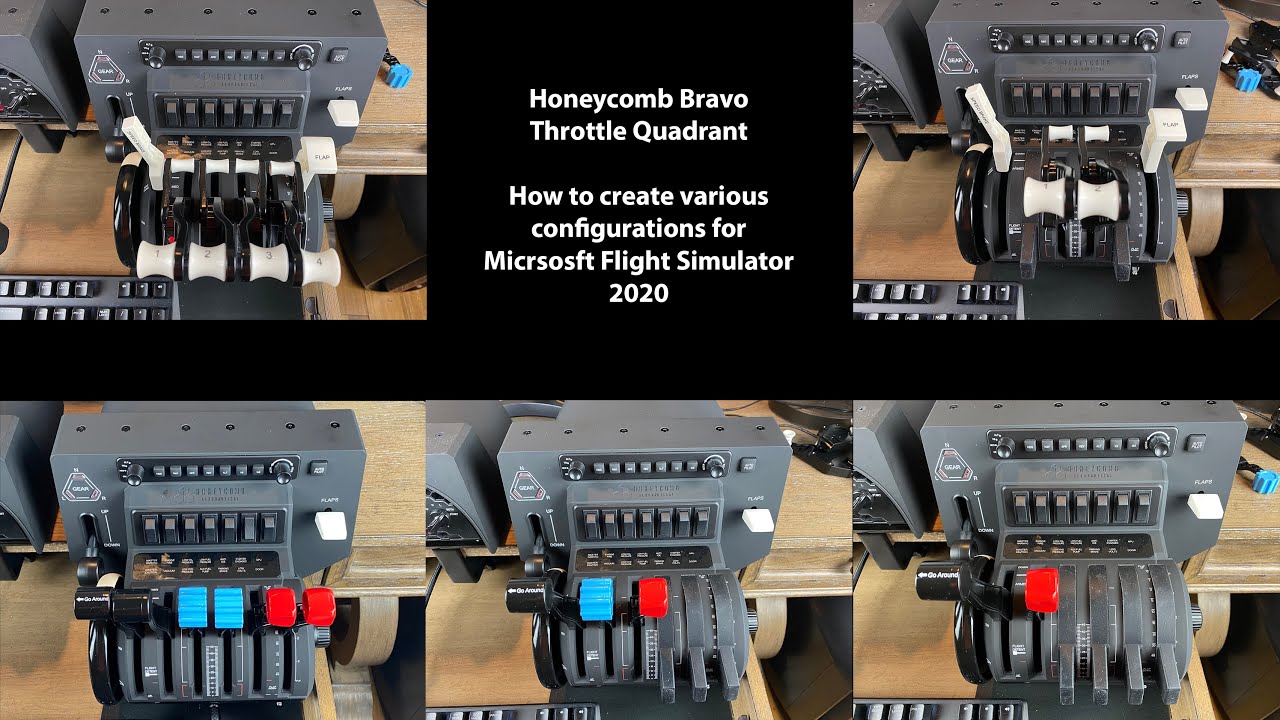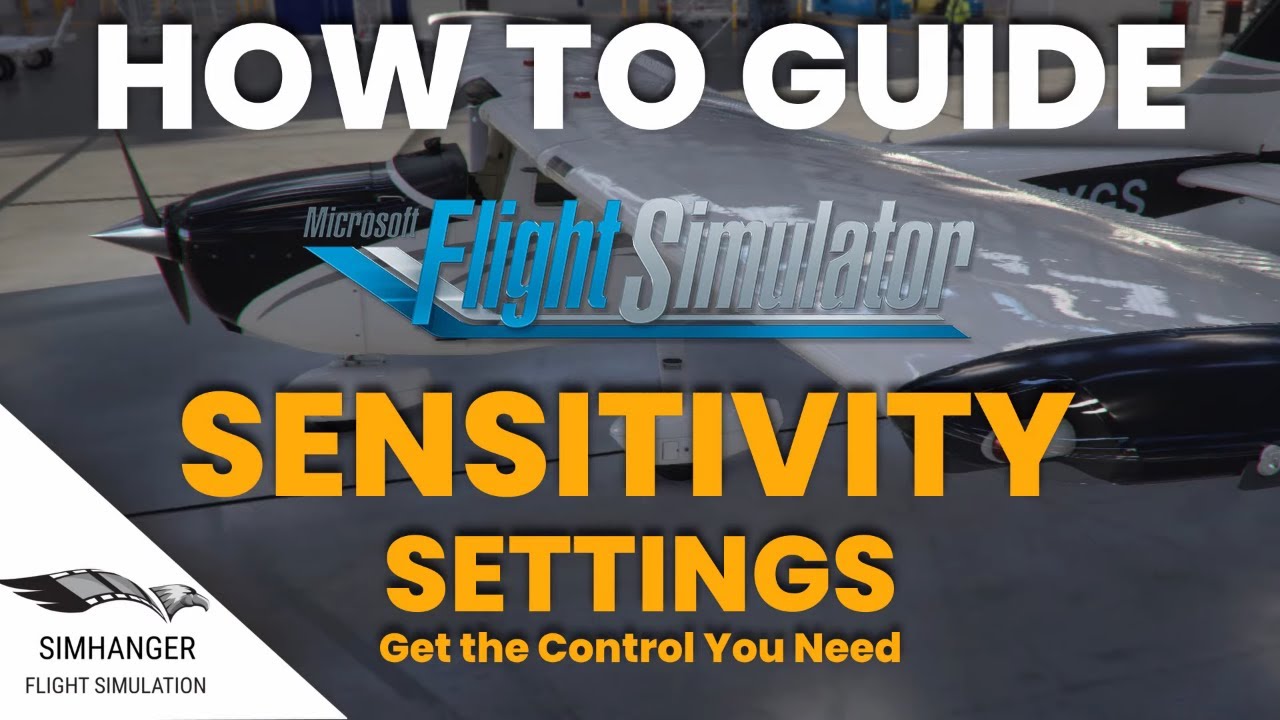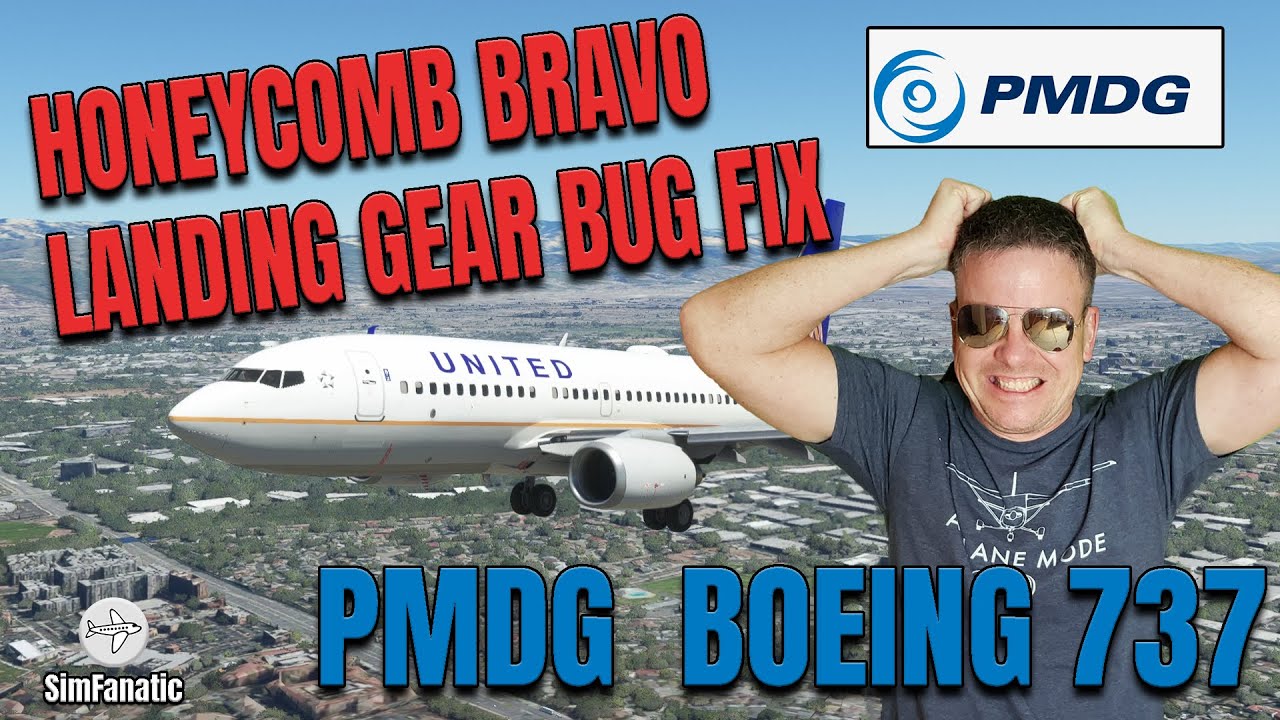Good afternoon flight sim community, I recently received my Honeycomb Alpha Yoke and Bravo Throttle Quadrants in the mail and started setting them up in the flight sim. Couple things I have noticed is there are 100 different ways to bind keys lol, meaning there’s toggle, set, on, or off. For the lights on the Alpha Throttle switches what is the best key bind to set? I have tried almost all and noticed that the lights will not turn on in the sim regardless of the key-bind and which way the switch is. (Using PMDG 737 aircraft)
For the Honeycomb Bravo Throttle Quadrant is the same thing for the black switches below the AP panel, which key bind would be the best key? (set, toggle, on, off) I spent hours trying to figure this out and could not.
I also have noticed the LEDs on the Honeycomb Bravo Throttle Quadrant are not illuminating (Gears, AP Panel, etc.), I got them to work last night and running the sim this morning they don’t work again.
Final thing, when I put the gear up from the Honeycomb Bravo Throttle Quadrant only the left and right gear go up and not the nose gear, I have to flip the gear down and up again to get the nose gear to go up, any ideas?
All criticism and answers are greatly appreciated, I’m newer to all this stuff!
1 Like
Congrats on the new gear!
I highly recommend RMAG’s youtube channel on getting started. There is a bit of an order to it.
- Fix the VS bug (not sure this still applies, may have been fixed but check it out)
- Configure the Bravo switches
- Configure your engine profiles
- We switchover to the Sim Hangar for sensitivity settings
Of course you’ll find what works for you and what doesn’t and adjust as you need but these will give you a good foundation to start with.
4 Likes
Although at first the platform may look a bit intimidating I would use Spad Next. You have great setup videos on their website and can control everything including the lights. Give it a look!
1 Like
I will check it out! Thank you for the advice!
I have checked out the first three videos and have still come across the issue of some key binds not working, for example all the lights on the Honeycomb Alpha Yoke Quadrant.
Any ideas for my landing gear issues?
If you are speaking about the PMDG specifically I would check out their forums. That plane is pretty locked down as far as events that are made available so not sure all the switches can be bound / used.
As well, the landing gear has 3 positions in the 737 (PMDG) whereas the Bravo only has 2.
Did you check this video out for it?
1 Like
Looking at it now, thanks! So I am aware this PMDG 737 is fairly new, other aircraft like the Airbus and others typically would have better functionality with the Honeycomb Bravo? If so, assuming some of my issues are because of this aircraft and it being locked down.
Have you installed the driver for the Bravo lights? Without it the lights will not function with any consistency.
If you have installed it (or even if you haven’t) you should look at the Better Bravo Lights freeware. It is a simple batch file that will run in your community folder and replaces the original Aerosoft/Honeycomb drivers which are called AFC Bridge.
Here is a link.
1 Like
I installed the software from the honeycomb site that puts the AFC_Bridge in my Flight sim community folder, it worked for a bit. Started the sim the next day it did not work, I have yet to install the BetterBravoLights, going to do that today.
Better Bravo Lights actually replaces that AFC_Bridge thing.
1 Like
I did install that and all my lights work perfectly, I also installed Axis and Ohs, and all my keybinds work as they should! I also fixed the landing gear with that video thanks to @skypilotYTS for linking that!
3 Likes
Awesome, glad you got it all sorted out!
1 Like
Just received the Bravo TQ. Discovered how to get the lights to work with the AFC_Bridge, but where on earth can I find the 'Configurator? The only bit of software that downloads from Honeycomb is the Aerosoft Updater. Appreciate if someone could point me in the right direction. Thanks.
It’s all done on the sim through control options unless you use an app like axis and ohs.
As for the lights there is no configuration they just activate via the sim.
There’s an app “better bravo lights” as well.
Thank You. So, the pictured ‘Configurator’ doesn’t exist, or has been abandoned?
What are you referring to? What picture, what configurator. As said above all functions are mapped through the Controller Options in the sim. There are 3rd party apps like Axis and Oh’s or Spad.next or FSUIPC. All of which will do the same thing, although with many more options, than what can be done from within the sim. Their is a learning curve to be able to use those 3rd party programs though, regardless of what anybody tells you.
Look for this better-bravo-lights instead of AFC_Bridge
1 Like
Better Bravo Lights is well worth it.
For more advanced mapping of the controls you can use SPAD.next or Mobiflight.
This on Honeycomb website, but I guess that - and a number of YouTube tutorials - is only relevant to X-Plane 11 and P3D. MSFS control options are a nightmare anyway until each individual aircraft can be configured separately, so I had the misguided hope that this would be a solution. Thank you for pointing me to the TP (paid) apps.