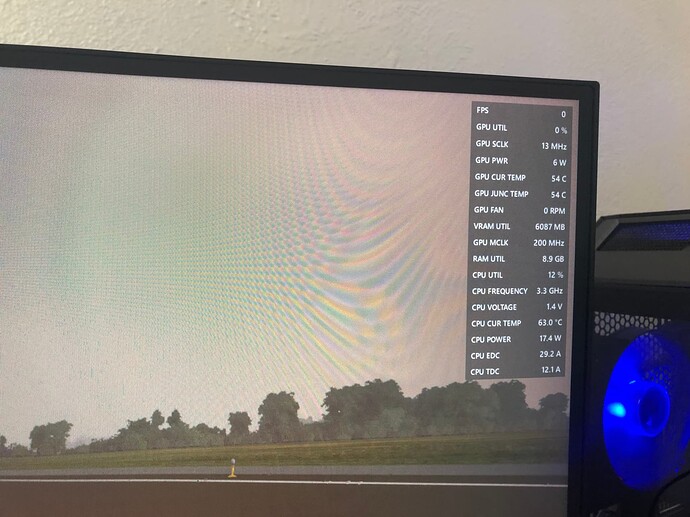Please tag your post with #pc and/or #xbox.
#pc
Are you on Steam or Microsoft Store version?
Steam
Are you using Developer Mode or made changes in it?
No
Brief description of the issue:
Honeycomb Alpha Avionics 1 switch not functioning. Virtual cockpit switch twitch but does not change to on position. Switch must be clicked with mouse. If turned on with mouse, moving Alpha switch to On will turn off avionics.
Avionics 2 switch functions normally.
Provide Screenshot(s)/video(s) of the issue encountered:
Detail steps to reproduce the issue encountered:
Honeycomb Alpha Avionics 1 switch broken when Honeycomb Bravo is plugged in.
Binding ‘Avionics 1 On/Off’ to other Alpha switches makes no difference.
Unplugging Honeycomb Bravo fixes issue.
PC specs and/or peripheral set up of relevant:
Default control profile
Build Version # when you first started experiencing this issue:
1.20.6.0
I just got the Bravo Throttle and have this exact same issue, if I disconnect the throttle then the Avionics Bus 1 switch works on the Yoke, won’t work when Throttle is connected.
Thank you for sharing. I’m sorry it’s happening for you as well, but I’m really glad it’s not just me. I haven’t been able to find a workaround despite wracking my brain for days!
I finally found the problem, just don’t know WHY, but when my right most toggle switch is engaged on the Bravo then the Avionics 1 switch on the Alpha will work. I’ve unmapped and remapped the bindings and it hasn’t helped, but at least I can use Avionics 1 again on the yoke, just had to sacrifice that toggle on the throttle, luckily it has so many I’m good for now. Hope that helps you!
Oh man, I’m so glad you were able to isolate it! I’m going to test it on my own hardware and update my ticket!
Was there anything bound to the right most toggle switch??
I’ve had the Alpha and Bravo units for two weeks now and not yet experienced this issue - Avionics 1 switch has always worked just fine for me.
Notice that I did say the word ‘yet’…!!
It’s also worth double checking all bindings on keyboard and both Alpha and Bravo units to see if there is any conflict there as well.
I just had a recent issue trying to start the Diamond DA62. Ended up being a rogue fuel valve binding on the Bravo which conflicted with everything despite the fuel valve being moved to the correct position within the sim.
Happy days!
I have active pause bound to that switch. I have no duplicated bindings, I checked for that.
I did find there was a binding on the right most switch, I swear I had checked that first thing when I had this issue, but sure enough this time something was on it, once I delinked it all is well now 
I’m going to test this out this weekend, thanks for the updates!
Processing: IMG_227352417.MOV…
new update camera joy stick up and boom freeze. pc new version downloaded today. all driver uptodate content as well community folder empty. pc 3600x 32gb ram 5700xt all updated. had a video but couldnt upload it.
So glad it’s fixed now!!!
Well done for checking again and finding a rogue binding.
Broken again in SU9 Beta!
This is also broken for me.
I had the avionics randomly switching off and back on again in flight, tripping off autopilot in the process, and usually ending up with a crashed airplane. Always seemed to happen when I walked away from the sim for a bit.
I went into the switch binding menu for the Alpha, deleted the “set avionics” for both 1 and 2, then re-bound each avionics switch position to its respective “avionics 1 on/avionics 1 off, avionics 2 on/avionics 2 off” binds instead.
So far it seems to have cleared up the Alpha Avionics switch gremlins I was having. Maybe it will fix yours too.
1 Like
Hi everyone - checking in to see if you are still having issue with this bug?
Thanks!
Hi there! I haven’t tested this in awhile, I’ve switched to a HOTAS partly because of this mysterious binding issue, but there have been several sim updates since I last tried.
I’ll test this later today when I have a chance and post an update.
1 Like
It appears that this bug has resolved itself at some point.
I no longer have issues with avionics turning on and off as before, and I can confirm that I haven’t changed anything about the binding profiles I set up for the Alph and Bravo devices.
Boy that was a frustrating problem. I have no idea what has made it disappear, but it does appear to be fixed now, at least for me!
1 Like
Okay, thank you for the feedback!