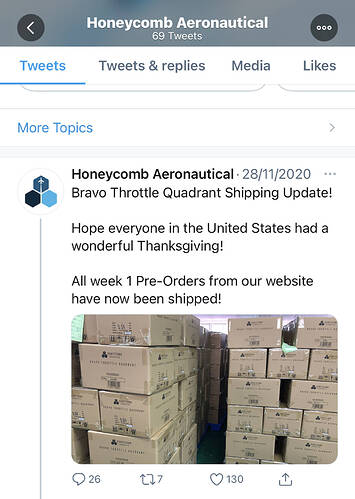I ordered my Bravo on December 2nd, was supposed to arrive in early February. Now the dealer tells me it’ll be April. Sheeesh. Does anyone know where we can get an update on production? I think it would give me peace of mind if I could envision pallets of Bravos loading into trucks. 
The Honeycomb website usually has some info but for your joy here is
a pic ( Honeycomb Twitter) of the first production waiting in Kowloon/HKG (sorry but my mind still operates with IATA and ICAO only in the sim) to be loaded in a plane/or several on their way to customers around the world
Alphas are currently available at mypilotstore.com
I just opened my front door to take my dogs for a walk, and what did I find? A Honeycomb box w my Bravo.
I kept looking at the order status thes last few days, but it never changed from “Processing”
Guess I’m gonna take a few days off to make it a long weekend, as I have some modifications to make in my simpit.
Got shipping if I today. Looking like my toys arrive Friday:eyes:


Lucky both of you!!! I did my first mistake - lesson learned!!! - I changed the delivery address on UPS while the package was still being processed in Germany ( at the time of the order I was working at the office, after when working from home I changed the delivery address on Aerosoft website to my home, but they gave UPS my job address). Result: one day delayed, it didn’t leave on the schedule date, so instead of arriving Friday it is going to arrive Monday
I did my first mistake - lesson learned!!! - I changed the delivery address on UPS while the package was still being processed in Germany ( at the time of the order I was working at the office, after when working from home I changed the delivery address on Aerosoft website to my home, but they gave UPS my job address). Result: one day delayed, it didn’t leave on the schedule date, so instead of arriving Friday it is going to arrive Monday  one weekend lost
one weekend lost 
I hope the dogs still got their walk?
Oh, yes they did. They have me wrapped around their paws 
OK, so my Alpha and Bravo arrived today. I have one last question. I saw in a youtube video that some of the buttons on Aplha and Bravo are doing the same function? Maybe I worded it wrong? But I can not find the video for this now, what is the fix for this??
They arrived today. How do I calibrate them in windows? I read manuals of both and I saw no mention of this in the books?
Yes your right the buttons on the Bravo, do the same as the Alpha such as nav lights …Taxi lights, you just change the butyons on the bravo to do what you want…my bravo is set up for brakes, or pitot
Also you nerd to dowload a file from aerosoft to get the LED lights to work. Its should be recognised by plug and play just twink sensitivity to your preference.
Also a throttle bug…but youtube videos loads which tell you to calibrate to either a prop with TM to a 4 jet engine…just nerd patience but worth it
Hey ther, has anybody a resulotion for me. I became my bravo throttle yesterday. Really nice Hardware… but… my LED dont work. I have installed the Software frome aerosoft. the afc bridge is in the community folder. I startet the afc bridge manuell but the LED dont work. I am a little bit condused of that… thanks for your help or your tips…
You load MSFS before loading a flight you have to click the Bridge programme…load your flight and the lights should come on…sadly you have todo this everytime
You have to have afc shortcut on your desktop easy access to double click
The videos I used was simhangar on youtube, goes through every step in setying up your Bravo…
Thank you . I make it analog to the simhangar clip but no change…
ARE YOU SERIOUS?! Asobo needs to fix that ■■■■ seeing as they were supposed to do something (supposedly) to enable the lights from the get go…