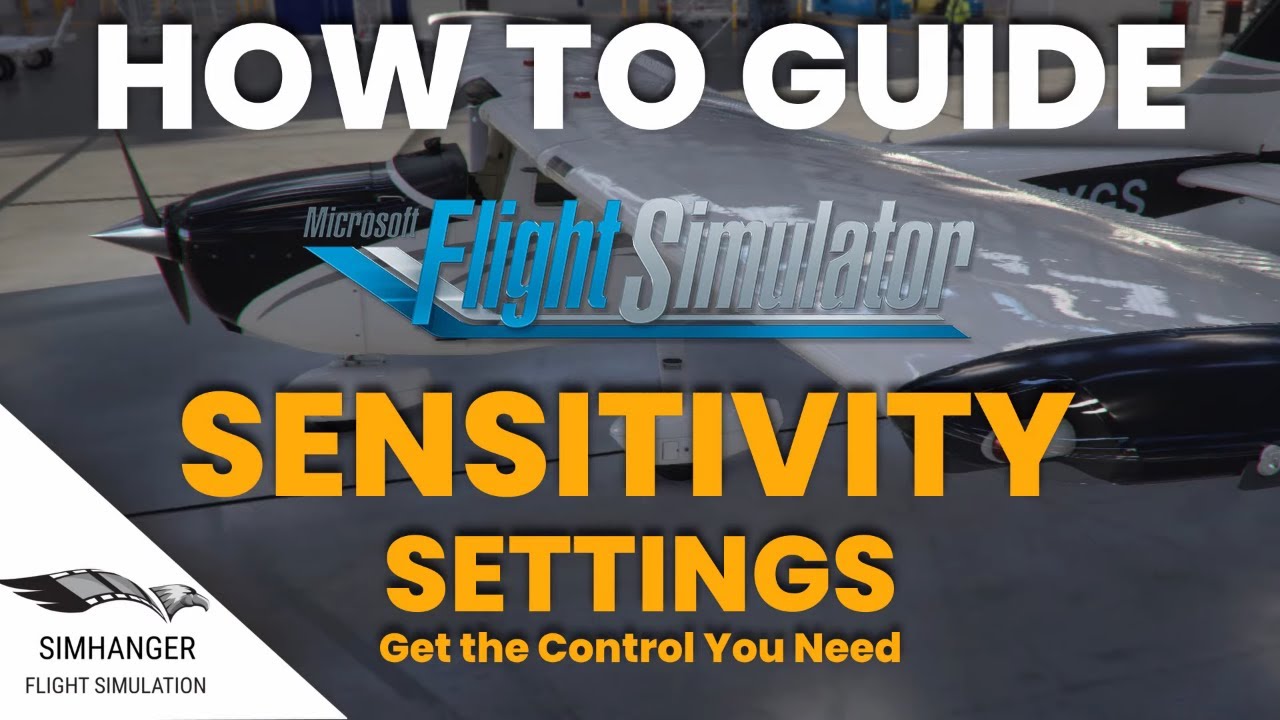Good evening fellow simmers,
This is not a moaning post - I realise that this flight yoke by Honeycomb is quite a step up, and as such will need some time configuring…but I have one serious issue that I’d like some advice over as well as a few small ones…
- Firstly - set up was good - downloaded the software which installed- and managed to set up some custom buttons - not many as most were already in the right place.
- Now - I’ve had to keep my Saitek and Throttle package attached as I have no separate throttle to use until I potentially order the Honeycomb Bravo. I’ve disabled the two pich and roll axis so that there would be minimum conflict, but I am wondering if there is conflict leaving the Saitek attached…as yet I’ll explain
- Small issues - the pitch control when flying the Cessna is very very sensitive - I only have to move it a tiny amount before the aircraft climbs. Is this due to the Saitek still attached, or do I just have to edit sensitivity settings? Same with the roll axis - I’m using about a quarter of the travel and the plane turns quite hard.
- Biggest issue - the autopilot since attaching the Honeycomb. Unusable!! Get the aircraft nicely on track or near as, hit the Autopilot switch having set the altiude, rate of climb and the Nav key, and the aircraft goes all over the shop. It can’t find the track, it climbs hugely and stalls.
Now this didn’t happen at all with the Saitek attached - I’ve never had autopilot issues like this since purchasing the sim.
The only other thing I’m thinking is that I installed the Honeycomb download which got installed in the Community Folder. Yet I see some Honeycomb Alpha and Bravo files in the Input folder. Did I need to install the software from Honeycomb? In installing the Honeycomb Download, have I created the conflict??
The autopilot is the biggest concern - what has happened to make it go so do-lally like this?? The only auto pilot switch I’m using on the Alpha is the master autopilot button on the right had side of the yoke.
Advise very gratefully received!!