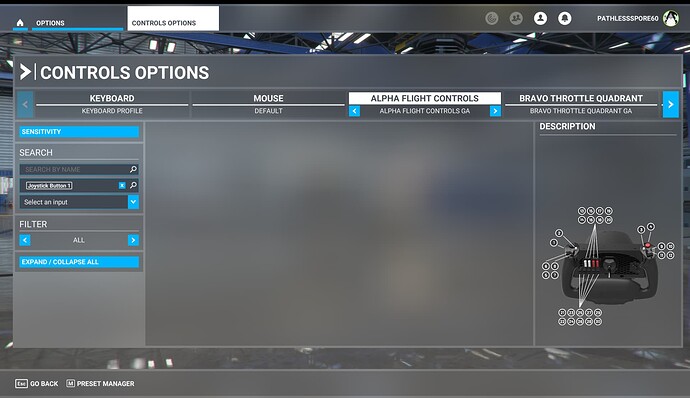Please tag your post with #pc and/or #xbox.
#pc
Are you on Steam or Microsoft Store version?
store
Are you using Developer Mode or made changes in it?
no
Brief description of the issue:
I have a honeycomb alpha yoke. I use “joystick button 1” (left mic switch) to activate voice attack (an external app) for using voice commands in VR (I only fly VR). Nothing is assigned to it within MSFS as far as I can see (I went to control option, then alpha yoke, nothing is assigned to “joystick button 1”.
But when I press the button, a weird change of view happens in VR. For curiosity I also tried 2D. There it toggles between using the mouse to pan around, and using the mouse to click stuff.
Hope that makes sense, it’s a little tricky to explain.
How can I make this stop (started happening only since today’s update)? I need this button for voice attack, and don’t want it to do any action in MSFS 2020…
Thanks!
Provide Screenshot(s)/video(s) of the issue encountered:
Detail steps to reproduce the issue encountered:
PC specs and/or peripheral set up of relevant:
Build Version # when you first started experiencing this issue: