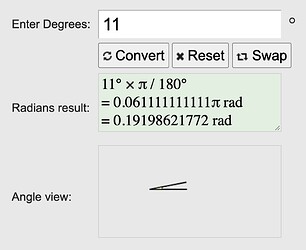Do you have any add-ons in your Community folder? If yes, please remove and retest before posting.
Are you using Developer Mode or made changes in it?
Brief description of the issue:
I find it hard to attain the desired trim action in the Alpha Trim Up / Trim Down. It appears to me “jerky” in the action Vs "Progressive.
Provide Screenshot(s)/video(s) of the issue encountered:
Detail steps to reproduce the issue encountered:
PC specs for those who want to assist (if not entered in your profile)
Did you submit this to Zendesk? If so, what is your ticket #?
Are you using the black up/down buttons on the left side of the yoke? Those are the buttons I use to adjust the up/down trim.
Mine feels jerky, in that, it takes multiple pushes of the button to in-act a change. If it was a trim wheel it would not feel this way.
I am developing a Flight Information window and the values I get back from SimConnect has multiple presses happening per unit of movement. I would guess it is about two to three presses per one-unit of “real” change.
To have a HC Bravo would probably resolve it for both of us.
Its a known issue, the simulator starts out slow small movements and then with multiple presses it starts using large changes (which usually mess up command of the trim). I have the Bravo too so I get around it with using the yoke just for small movements and the wheel for Bravo for large.
1 Like
I did a little more work on this subject. Using the screen print below that I took landing into Las Vegas, I updated my Flight Information display to show degrees of radians of the Elevator trim. Radians are the default unit to be used in measuring trim. I adjusted it to show one decimal place precision.
Using this precision, now the black buttons on the HC Alpha is raising the trim up/down by a factor of 0.1 to 0.2 rad per click. Or, after using a calculator on-line, about 5 to 11 degrees per click. A trim wheel would be much more accurate in handling trim properly, since it is a circle and we are talking about Radians or Degrees of rotation.
On a different subject, in regards to my Flight Info window below, I have added a TAWS system into it letting the user know in feet, how high they are during final approach. The program announces 1000, 500, 400, 300, 200, 100, 50, 40, 30, 20, 10, and 5 feet verbally using Microsoft’s speech engine. I am doing final testing on it. It can be turned off in the options window too. I am going to be asking “TheCorporatePilotDad” if he could beta test it for me. I’m a programmer, not a pilot! He will spot my mistakes a mile away. This will work on any plane. TCPD will be able to help me confirm if I have handled the throttle display when it comes to other planes that are “not” turbo-props like the TBM is. I have had a lot of fun programming this.
There is “so much” going on under the hood of this sim. There are over 1040 different variables that can be accessed via SimConnect. That has nothing to do with how to make it fly! Just simple gets and puts of data!!!
1 Like
Fascinating!!! Thank you so much for letting us know of your efforts which I am certain will be of great help to the sim community.
Once again, THANKS A BUNCH!!!
1 Like