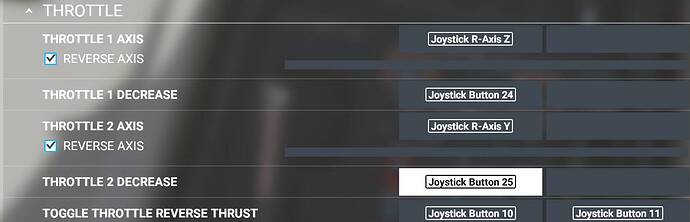I could really use some help with binding throttle 2 to the Citation Longitude throttle 2. On the Bravo I have the controls set up for Two Engine Commercial. The input I am trying to bind is the 4th one from the left. It binds successfully but when I move the lever the throttle follows the control input but automatically (no input from me) returns to idle. Throttle 1 is working great and I have Throttle 2 set up the same way.
I’m also stuck with enabling reverse thrust.
I’d really like some time in the sim today but I’m stuck. I have every other desired control set up correctly. BTW if anyone has the Bravo set up for the Longitude I appreciate know/sharing your bindings. I’m new to MSFS 2020.
Thanks in advance for any help.
Mack
disable the AI for the controls and try again.
Did you use throttle number three as the 2nd throttle for the Citation, the one with the numbering that rotates for either 2 or 3?
First, there is a bug in the HC-TQ for throttle 2. Go to YouTube and find This video, follow what he says. DO IT FOR THE DEFAULT PROFILE, make sure you save the change as the Default Profile. I ended up deleting all profiles except default one. Then started fresh, watch video first, then go back and do what he says in steps.
(113) Throttle 2 Bug Fix for Honeycomb Bravo Throttle Quadrant in MSFS. - YouTube
Then Watch this one, and learn how to configure different plane settings into HC-TQ.
(113) 5 configurations for Honeycomb Bravo Throttle Quadrant in MSFS 2020. - YouTube
These two should get you working. Took me about 90 minutes all told to configure them all. Still need to do one for C172 and another for the TBM-930.
Thank you very much for all your replies. I carefully followed the instructions in the two videos posted and everything is working perfectly!
I can finally fly instead of fiddling on MSFS.
Thank you everyone again!
Mack
2 Likes