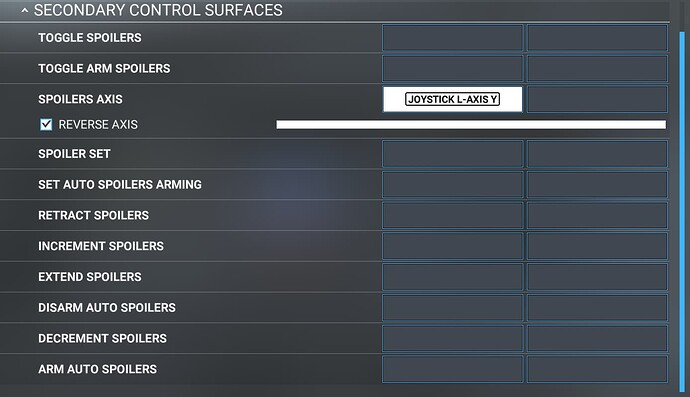Hello,
I’m working on configuring my hardware for the first time. I have tried to search for this but can’t seem to find a clean answer. Apologies if this has already been figured out.
I’m in the default airbus and working on configuring my Honeycomb Bravo spoiler axis. I’m using the Honeycomb Airbus Throttle Pack.
I can move the spoiler lever and it’s functional, except I can’t figure out to arm the spoilers with the axis. There’s a label on the throttle that says “Armed”, but even if I carefully move the lever to that spot, it just extends the spoilers a little versus arming them.
How can I get the axis to arm the spoilers?
Thanks!
You can do the trick I did. Does your Honeycomb Bravo has a virtual button on one of the spoiler detent position? Ideally the first detent position from the spoiler lever. If you do, you can use that virtual button and assign it to SET AUTO SPOILERS ARMING. That way, as long as your spoiler lever is in that position, it’ll trigger the virtual button there, and therefore arming the auto-spoilers. the moment you move it back to the retracted position, it’ll let go of that virtual button and disarm the auto-spoilers.
That’s step 1.
Step 2 is about making sure your Spoilers axis position is not “interfering” and overriding the actual position on the aircraft. You can achieve this by manipulating the sensitivity curve. The goal is to add enough Extreme Deadzone so that the first movement between retracted and the auto-spoiler arm position is not sending any input signal into the sim. In the sensitivity curve this means the white dot has to move at the bottom of the area, don’t let it move even slightly upwards. You may also need to adjust the neutral point and sensitivity curve so that you can still have some linear upwards line after that auto-spoiler arm position, but the goal is to always let the white dot move flat at the bottom of the area when moving from retracted position to the auto-spoilers position.
You do that correctly, and you can do it like I do.
2 Likes