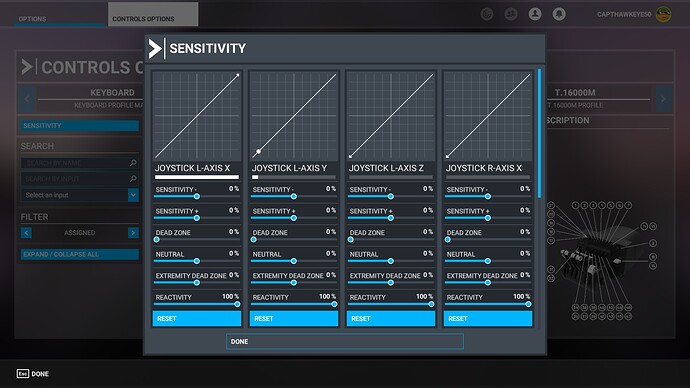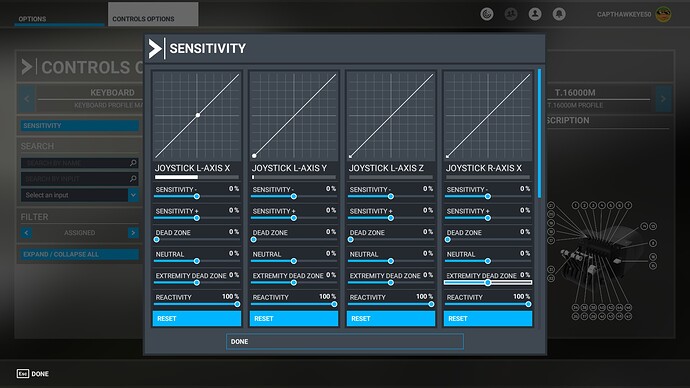I was setting up a new profile for my FlyingIron Spitfire, and decided to mess with the Sensitivity curves, when I noticed something was off. The first screenshot shows the throttle pushed full forward. As you can see, it’s coming up about 15-20% shy of reaching full throttle. The second screenshot shows the X axis at full forward, reaching full throttle. The troubling part here is that as the X axis is moved to full forward, the Y axis moves on it’s own. As you can see, the Y axis is about 10% forward, when in reality it is actually fully back and should not be moving. The other issue that you can’t see in the screenshots is that the Y axis is ALWAYS moving back & forth. It’s just jittery, moving 2-3% in both directions. Is this something that can be fixed, or am I looking at sending this back?
Do you need to calibrate the axes in the Windows Game Controller settings first, before checking in the game?
I had to do this for my HOTAS controllers, but I don’t have a Honeycomb so I don’t know if that applies to you as well.
Maybe check how the axes respond in the Window’s setting and calibrate there first, then check MSFS control settings after.
Yes, click on start and type usb. Select “setup usb game controllers and then select your bravo.
Click on properties and then settings.
You can try resetting to default and see if that fixes it. If not select calibrate and complete.
I hope that helps.
I’ve been using the Bravo for a year and this issue just started. Do they need to be calibrated more than once?
I would think no, but I’m not an expert by any means. Maybe something changed, or a setting was lost, or it’s actually performing differently now. I’d still say try the calibrate and see what happens.
Regarding the “noisy” axis, you can set a very small dead zone in the MSFS controls settings to fix that. A noisy axis can happen over time depending on the sensors used in the peripheral. I’m not familiar with how the Honeycomb axis is built.
If you can calibrate it and set a dead zone that works for you, then I’d do that and not worry about it. If it doesn’t work or isn’t consistent, then maybe it’s more of a true hardware defect.
Indeed, going back in & calibrating fixed the issues. Good as new now. Strange.
In the year I used mine, don’t think every had to recalibrate it. Into USB-C powered hub, never had issue. Did you change any configurations on PC, or wiring of things? Weird.
No, I haven’t changed anything with my setup. Not sure what could have triggered it.
Well, maybe I spoke too soon about this not being a hardware issue. I only flew two flights since recalibrating the throttle, and now I’ve had to recalibrate it again. Check out the screenshot below. This is my sensitivity with a 2-prop setup, with L-AXIS X and L-AXIS Y being the two throttles. During this screenshot, those throttles are barely moved. Note that Axis Y shows as it should, where Axis X goes straight to half-throttle.
If you’re 100% sure you don’t have some other controller or key-bind causing a potential conflict, maybe something is physically wrong.
Assume you have uninstalled device and software and restarted and reinstalled device and software. If not, you can try that. Like I said no issues with my unit period.
Well, at this point I’ve got an entirely new setup, new PC, everything. The Bravo still needs to be calibrated at least once a day, and now doesn’t appear to be accepting any new calibration settings, so the throttle won’t go all the way forward. Contacting Honeycomb support.
Well, does anybody have experience with Honeycomb Support? Does it actually exist, or it just imaginary? I created a ticket through their email support and have received no response. So, I started dialing their phone support, which literally just rings and rings with no answer. Nobody gives a ■■■■ about customer support anymore.
I agree, I’ve reach out them on a couple of occasions, after weeks finally got a poor worded response via Facebook, great hardware but very unprofessional company.
Suspect, they are just being overwhelmed with questions, and supply side issues. Now is not the time to be buying from them. There supply line in Hong Kong is most likely a mess now with parts issues. The European situation is not helping companies located there either. GLAD all mine were made last year. Suspect, my Monster Chair (Germany) will never make it here.
I didn’t just now buy from them. Mine is a pre-order model.
I did mine as soon as announced, hmmm, think August/September 2020, did not receive until mid-December 2020. It sat in box for couple days, so I could figure out layout and where it was going to sit on desk. That location/orientation took another day, and never was happy with how I had to use it based on size. It worked flawlessly, not one issue, except, the unit software, takes over mouse functions and locks out dual action with mouse, could not figure out why lights would not work with mouse click. Nothing in documentation on that, drove me nuts.
Ok, been doing this since FS-95, so I am in habit of turning on certain things with mouse click. Trying to get this old horse to change is nigh onto impossible, I enjoyed my HC unit, but also glad I sold it, and got the TM-3 Virpil. The Virpil unit is far smaller, built better, and once you figure out how, easier to configure in all the three sims I fly in, FSX, X-Plane 11 and this one, MSFS. I created profile, which is exactly the same in MSFS and XP, FSX may come off PC, as it only sees 32 physical buttons, and I am sure I will miss it, undecided on that. But, the one plane I fly in it, works better than any in MSFS, with exception of D C Designs F-14. TMI, Happy Flying.
Thought I’d provide a quick update. I finally did hear back from Honeycomb Support. After waiting 2 weeks, I sent a follow-up email and received a response. Every communication between us required a follow-up email by me before receiving a response. Finally, I have shipping off my unit for repair or replacement, so I certainly hope that they are faster at that than everything else. I’m grounded until I get it back. 
That sounds like the problem I’m having. After the SU8 update my most left throttle would go up to the center of the sensitivity screen, then moving the throttle just a little, it would shoot up to full. The other throttle did the opposite. Barely move the throttle, it jumped up to the middle, then normal the rest of the way. I put in a ticket and they had me send it back. This is after having it for almost 2 months. Then they sent me another bravo. Set it up, but it still did the same thing. It has to be software related.