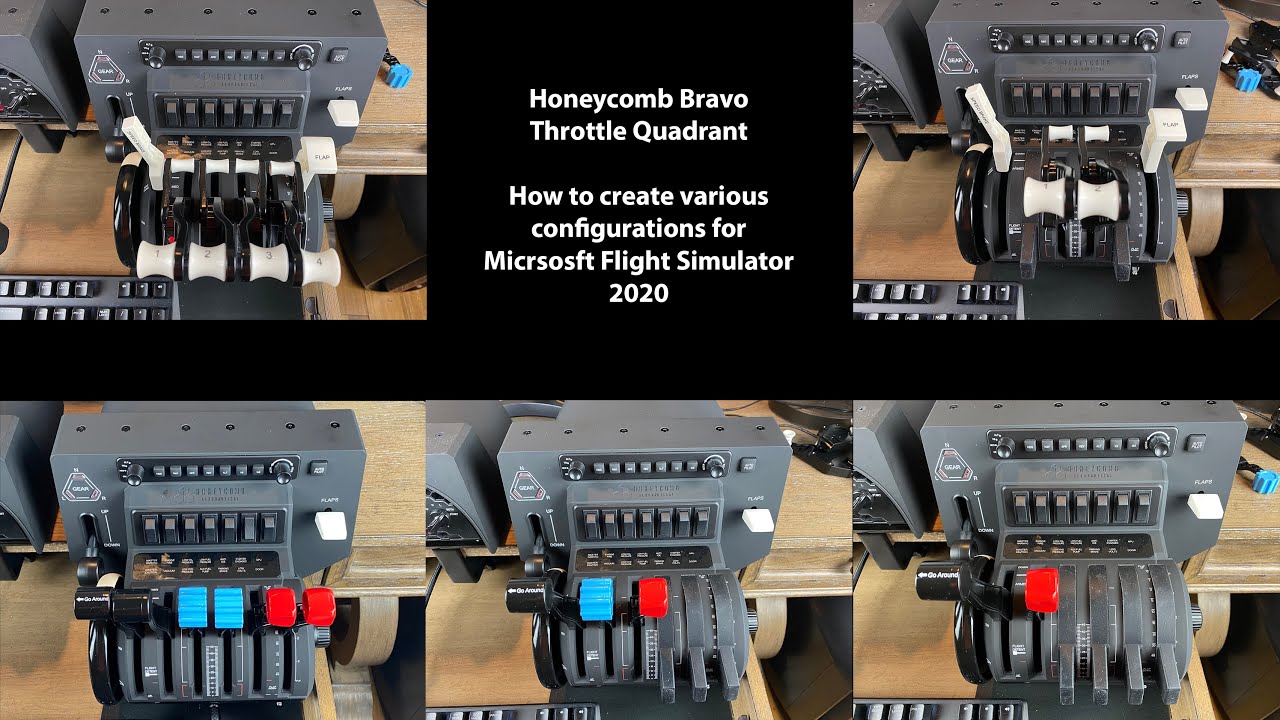I virtually use 2 profiles with the HC Bravo - one for the Islander and one for the CRJ. I’m finding that the profile for the a/c NOT being flown is being overridden or deleted, such that I have to re-set the profile if I want to change a/c. Is this happening elsewhere?
I have and use about 10 different profiles on my Bravo with no issues. Are you making sure to “Save” each profile after you make it?
Yes. Definitely Each is permanently saved but I notice having flown the Islander last night then using the CRJ tonight with its own dedicated profile the Profile had mirrored the Islander as though the latest flown copied across to the other. Perhaps I should make 2 new ones to see if this repeats
That couldn’t hurt. I have never ran across your issue with mine.
OK thanks. Just for interest did you ‘make’ each of your profiles, or copy and rename as you went? I’m wondering if copying has a different effect, even though the videos I’ve seen promote that method.
yes saw that one thanks
When changing between the profiles in the sim settings for my Bravo I always need to select the one I want to use and additionally press “Apply and Save”. Then the simulation uses the correct profile.
Yes…I’m thinking that may have been the culprit. Thnks
I’ve reported this exact issue to Zendesk. I was so frustrated that after getting all my assignments just right with the Bravo, MS overwrites them, randomly. Now I’ve moved to Spad and don’t have anything assigned in MS. Much better.
Can anybody post their input configs? I would like to just download one instead of setting up different planes manually.
After building my Profile for Baron G58 and saving, I select airport and hit FLY. Open the “Basic Controls” in Toolbar and select Bravo Throttle Quadrant. Default profile shows and cannot press arrows to select the profile I created. Any Suggestions? Thanks