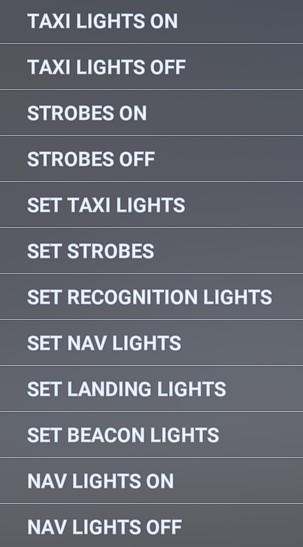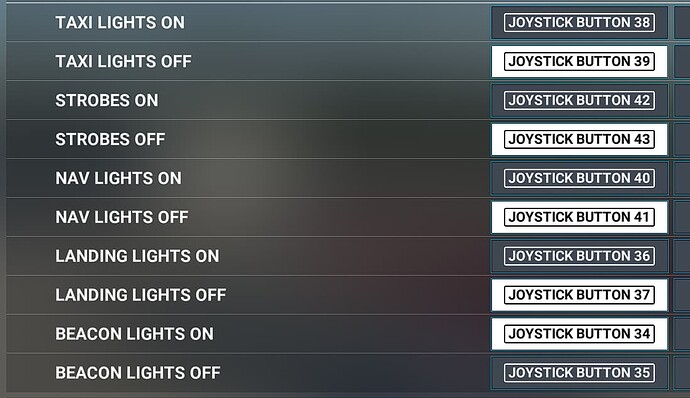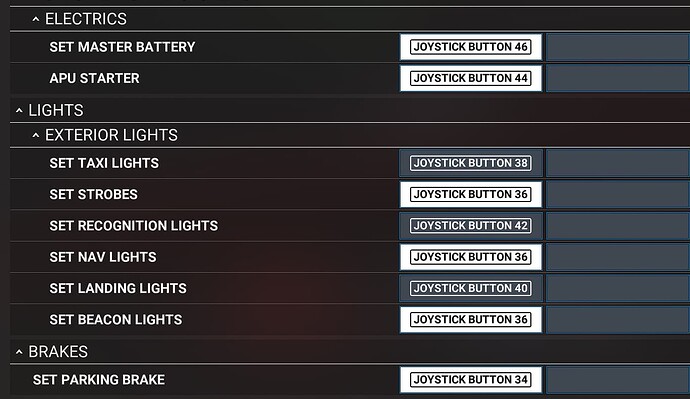Hello everyone, I hope you’re all having a great day. I bought the Bravo Throttle Quadrant a few days ago and I’ve been playing with it. My first impressions are that this is a high-quality product and I’m happy with it. That said, I do have two issues that I haven’t been able to resolve. I fly the Longitude, so I’m not sure if my problems are specific to that or not. If any of you can help me I’d appreciate it.
-
Activating A/T - I set up my first rocker switch to be an on/off for the autothrottle. I used ARM AUTO THROTTLE to arm and AUTOTHROTTLE DISCONNECT to turn it off. I’ve been using those commands with my Flight Yoke and they’ve been working fine. When I activate the A/T using the Bravo rocker switch, the A/T light flashes and A/T doesn’t work. I saw some other posts that suggested pushing the yoke forward and pulling back to deactivate the AP then reactivating the AP to fix it, but that didn’t work for me (the AP doesn’t disconnect). So if anyone knows what to do there I would appreciate it.
-
External Lights - This is really confusing for me because of the lights that the Longitude has vs the lights that are supported in the MSFS Controls Options. For example this is what shows for lights in the options (I removed the Toggle options):
…and this is what shows on the Longitude light panel:
I’m no expert on lights, so I’m not sure how to make that work because there are very few one-to-one matches. From what I understand, I can’t use ‘Toggle’ selections because they don’t work with the Bravo Throttle. How do I match the buttons with the lights? Is there a better way to do this, or should I just give up on using the throttle for external light control?
I’m already using the Better Bravo Lights add-on, so the annunciator panel is working perfectly. That app was a Godsend.
Thanks for any advice or insight you can provide.
Do you also have the Alpha? And how do you want to arrange the switches?
I would make a profile just for this plane.
in this plane Anti- collision should turn on both strobes and beacons, so I would set strobes on and beacon on to one switch and their off to the other side of said sw. You could also put the Tail Flood on this sw.
Landing lights, should work with the landing light on / off bindings, and the same for the Taxi lights, and wing light.
I have not tried it in flight but the auto throttle arm control should turn it on, and then bumping the throttles against the wall should disengage it.
The bindings are limited in the sim. The HoneyComb hardware can be set up much better using Spad.next. But that is a subscription, and I know that it is not in everyone’s budget. There are online Profiles available, But you can also spend an exorbitant amount of time dialing everything in the way you like it.
1 Like
Thank you for your reply. I don’t have the Alpha (I have the Logitech Flight Yoke). I’m not particular about how the switches are arranged, and your proposal on arranging the lights sounds good to me. I noticed that you referenced the Tail Flood and Wing Lights. What command in the Controls Options correspond to the Tail Flood and Wing Lights? I ask because I’ve read on several sites that you can’t use ‘toggle’ commands with the buttons.
Also, what do you mean when you reference the ‘auto throttle arm’?
I’ve read about Spad, and I’d sure like to give that a look - but I just talked my wife into letting me dish out $300 for this thing so I might want to lay low for a while and try to find some free solutions 
Thanks again.
You are correct. With the Bravo or Alpha toggle does not play well, as it is meant to be a momentary input, and when you throw a switch it keeps sending the toggle command.
Spad is about $30 a year, but you can also try RS Mapper, it will allow you to use switches like buttons.
Search RS Mapper on youtube there are a couple of good videos.
As far as lights go, this is the default, for the lights when you connect the Bravo.
I played around a little and I came up with this for the Longitude.
See how that works for you. If you want to set up other planes, these bindings will work using which ever buttons you would like. i.e. for a 172 each light switch would use it’s own binding.
About the Auto Throttle I think you may be stuck using the mouse, the button in the sim is halfway down the shaft on the throttle.
1 Like
Thanks very much for the info and for taking the time to set that up for me. I’m sure someone will stumble upon this thread down the road and have the same questions.
just revisiting this as have had the bravo for sometime (but just been using the basic functionality as believe there was always an issue with the lights and configuration of it …)
just wondering
1)in terms of the switches on the bravo do these need to be manually assigned?
2)for the light panel and things like master warning - will these work now out of the box with a software/firmware update or are they still broken? (seem to remember people having to produce mods to get them to function when I first got my bravo?)
3)same question for the auto pilot panel along the top does this work now with the right software update or does it require manual configuration?