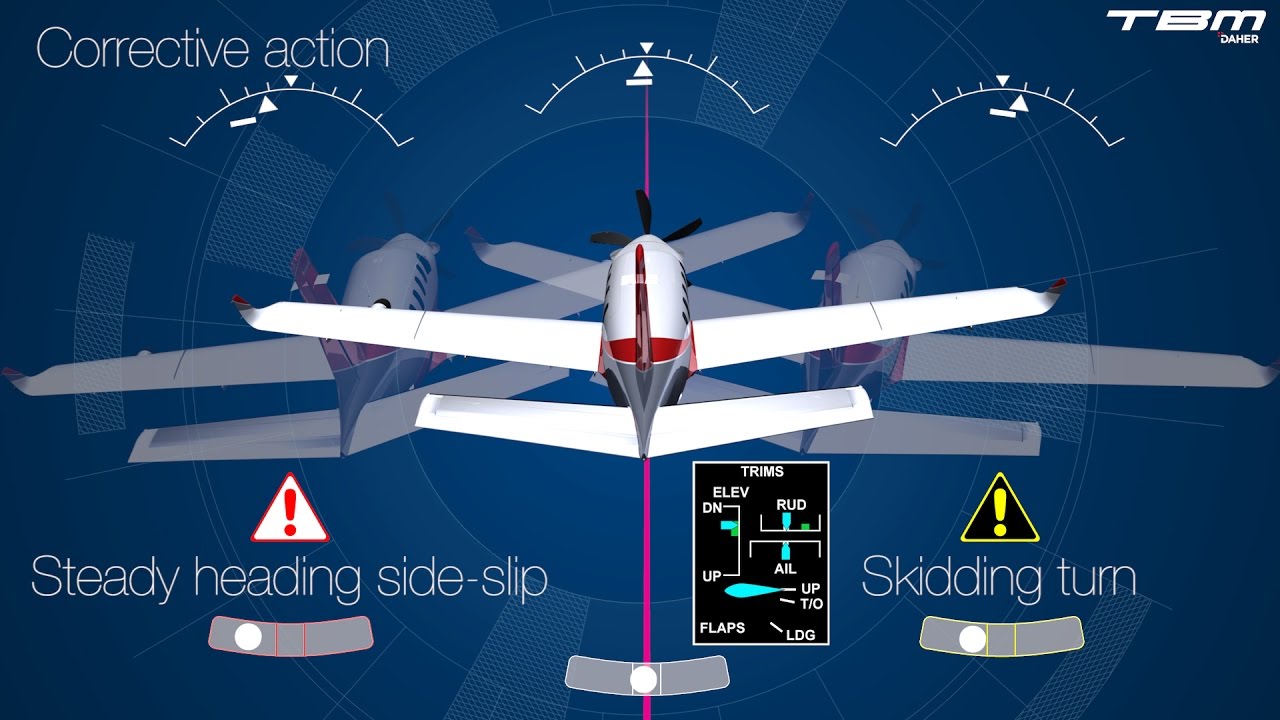Do you have any add-ons in your Community folder? If yes, please remove and retest before posting.
Nope
Are you using Developer Mode or made changes in it?
No
Brief description of the issue:
Trim wheel sensitivity has been drastically reduced in World Update 4, to the point where it requires a good 50 turns to get from full nose down to nose up. It was working perfectly fine as of 4/10/2021 (pre World Update 4). It’s so insensitive to the point where the trim wheel is pretty much useless, since it requires so many turns to get any valuable trim adjustment.
I suspect that whatever bugfix went in to fix the 10 degree increment bug also affected trim wheel sensitivity. The trim wheel controller is a physical, spinning wheel, but when spun sends nose up and nose down commands, it isn’t an axis. I’m thinking maybe the 10 degree increment bug made the trim wheel usable in the past (by multiplying the input), but now that that is fixed the trim wheel no longer has any valuable authority over the in-game trim. I think a good solution would be to add a trim sensitivity slider.
Provide Screenshot(s)/video(s) of the issue encountered:
N/A
Detail steps to reproduce the issue encountered:
- I’m using Honeycomb Alpha Yoke and Honeycomb Bravo Throttle Quadrant
- Trim wheel settings are default (elevator trim nose up and down inputs)
- Fly Cessna 172SP steam gauge (non G1000)
- Move trim wheel up or down
- Observe that the trim wheel in the cockpit barely moves
- Observe that it takes an unreasonable number of trim wheel rotations to move from full nose down to nose up trim
PC specs for those who want to assist (if not entered in your profile)
Ryzen 5800x
EVGA RTX 3080 XC3
34 inch ultrawide 144hz
Did you submit this to Zendesk? If so, what is your ticket #?
No ticket #, ticket filed with title “Honeycomb Bravo Throttle Quadrant trim wheel suddenly very insensitive (as of World Update 4)”
EDIT: here’s some additional info for the developers. Please check out this video at 1:28:
You can compare the difference in the trim wheel setting indicator vs. wheel spin distance. With the Bravo quadrant now, a full rotation barely moves the indicator.
![How to Trim an Airplane [HD]](https://img.youtube.com/vi/FPfR9tQ1ksI/maxresdefault.jpg)
 but seriously, can we fix this in sensitivity settings, instead of saying unplayable?
but seriously, can we fix this in sensitivity settings, instead of saying unplayable?