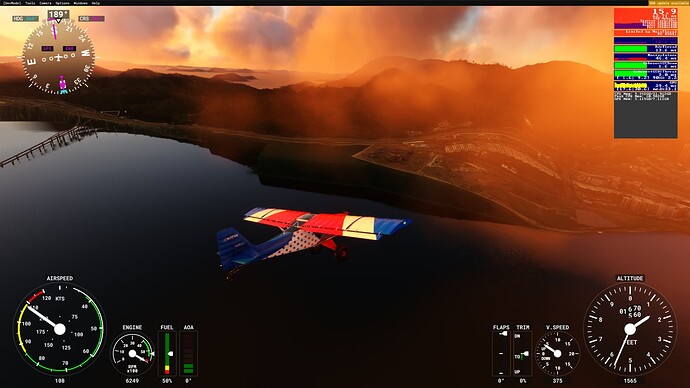![]() Thank you using the Bug section, using templates provided will greatly help the team reproducing the issue and ease the process of fixing it.
Thank you using the Bug section, using templates provided will greatly help the team reproducing the issue and ease the process of fixing it.
Are you using Developer Mode or made changes in it?
Only for FPS counter
Brief description of the issue:
Massive FPS drop over Hong Kong Airport area. Goes as low as 6-12 fps. All the terrain surrounding it has become blocky and is constantly morphing and directly across the bay. Seems to be texture issues also.
I have removed pay wares of SamScene Hong Kong and WF Scenery Studio Hong Kong Airport and tested with and without. I have also adjusted graphics to low end with the same results. This is low end settings:
Provide Screenshot(s)/video(s) of the issue encountered:
ICAO or coordinates (DevMode > Options > Display position)
VHHH
Detailed steps to reproduce the issue encountered:
The broken terrain and low fps are there regardless of what i alter.
PC specs and/or peripheral set up if relevant:
AMD Ryzen 7 5800X 8-Core Processor 3.80 GHz
32 GB RAM
3060 TI
Build Version # when you first started experiencing this issue:
1.26.50
![]() For anyone who wants to contribute on this issue, Click on the button below to use this template:
For anyone who wants to contribute on this issue, Click on the button below to use this template:
Do you have the same issue if you follow the OP’s steps to reproduce it?
Provide extra information to complete the original description of the issue:
If relevant, provide additional screenshots/video: