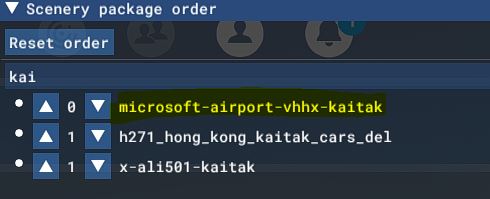Hi
I would like to ask assistance with this issue.
Before SamScene’s latest update (installed through Orbx) I am getting a sort of two runways. It is actually double marks.
I cleared the cache and deleted the scenery indexex
I uninstall and reinstalled SamScene’s city pack
And remains the same
I uninstalled all Freeware for Hong Kong, including Kai Tai free airport by Ali501 and then tested but the sim stuck
Actually showed on the map Kai Tak installed when it was NOT, when I set the plane and runway it never started I had to finalize the app
Looks to me the game is not refreshing the content/scenery as it is not possible it shows Kai Tak installed when it is not
So, how can I solve thei double marking on the runways? This kind of thing is really irritating specially when you have tried things and nothing worked
This is before
And this is how it displays now
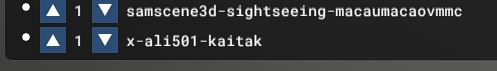
Hi again
I just realized about this
It seems like MS made a Kai Tak?
Am I right? How can I get rid of that, if that is the case…
I hope somebody can assist with this mess ![]()