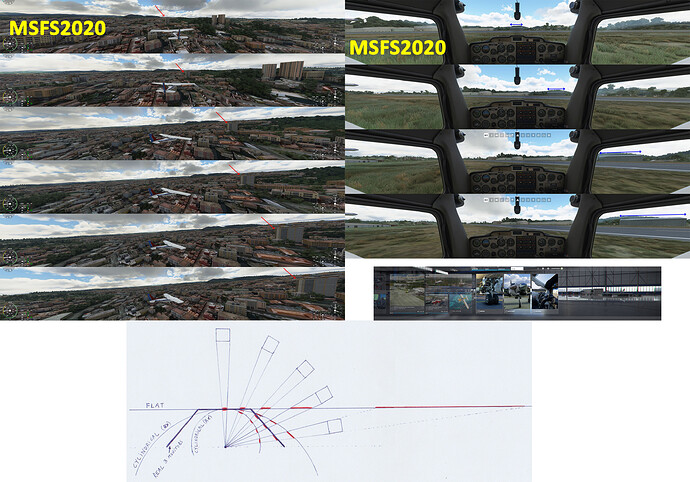Although there is no official support yet for multiple monitors, MANY people use 3 monitors with Nvidia’s Surround feature, or similar (48:9 proportion).
But this creates a HORRIBLE distortion on the sides of the image. This is caused by the fact that a FLAT projection is done.
The suggestion would be to insert a simple projection RADIUS adjustment, making it CYLINDRICAL, which would eliminate this distortion. (see pictures)
This would solve the issue of visualization while not getting a real support for multiple monitors, and would improve the image also for Super-Ultra-Wide monitors (32:9). For many users it would even be a definitive solution (easier than setting up multiple monitors separately). Also would not need configuration screens for each monitor - just need ONE parameter!
(there is a lens adjustment in the settings, which has virtually no effect)
PS: There are some issues also related to the menus on these monitors - it seems that the developers supposed they would be out of screen and some overlayed menus are seen on the side monitors (image attached as well).
(As new user in the forum I had to put all images in a single one, sorry.)