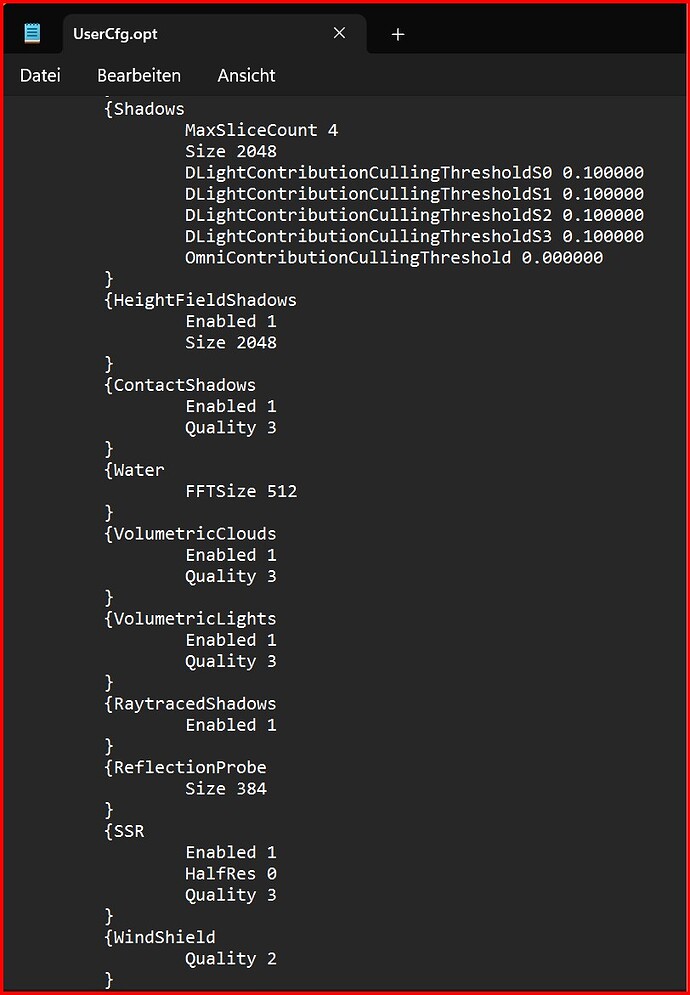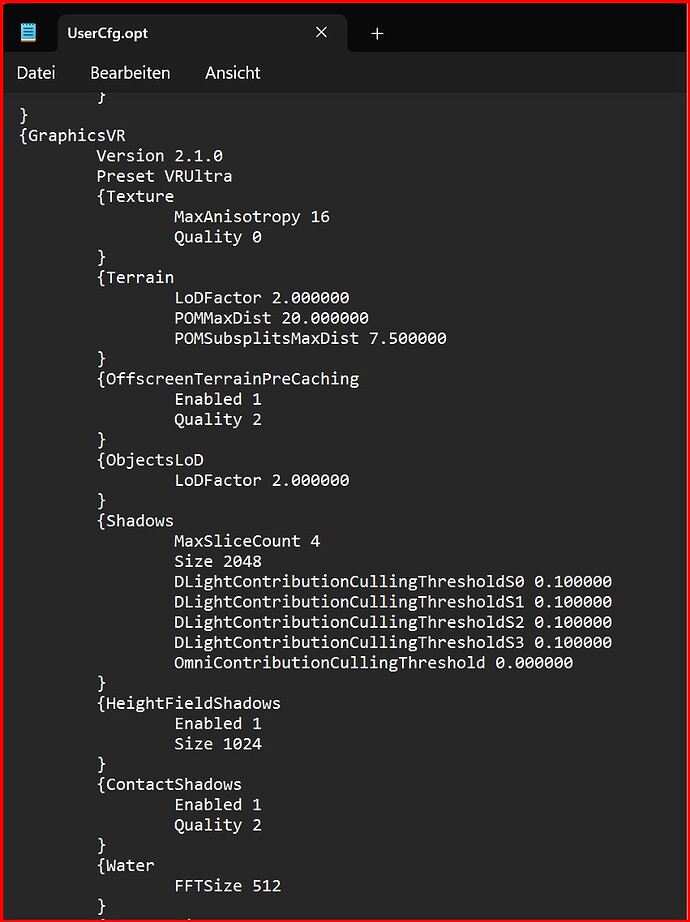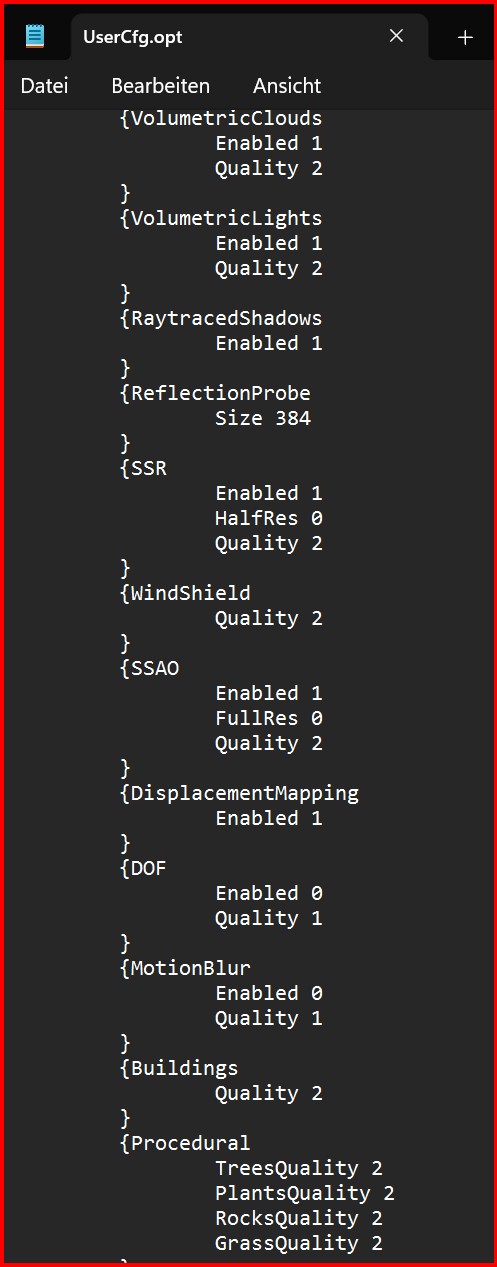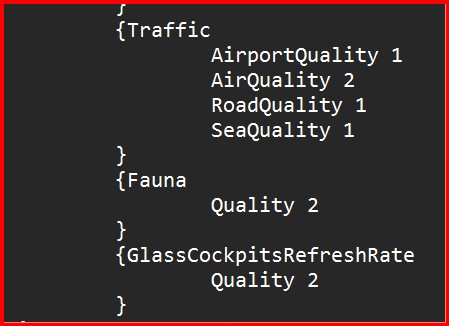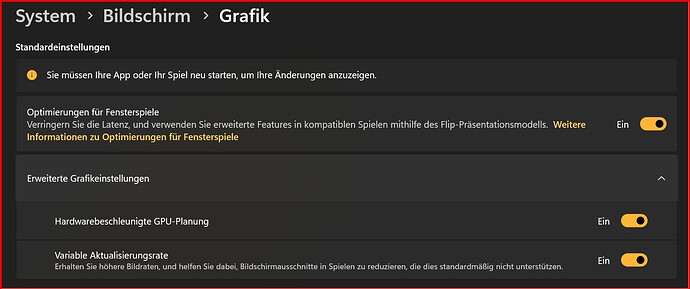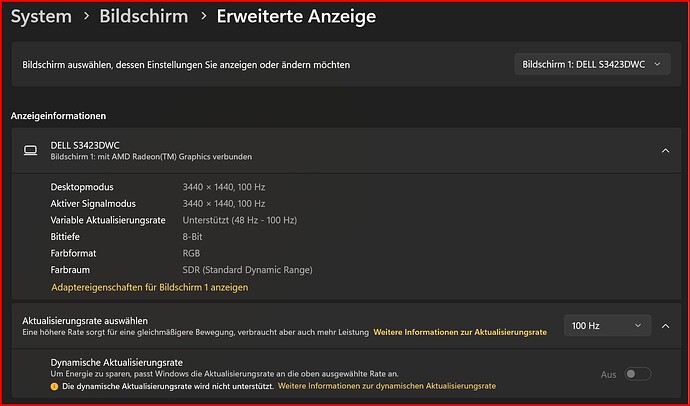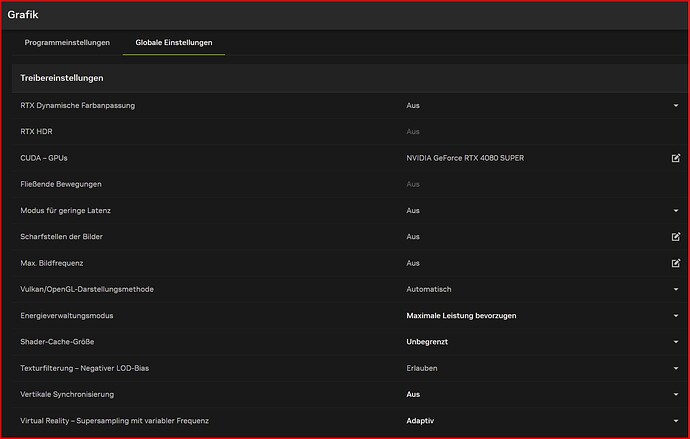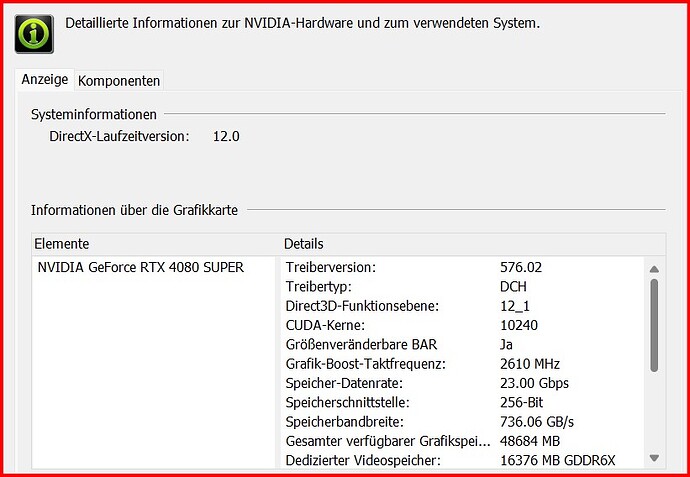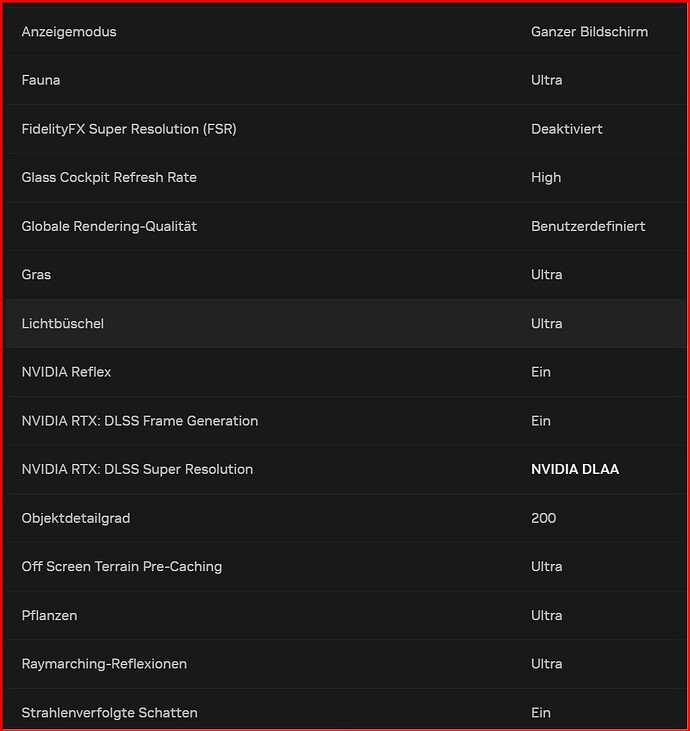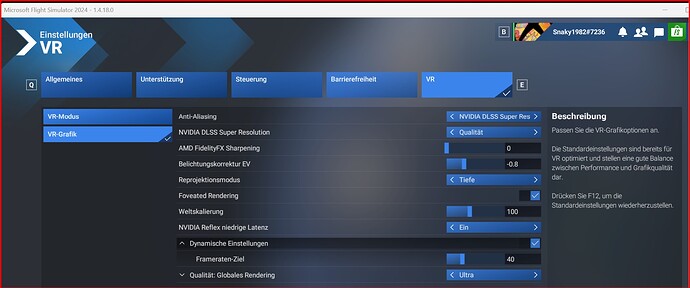Forgive me if I posted this already, but for stutters if you encounter them have you tried clearing your rolling cache?
Reason I ask is I encountered continual stutters while flying over a PG dense area (LA) in a small helicopter. Tried for ages to change graphics settings to stop the stutters but with no success. Then I deleted my (likely full) rolling cache, restarted and stutters completely gone.
I believe this issue may be being caused by the audio in the simulator, more specifically airport + object ambience.
It seems to me that when you’re at ~100ft above threshold and within the vicinity of the airport, things start to load in (cars, vans, aircraft etc). With this comes the sounds that those objects play, and the general ambience of the airport environment - I think it is audio stuttering causing the problem because I can make it happen simply by going into “showcase” camera mode and moving the camera around the local area.
If I move the camera away a couple of miles, as soon as I come within range of the airport as if I were on approach in an aircraft, the stuttering happens when I reach around ~100ft above ground.
If I fly around the airport, it’s fine - and it should be, everything is already loaded.. textures, sounds etc.
It is noticeably better if I have my Audio Output settings in the simulator set to something other than “System Default”. If I specifically set those dropdown boxes to my “Razer Blackshark v2 Pro” headset, the stuttering is far less pronounced.
I deleted the Rolling Cache and then restarted the computer. Thanks to the deletion, the performance improved significantly. There is no longer a drastic performance drop or stutter when taking off or landing at airports.
When I’m landing all of my 70fps go to ■■■■ and the sim turns into a slideshow
Deleting the rolling cache improved it for 2D, for VR it’s still the same.
This shows the problem, the LOD system is either not working correctly or the airport is not providing the right LODs as for terrain and object LOD at 10, it should work better:
I get 72 fps also when terrain and object LOD is set to 200 and 100 if I don’t look in the direction of the terminal building. For me it’s clear that something on the terminal building is creating issues in the rendering pipeline.
The standard release of the flight simulator on my Xbox is currently exhibiting significant performance issues. I consistently experience stuttering, which makes smooth control of the aircraft very difficult. Additionally, I encounter frequent black screen events, often during critical phases of flight such as landing. This lack of visual and performance stability makes it challenging to operate the PC-24, particularly when attempting to land without reliable flight information. While I am hopeful that the final release will address these problems and provide a more stable and enjoyable simulation experience, I am also aware that such issues can sometimes persist.
That sounds actually very old bug from MSFS era. If i recall it right, that there was same kind a symptoms with default audio device.
Absolutely agree with that, it could be the clue…
I wrote about the Nvidia audio driver too, and I noticed better performance with it off…
FPS performance - VRAM bug? - #2798 by WhaleCowboy
Something to explore definitely yes !
It’s almost as though MSFS 2024 was branched out of the MSFS 2020 codebase halfway through its development and inherited some problems that were fixed later on in 2020.
I’m sure that didn’t happen though.
During today’s landing with the Longitude in EGGL the framerate went down to the low 10s when coming into ground effect height and went back to normal during rollout when the speed dropped below about 50 kn.
To answer I have been with MSFS since the start in nov 2024. Having all the issues described within that community. An I will promise that everything becomes better when SU2 will released. As I am start to be part of the SU2 Beta - I really can tell that all the stutters, VRAM etc. are improved! The flight planner (EFB) and although the online planner is fantastic! Makes really fun to plan flights by using this together with SIM-Brief or Navigraph! And for sure the VR is working. A lot of plane models are improved, too! I will hope that with the release everybody is able to get the same experience like I did the last 3 weeks! Yes there are ways to make it even better - but I am sure with SU2 - the former 2020 will be decommissioned as 2024 is than the ‚base‘ for future improvements.
Specs for constant 70 FPS/ 100Hz monitor are AMD 7800 3D / 4080 Super / Nvida latest driver 576.0x / DLSS swapper latest 3.2.10 / FG - On / frame limiter on 35 manuell within Config file / 3440 x 1440 - all settings to ultra ! VR on Ultra - FOV on ! 64 GB 6000mhz
Will sent some pictures about all settings as soon as I can.
All settings to ultra? You have a better cpu I figure! I can’t even run the game on max settings with a 5800x3D RTX4080 Super 32gb 3440x1440 monitor.
I’m on the latest SU2 and it’s just stuttering!
Right - will upload all my settings as everybody is able to compare with his own’s - latest tomorrow.
I just downloaded the latest Nvidia driver coming from 566.36. Installed the latest DLSS files and the sim is running snappier.
I just hope it’s not a placebo. I’m guessing It was probably meant to run with the latest driver. I’m also noticing my vram usage has dropped. 14gb to 11gb in the same spot.
Same here! Absolutley ridiculous and frustrating…
What GPU do you have?
Here we go - my settings to compare with yours, if you like. (AMD 7800x3D, 4080 Super 16GB, 64 GB, WIN11_24H2)
1st: UserCfg. what also has the settings available
For VR:
WIN:
DLSS Swapper:
NVIDIA Settings and to compare my user config too the ingame settings, see next comment.
And here are the results of my settings … (video quality is poor, the game is absolutly not stuttering.)
If you have any questions or a wish what test I should do - just give me a notice
Sorry to see this horrible stuttering hasn’t been resolved in this latest beta.
Just completed a flight from EGPD to EGLL, same stuttering on landing roll as before.
As this is a logged bug, will it be fixed for the official release of SU2 or will it continue and be fixed later?
Just so I can plan a break from this sim if needed!