It doesn’t exactly run brilliantly with all online options off either though.
But it does run faster, which speaks to the SaaS component that is sometimes overlooked when estimating or evaluating a particular hardware configuration.
Even with all online services off it doesn’t run as well as other Sims I fly - by quite a margin.
However I absolutely agree that many FPS and stuttering issues we see described in these forums likely have their roots in streamed assets.
But clearly if it performs as poorly as I see it perform when 100% offline when compared to IL2/DCS etc there are some deeply rooted issues that need to be addressed sooner rather than later. (before it reaches a point where nobody wants to address the issue because it’s buried so deep that touching that code breaks everything else)
Open the default windows resource monitor and you will see what is causing it.
Yeah same thing I noticed this morning. Averaging 9 fps but GPU utilization is at 35% max??? That signals to me optimization is terrible.
Yeah turning online off did nothing for me so I agree.
Rockstar has entered the chat 
I fly the Denver Seattle route a lot. I have a 2080ti and fly the FBW in 4K. Smooth. There must be something going on in the background that is crippling your high end system. Especially since you were flying just fine with your prior card. Just for kicks, try turning up your settings. I have a crazy theory that with more demand kicks higher end GPUs to get to work. Now, all that being said, I too have times where the sim takes a big ol dump for no logical reason. I was coming into KSEA 34R, usual settings, live weather ( relatively clear) and on short final my 2080ti spools down and the otherwise smooth flight turned into a slideshow until touchdown. So, the code needs to be optimized (just like FSX did) but check to see what’s going on behind the scenes.
Check your windows power profile, I’ve occasionally encountered times where after installing/updating AMD chipset drivers it sets my power profile to energy savings and the CPU only runs at about 40% base clock. It’s worth a quick look.
After switching to a new graphics card I would suggest uninstalling your current drivers using DDU as per it’s instructions with safe mode and fully disconnected from Internet.
(obviously download your preferred driver before you do this, also create a restore point before you run DDU)
Reboot after the uninstall and then boot back into normal mode with no internet connection (so that windows doesn’t go off and install it’s own preferred drivers).
Then install your preferred Nvidia driver and reboot again. Once it’s installed re enable your internet connection.
Then check you have the latest AMD chipset drivers for your motherboard and then as suggested here already check your power plan. I use the AMD Ryzen high performance plan.
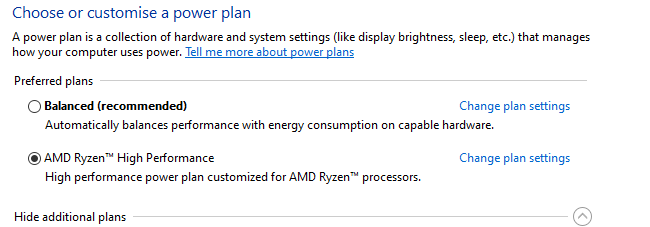
I run a 3090 and the places I see the biggest issues are areas with a lot of tree’s. I can see pretty good performance in fairly arid areas…but once I hit tree’s it can get a bit sketchy.
So I have turned trees down to medium.
Also, areas with busy airports, or a lot of airfields within your draw distance. As they start loading assets you can see stutters. All the parked aircraft, AI vehicles etc.
You can dial these back a bit. Seems to help reduce the stutters.
I fear that liveries cause performance issues also. Not just rendering but loading the livery assets from drive to memory. This is a bit of shame as the generic liveries make the world look a little less real but at least I’ve not seen some of the issues related to this that others are posting about on the forum.
Multiplayer off. - unless I’m meeting a friend for something.
AI traffic off. (But I do fly with live traffic on.)
There is a glitch in the scenery in the area south of KSEA. I and others get stutters when flying in that area. It’s been reported. I’m not getting stutters anywhere else I’ve flown and can repeat this behavior any time I fly south of Seattle.
Oh yes, I too experience that. My home airport is S50, to the southeast of KSEA so I fly around this area frequently. What’s frustrating is the stutters don’t happen 100% of the time there. It’s so random, but generally there are stutters south of the field. Glad it’s been reported. Hopefully it can be optimized like KDFW was.
I had the same issue for awhile Id start out at 35-40 fps and the sim would start to crawl after about 20-30 min.
What I did to correct it…
1st. Run adwcleaner and make sure you have no nasties
2nd. Run Roguekiller (you can get it from the same site as adwcleaner) and make sure you have no
nasties…
3rd. Run Malwarebytes and make sure you have no nasties…
4rth. Check your router logs and make sure your not being attacked…
Also try uninstalling any keyboard mouse etc drivers you have installed, for some reason here the sim doesnt seem to like iCue drivers for my keyboard.
So anyways after I did the above a couple of weeks ago, I can fly pretty much all day long without the 34-2 FPS countdown. Its still not the 45 fps I was getting, but alot of people have seen some reduction in FPS since the WU3 update…And this is on a i7-7 1080 Ti with 12 gigs and 16 gigs of system ram, with everything on Ultra…
Hope this helps you…
You probably need at least a 7ghz CPU to get rid of the main thread bottleneck. It just can’t be done.
If you are limited by main thread you will have problems and need to upgrade your CPU, I have a I9 10900k and a 2080ti and I’m always limited by GPU.
Throwing together a proof of concept on an old single thread heavy engine = fine.
Bolting together the release version of the game on the foundations of that single thread reliant engine and hoping that future hardware development in the next 5 years will dig you out of the performance hole you dug yourself (especially given the recent direction CPU development has taken) = not so fine.
It doesn’t matter what cpu you have you will always be limited by the main thread. The game is designed to use old hardware only which means single core. Maybe it will change in the future but for now nothing can be done.
Reinstall your drivers. Do NOT use Geforce Experience, download the package from Nvidia or your video card maker. Select “Advanced” not “Quick” install. Select the “Clean Install” option.
Twice recently my fps had become stuck at 10fps (high and ultra mix) and 13ish fps with everything on low. 1/3 to 1/4 my normal fps. Both times I dud a clean install and after a reboot my fps was back to normal.
This may not explain/fix everyone’s low fps problems, but it should be tried.
I think you may be giving a slightly false impression of the Geforce Experience app, it has a number of features which are quite useful and have never caused me any problems.
I agree you shouldn’t allow it to optimise any game settings but you can just turn that feature off so that it doesn’t automatically change them.
I use it for the Freestyle filters which are very useful for improving the visuals and also for Ansel & capturing screenshots / videos.
I’ve also had some success with the performance tuning app which gives my 2070 a mild overclock and gained a few fps.
Been using it for the overclock for a few months now and not had any CTD’s or increased temperatures (it speeded up the fan a bit to compensate for the overclock).