Hi i want to log into my other account in msfs becose im using there my other account and how can i login with my other account
(The account wich i want to have there i never use there in the past)
Thx
Hi i want to log into my other account in msfs becose im using there my other account and how can i login with my other account
(The account wich i want to have there i never use there in the past)
Thx
Open Xbox app > click your gamertag > sign out
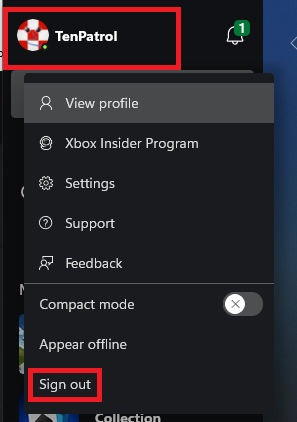
Sign in
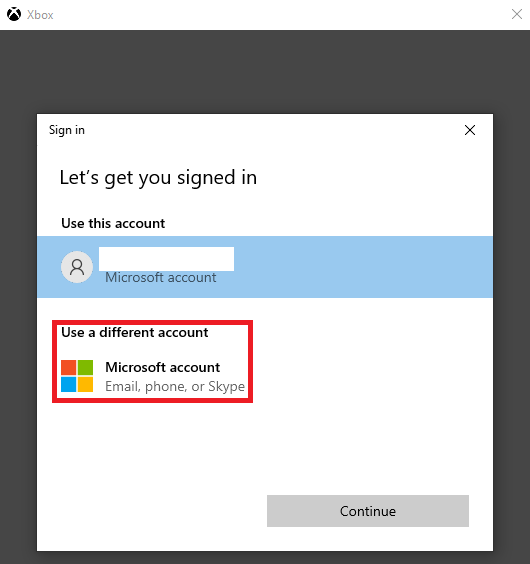
or add new user account via Windows settings > accounts > other user > add someone else to this PC
Also add a Microsoft account (other account)
hi is possible to do this only in msfs without any changes in the xbox app
thx
Yep mate ![]()
Thx but how?
On the upper right of the sim main menu is the Gamertag name of your current account using the sim. Click on that and you can log it out. Exit sim. Next time you launch the sim, you’ll be asked for the new Gamertag. Try entering that information and the password.
Thanks very much… it will message me a microsoft window to log in or what?
Or can you message me a screen shot?
1 Launch MSFS
2 Click your gamertag

3 Sign out
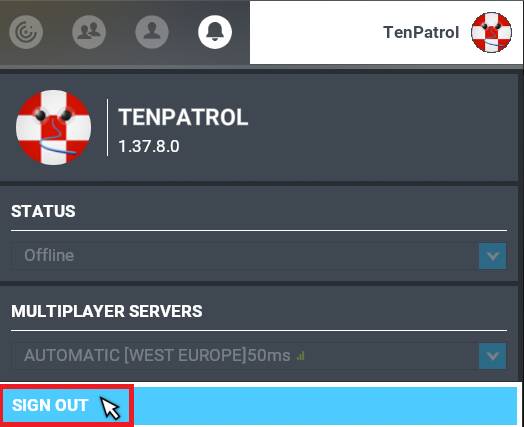
4 Continue
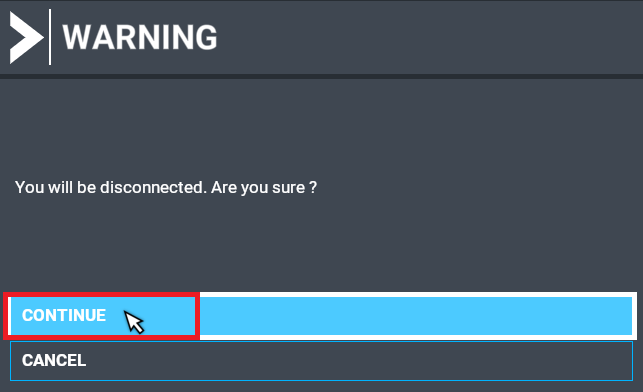
5 press any button
6 Click “sign in witha a different account”
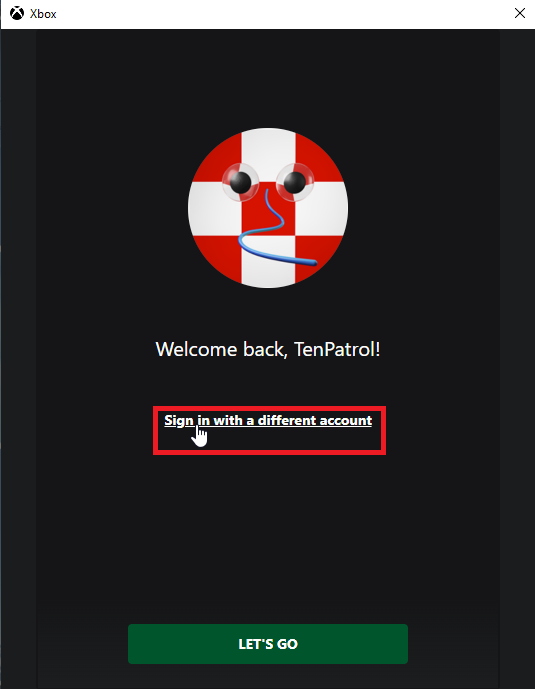
7 Use a different account
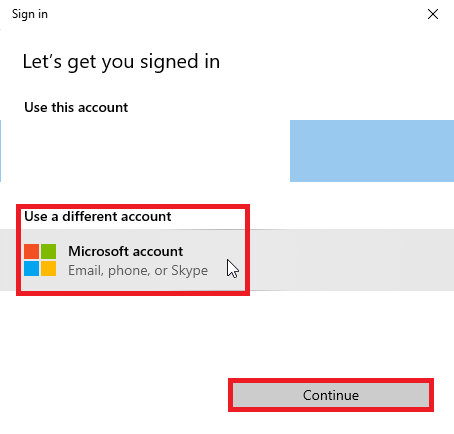
8
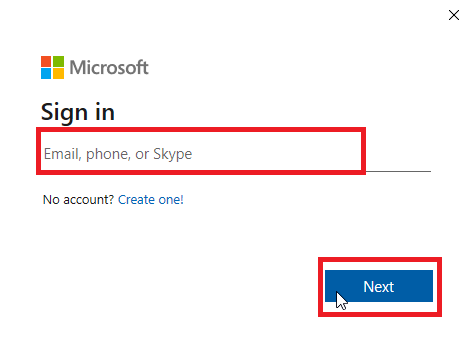
9 enter password
10 Click > Next
11 Click > Lets go
Thaaaanks very much
You’re very welcome.
Hi again… i forgot this question but will the settings like the controls or flight training progress save if i change the account?
And if i change the account in the sim will it change in the xbox app?
Idk, try mate ![]()
Ok if someone know tell me…
Hi KubbiZapprazny,
My understanding is that MSFS profiles are linked to accounts. Each account has its own profile, so if you log into MSFS with account “A”, your settings, controls, flight training progress, achievements, logbook, etc. will be for that account. If you log out and then log into MSFS with account “B”, the settings, controls, flight training progress, achievements, logbook, etc. will be different, reflecting how you used the simulator with account “B”
I do not think if you change the account in MSFS, it will change in the Xbox App - you would have to manually sign out of Account “A” from within the Xbox App & then sign in with account “B”.
However, if you search these forums, many users have had sign-in problems, so I would not recommend using two different accounts - one signed into MSFS & the other into the Xbox App - at the same time when using MSFS.
Note: I run the MS Store version of MSFS. The comments above may not be applicable to XBox, Steam or Gamepass versions of the game, as I have no experience with these versions.
Cmon ![]()
Creating a Windows user account is one of the easiest ways to set up separate profiles on a Windows computer.
1 Create new user account
2 Log in
3 Update all apps via ms store app
4 Install Xbox app
5 Open xbox app and sign in
6 Install MSFS
Fly safe
Im using ms store version too so thanks very much