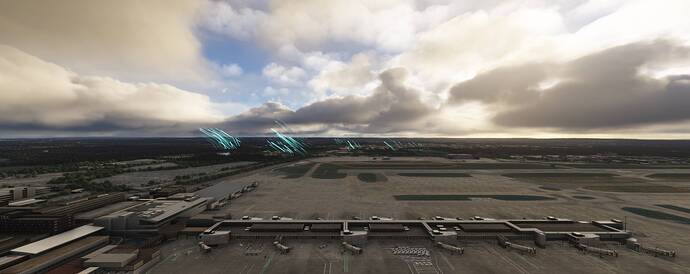Do you know how to turn off this in msfs2024???
Hi @FabButterfly399
Do you have "Show 3D thermal enabled at the bottom of the in-flight weather window?
![]()
If that’s not it, check that Aerodynamic Visualization (CFD) is disabled in Settings > General > Flight Interface.
I have Flight Interface sett to off
And Show 3d thermal set to off
but they still are there… how come???
Hi @FabButterfly399 . I’ve moved your question to User Support Hub. Do you still see these lines if you exit the flight & then load back in the same location?
Yes I still see them
Hi @FabButterfly399
In that case, I don’t know what you are seeing.
I’d suggest you file a bug report under Bug Reporting Hub > Miscellaneous and reference this topic.
Thanks for your help anyway, I will do that
Kind Regards
I’m having this same issue. Any idea in how te fix it yet?
Check your keyboard settings. The Alt keys also are part of activating the blue visualization lines, I forget which section it’s under. I just deleted them as I use the Alt keys for other stuff.
Maybe it is not aerodynamic visualization but northern lights? Just very badly implemented, in line with many other features of this new sim?
Not sure but it looks strange. It does not look like the assists that you get to follow the flightpath and if it was the aerodynamic visualization it should be visible close to the player
I had this type of thing too. They happen quite frequently but I have no idea what they are. They look like cyan curved trails.
I posted a video of them in the Twin wotter DCH6 thread as that waa what I was flying at the time. I also do not have thermals display turned on. I’ve seen them on a few flights now but not every flight. I have no idea what is causing them or how to turn them off.
Short video in linked post below.
I have these lines as well. For me the proposed solutions don’t solve the issue either. It’s a real immersion killer.
I get them as well. It’s usually on the ground that I notice them - not in the air.
Anyone found a way to turn these off??
Have you checked that “Show 3D thermal” is disabled as explained here ?:
If it is disabled and you are still seeing those, could you please post the location and if you have Live Weather and Live Time enable/disable, so we can try to reproduce it right away (if we are connected of course ![]() )
)
I just had them in live wx around EDDF. Oddly enough I even wasn’t able to open the inflight menu. I don’t see the triangle for the menu.
They are thermals. I had them happening intermitently, and that was due to me using custom camera views I had set up mapped to ALT+1,2,3,4,5,6,7,8,9,0.
MSFS2024 bindings already has an ALT+6 binding for ‘show thermals’. Unbind that and if you hit ALT+6 for a custom camera you then won’t toggle show thermals.
Brilliant. Thanks for that!