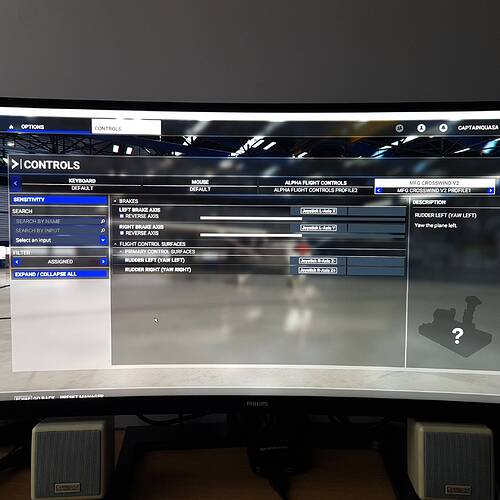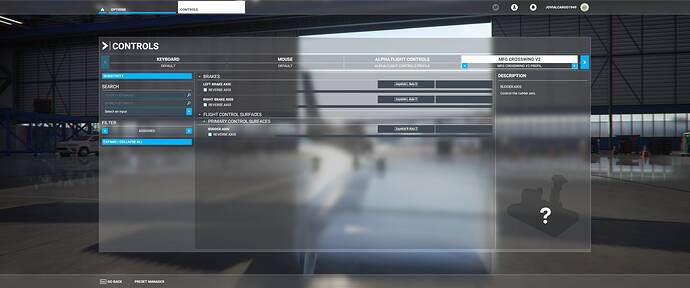Who can help me configuring my Mfg rudder pedals. With X-plane 11 I don’t have any problem but in msfs i’m not able to configure it wright.
Sincereley, Walter
Would help if you could post a picture of your current settings, you’re not giving us a lot to go on.
You will probably need to download the driver pack from MFG see if anything in there helps you out - it includes a full instruction manual. I would also go and check X-planes website.
No Driver Pack needed. Just Assign Rudder Axis and Brake Axis.
The driver isn’t needed, but MFG do provide a toolkit for doing calibration, beyond what the OS, or MSFS can offer. It can also perform firmware updates…yes, firmware for you rudder pedals! ![]()
I’m not at my computer now, but that looks okay. The main difference is I have zero dead zone, and sensitivity at -29%.
I think you just need to find what is right for you, what you can control safely. Play with the sensitivity, find out through experience what feels comfortable.
Thank you Hobanagerik for the answer. It’s like you say, you had to find the right configuration.
yep, I would not go with -84% sensitivity, this means you hardly get any response early on in the stroke, and then suddenly get all of it at the end.
Ideally it would be at 0% (so it’s linear), if you then find it’s a bit jerky around the middle slowly dial it up in -5% or -10% increments until you’re happy, and make sure to test the full range to avoid sudden jumps at the end of your input stroke.
It is nearly impossible, to make narrow 180 turns on small runways, because when i press down the pedal a little bit, it stops too hard. Can you please test it on your pedals and report.. ![]() Thank you very much!
Thank you very much!
Did you adjust the footplates after the calibration?
Correct Axis Bindings?
Use only the MFG Tools for Calibration and don’t forget to write the settings back into the Controller with the Tool. Don’t use Windows Calibration for the MFG. That can mess things up.
They use Hall Sensors and a Hardware Controller for the Sensors. No cheap Potentiometer. The Firmware is for the Controller and the Sensors. It’s not a specific Firmware for this Rudder Pedal.
Hello. I wrote, that i did this correct calibration and adjustments…
Do you have this crosswind pedals and you dont have this 0 to 50 jump? Can you test it?
I have the MFG Crosswind v2’s, and I don’t have that jump.
I owned the MFG short after they appear on the market. They run fine with xplane and mfs2020. But they are some traps you can step in.
First, don’t use Windows Calibration for this kind of controller. Use the MFG Software Package for checking the Axis (DIView.exe) and the MFG Configurator for the calibration of the Axis.
If you adjust the angle of the Footrests, you have do redo the calibration.
Look on Milans FAQ Site:
Look for Axis issues outside MFG Configurator ( Windows calibration , Game specific setups) and Microsoft Flight Simulator 2020 - set up MFG Crosswind.
He shows there a link to Squirrels Video on Youtube for setting up the MFG Crosswind for MSFS2020.
Milan has also some (older) Videos on Youtube. At the End of this one:
he shows the Calibration with a older Version of the Tool. The newer one looks a little bit different, but the procedure is the same.
Did I wrote, don’t use Windows Calibration? If you have, look into the FAQ and reset them to default. Doing this and using the MFG Configurator for calibration is the first step you have to do before looking further.
In MSFS2020 double check your Bindings. “Left Brake Axis” and “Right Brake Axis” for the Toe Brakes, “Rudder Axis” for the Rudder. Check for other Controller Bindings to these Axis. Be sure you don’t have double Bindings for these Axis. Expect Keyboard.
These are my Settings for the MFG Crosswind in MSFS2020.
Hello guys, the problem with the configuration is solved. I found out that there was a proplem with the hardware itself. Bad connection in one of the two little cables. Problem fixed. Thank you all for your input.
Grtz, Walter
Problem solved with the jumps from 0% to 50%. I only did a reset to standard, in the Windows gamecontroller calibration settings… Now my brake pedals move fine from 0% to 100%, so i can make perfect turns on the runways…![]()
![]()
I wouldn’t let Windows calibrate the MFG’s, I’d use their tool to do that.
Yes of course, i made the reset to standard in windows and then i calibrated it with the MFG software tool. Or first calibrate in MFG and then reset in windows. I dont remember the sequence… ![]()
![]() But now it works fine!
But now it works fine!