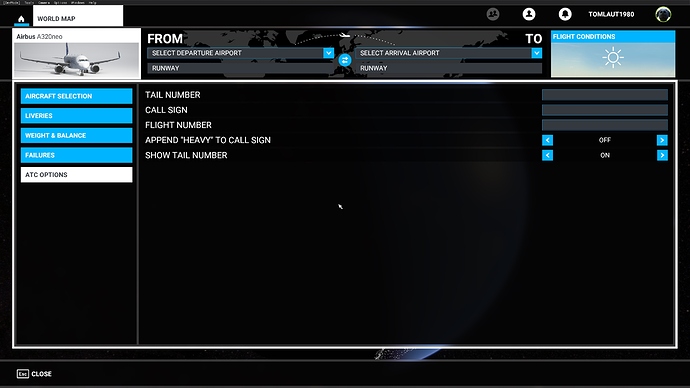How do I change my name label, i.e. what other pilots see?
I think that’s in the screen where you pick your airplane. You can change tail number etc.
Not sure it is because the default is ASXGS and what I see other users are their Nametags.
I want to be able to change my “nametag”
well I guess you have to change the Xbox account name then.
https://support.xbox.com/help/account-profile/profile/change-xbox-live-gamertag
My label that others see is AntonyPNaude, my name tag / insider username
yes I think you can change the Xbox gamertag and it will change the insider username here too. Not sure though
Also referred too as nameplate
That is indeed correct.
As far as the Tail registration itself is concerned, are they working on allowing the tail numbers of other players to be visible, rather than a black box?
adding to that , the tail number and call sign selected within the sim should be able to stick so that we do not have to change or enter it every time we start the sim. and… showing the DISTANCE for other players would be more than nice… Some players show up so far away you can never find them and had we known they were that far away, we would not have tried…
yes depends on account, and if using xbox Live / Microsoft account
Miens just Spazzy but it’s an original Xbox Live Beta for a long time ago. I also own Spaz.
First time to change is free.
After there is a charge.
Also a time period between changes.
Absolutely! In fact, it would be nice to have a filter so that we could select whether to see them show up at all at a particular distance. If I’m flying a slow prop plane, I might only want to see planes that are within 10 miles of me.
There is a wish list section that is perfect for this kind of idea. I think I’ll post over there about a way to filter based on distance, or type of plane.
Steam purchase here (in case that matters). I had to do the following steps to change my „Xbox account name“ in FS 2020 (as pointed out already that‘s the name other players see - in other words: changing the callsign only seems to have an effect on the generated ATC chat).
In my case (Steam purchase) some generic Xbox account name was created at one point during setup (can‘t remember the exact steps and whether I was ever given a choice - for all I know I did not have an Xbox account before, just a „Windows ID/account“). So:
- Login into your Xbox account (with your „Windows ID“):
- Follow instructions to change your Xbox account name
At this point I still had the previous Xbox account name in FS 2020! Going on:
- In FS 2020, in the initial selection screen „logout“ from your Xbox account (top right on screen)
- This will „restart“ FS 2020 and greet you with an Xbox account login window
But BUMMER! Like others I was not able to click the Login (or Contine, not sure anymore) button: seemingly no response, and some wheel kept spinning bottom right of the loading screen. This bug may be related to the resolution change which also now shows the UI in Full HD (instead with the previous tiny fonts at 5k resolution during installation/setup time), and the mouse clicks may not be properly recorded for the right UI element… but I digress.
So workaround:
- Locate the installation folder (somewhere under „App Data“) and temporarily rename it, e.g by appending .orig to the folder name or whatever
- Relaunch FS 2020
- This will restart the setup process: this time I was able to click the Xbox Login button (now shown in native 5k resolution, with tiny font size etc.) just fine
- Proceed until the download screen appears
- You can safely abort the 90 GB download
Now locate the newly generated installation folder, delete it and rename the original installation folder again.
Restart FS 2020 and now you (and other players) should see your new and shiny Xbox account name being used 
That is my biggest complain. Distance to the name plate is so important.
This topic was automatically closed 30 days after the last reply. New replies are no longer allowed.