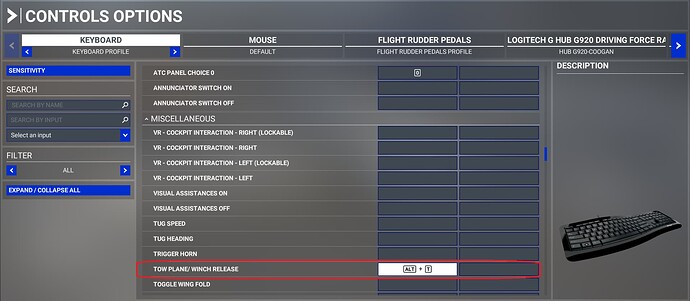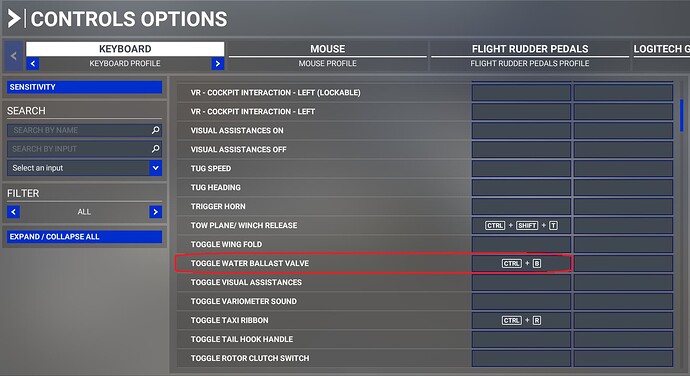MODERATOR EDIT:
This topic created for the OP by another post.
Hello,
I got an issue when I switch for gliding, for instance: . At takeoff my glider is connected to the towing rope,as I get towed up by the tug plane I want to release the rope and I dont know how to do it. For quite a while It worked quite well by using the left mousebutton to release the handle in the cockpit. Suddenly It doesn’t work anymore it doesn’t respond to the mouseclick when I press the left mousebutton nothing happens and therefore the rope gets stuck in the nosedome I can not release it.Is there anywhere a menue where the towing funktion is shown where I can make any adjustments either with mouse or Joystick or by kéyboard??Thanks for any help!
1 Like
Yes, there is a setting for this.
It’s located in Options/Control Options/Miscellaneous/Tow Plane-Winch Release.
This seems a good place to add -
I only have a limited joystick with basically a hatswitch, throttle (elevator trim for gliders) and 3 buttons all of which are assigned to key features; I hate having to reach for the keyboard once relaxed back in my rather reclined seating position so I have co-assigned the tow release to my gear toggle button. This isn’t a problem as for safety (cable break etc.) you shouldn’t raise the gear before tow release anyway (infact some glider’s tow hooks sit within the gear cage) … This is probably my best workaround ever.
2 Likes
Nice.
I didn’t think of that one when I assigned mine to the TOGA button on my Honeycomb Bravo.
The gear is definitely the best place if someone is running out of buttons / handles.
2 Likes
You can assign combinations. Try something like Trigger + hat switch down
1 Like
I will have to investigate this but I suspect my legacy thrustmaster stick might not manage it
1 Like
It will do. You can scan for inputs in the settings screen.
3 Likes
So not just keyboard then, Great! One of my buttons is return to default view and the trigger to toggle last view so they are out or maybe can be combined but even if not that still leaves me two [trim] buttons and the lever, that should be enough for my simple ship and will surely help when flying flapped gliders … Thanks a million for this advice. 
2 Likes
Hello,
I got an issue with the glider. Before landing I got to dump water ballast I don’t know how to do it. My left mouse button doesn’t release the ballast handle to do so!!.How can I do it, please I ask you for a hint thank you in advance!!
1 Like
Did you verify that it is mapped correctly in your settings?
I don’t believe I would map it to the Left Mouse Button, as you will use that button a lot for other things, resulting in dropping the water ballasts when you don’t want to.