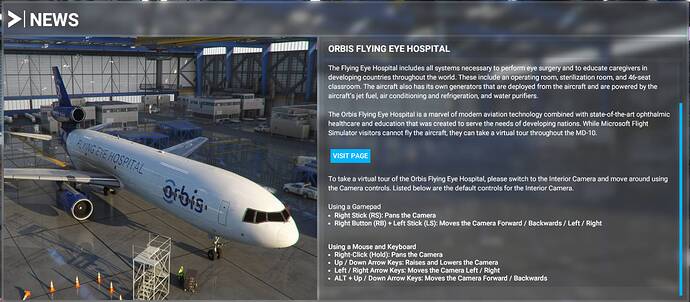Okay, so the answer is litteraly written in the product description page respectively in the NEWS section as well:
So by default ALT + ARROW UP|DOWN it is then, right.
Except… that didn’t work for me (I already wrote that I had desperately tried all modifiers, ALT, CTRL, SHIFT, … with all sorts of keys). But wait a sec… default?
Having been bitten by a rabid mouse already I immediately figured out what could be the culprit here, and indeed: I had a “Keyboard profile” selected instead of the “Default” profile! So switching back to the “Default” profile made the ALT + ARROW UP|DOWN keys indeed make the camera move forward|backward (not the most intuitive default keyboard assignment, one might add, but oh well… ;))
Lesson learned: “Don’t just clean the Community folder before/after an upgrade, but also reset your keyboard/mouse profiles to Default!”