Hi,
Did anyone succeed to use the mentioned keys and move around in the ORBIS Cabin(s)?
It’s not working here and I saw a couple of Youtubers not being able to do that either.
Thanks
Hi,
Did anyone succeed to use the mentioned keys and move around in the ORBIS Cabin(s)?
It’s not working here and I saw a couple of Youtubers not being able to do that either.
Thanks
Arrow Keys and Mouse have worked for me.
Using the drone camera.
Unfortunately it is not working here. I think we can only use it in the Hangar and there we can’t go into Drone mode as far as I know. Yet the arrow keys and mouse or joystick are not functioning for some reason to move forward. I can zoom and rotate the view with the mouse or TrackIR though.
Set up “transfer forward” and transfer backward", “transfer left”. “transfer right” keys in internal view. It works.
That sounds more like the correct way. I know i did it one time, but cannot remember how i did it.
My Wallpaper on flightsim.to
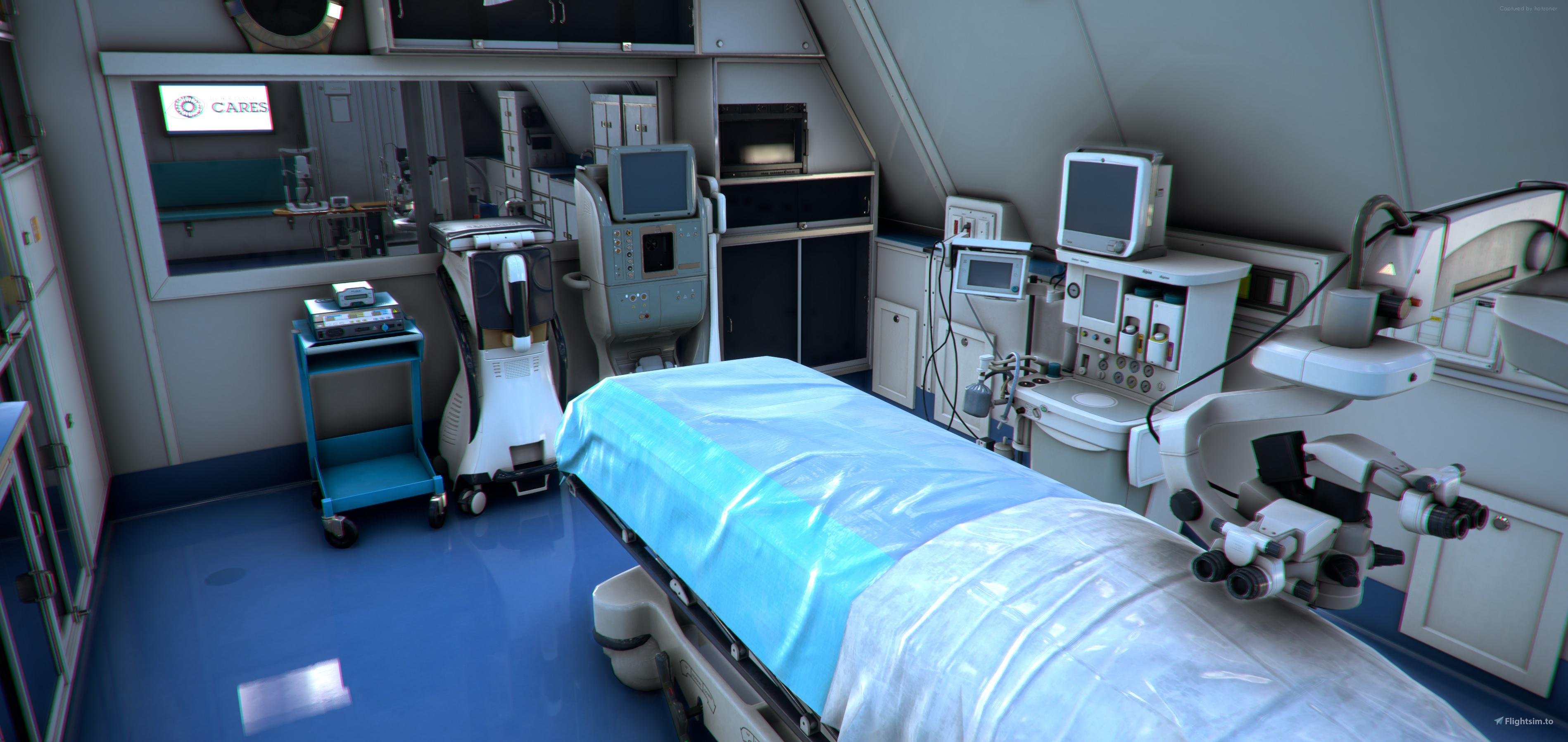
Most likely solution here: make sure to switch back to the default keyboard profile (and/or adjust your custom profile). Double-check your mouse profile, too.
This topic was automatically closed 30 days after the last reply. New replies are no longer allowed.