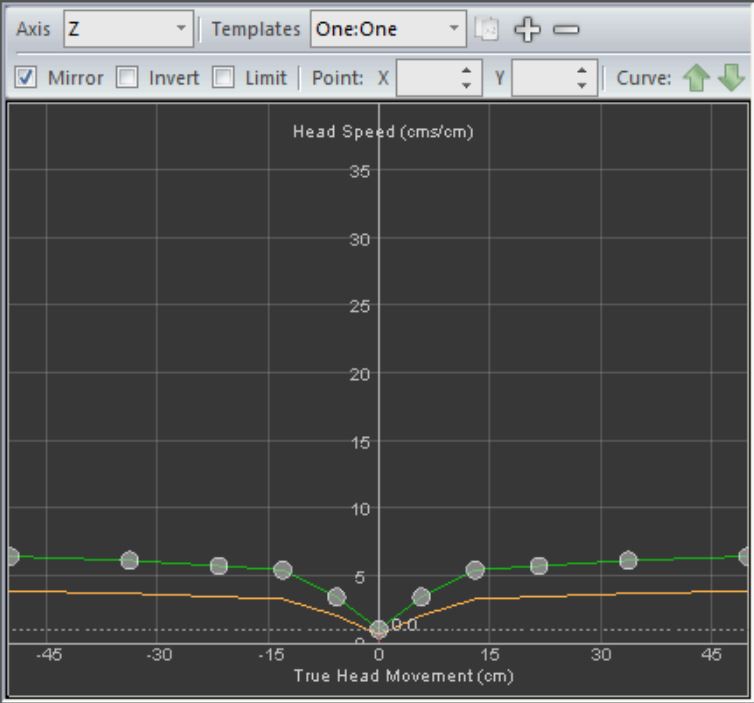For those of you who use TrackIR when flying, how do you manage to keep the view stable when looking around the cockpit. I can’t get a setting to stabilise the view. I find that any change at all creates a most annoying and continuous movement about the cockpit. Can you possibly explain what settings you are using. Then I can re-engage TrackIR to fly with…Thanks in anticipation
Hi @TRANSAIR4045, I’ve updated the title of your topic to better reflect the question you’re asking, so that others are more likely to find it and help out. Feel free to modify it again though if you wish!
I have my TrackIR camera at about 30 degrees to the left on top of a second monitor with the proclip on the left side of gaming headphones. It doesn’t jitter or drift with the default profile. Make sure there is no light shining on the camera. You can bind the TrackIR pause, usually F9, to a button on your controller, nice for moving in close to a section of the panel like the radio stack and holding the camera steady while you twist knobs.
This is the profile I‘m using. I made a few tweeks to my liking.
Hi
Thanks…have done all you say. In the video streams, they seem to move around the cockpit at will and then stop with perfect stability. I’m not sure but I don’t think they use pause (F9) at all, but have yet to find out how they do it.
Ok thanks…I’ll try these out
thanks…appreciated
I have the camera setup right in front of me, at the top of the monitor, I use indifferently the track clip pro or just the default thingie you put on your cap, I alway reset my Track IR with F12 before starting a flight and sometimes during the flight. I’ve never had any problems with that setup at all.
However I’ve been using Seth’s profiles for like forever (they date back to 2008 ![]() ) so I have long forgotten how the default ones behave or feel. You can find them here if interested. Scroll down to the second post, there’s one for flight simulators and one for FPS.
) so I have long forgotten how the default ones behave or feel. You can find them here if interested. Scroll down to the second post, there’s one for flight simulators and one for FPS.
I do use F9 to pause tracking if I need to turn some knobs in the aircraft, especially in turbulence, otherwise I find it’s easy to misclick.
Be aware there’s also a “precision mode” activated by F7 by default, which supposedly slows down all motion thus enabling more precise input, but I’ve never found it useful and seldom use it, but you might want to try it.
terrific thanks
I do use it a lot, but the worst problem I come across is the continued movement after I try to focus on part of the cockpit. If anyone else is watching the screen, it just about makes them sick…so it’s this movement I’m trying to stop.
I’ve been using TrackIR for a long time, and I almost always use pause when I need to manipulate anything in the cockpit.
I think everybody that has been using TrackIR knows exactly what you mean. I’ve gotten used to it but my girlfriend immediately feels sick when locking over my shoulder.
I have mapped the TrackIR pause shortcut to one of my mouse buttons (I have the Razer Naga mouse with 12 side buttons in total). I also mapped the precision shortcut to another mouse button. This heavily reduces the sensitivity of the movements. But most of the time, I simply pause TrackIr when messing around with switches or the GPS.
Here are my settings and curves. See how I’m using a smooth setting of 16 and a speed of 0.6. Most profiles have the smooth value lower and the speed higher. I prefer it this way, as this will smooth out the movement more, but the head tracking gets less ‘responsive’. In fact, what the said precision mode is doing, is simply moving this slider temporarily to it’s max value.
Why do you guys not simply put a bit of a dead zone to the center of the axis?
Just a tiny little bit.
You can turn the head in every direction with absolute precision. And the view will stay there without drifting away.
Ther only reason I have to pause TIR is when I want to open the window to light me a smoke.
The only continued movement I get is from my hat switch having a slight drift, give that a knock now and again and all is well.
I use Spudknockers TrackIR Profile for DCS World. Works awesome in the SIM.
As for the “continuous movement”, I just have a switch on my yolk mapped to Pause TrackIR. I look at what I want to look at and hit the switch to pause and then un pause when I am done.
yeas I do that too, but find I can’t look at extremes of the cockpit, especially in pitch. Can’t see the upper overhead or lower centre console easily, which means I’ve then got to adapt the curves a lot more…I keep chasing my tail. I’ve experimented a lot with dead zones, shifting the curves up and down, extending the points in many directions, smooth/slow profiles etc etc, but still unable to get a satisfactory solution. Yet I see on videos, really good moves followed by absolute stillness while something is explained. Then moves again. it seems almost a different program than mine…
I too cannot get on with TIR - i found it very difficult to get a working curve, i also found the action of moving the head but not the eyes so much gave me a headache after a while, its the opposite of VR where you tend to move the head and the eyes together due to the sweet-spot.
I just didn’t get on well with TIR although dead-spots did help a lot
Yeah…others have suggested pausing whenever you reach a certain view, but I must admit that’s awkward. I just downloaded ‘Into the Blue’'s profile which is on Flightsim.to and that is quite good, although i had to vary a couple of things. But the best I’ve come across to date.
I’ve tried that one as well, and agree it’s good.
For myself, I found Spudknockers to be the best, but it’s all down to personal preference.
why? what made that one more attractive?
I found the head movement to be more smooth / fluid. It was just more natural and stable to me. But again, everyone is different ![]()