Ding! ![]()
On the forum, you will encounter several types of notifications. They will pop up in the avatar in the top right.
Ever noticed a green envelope on your avatar? It means someone has sent you a personal message.

If there is a blue counter on your avatar, it’s to tell you about other notifications, such as likes, replies, etc.
![]()
Clicking on your avatar will remove the notification icon, and show all the unseen notifications in a menu containing several tabs.
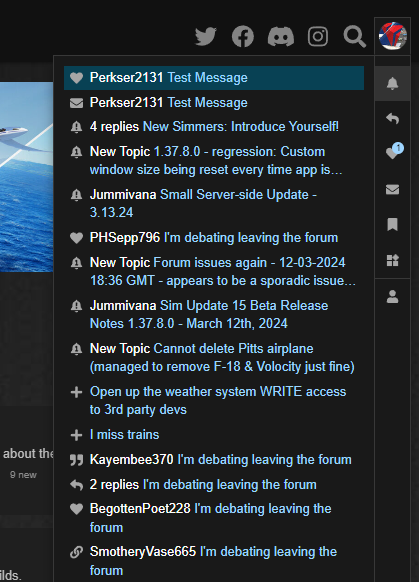
Noticications that you haven’t checked out yet will appear with a highlighted background at the top of the list. You can click on each icon to the right to show all notifications of that type.
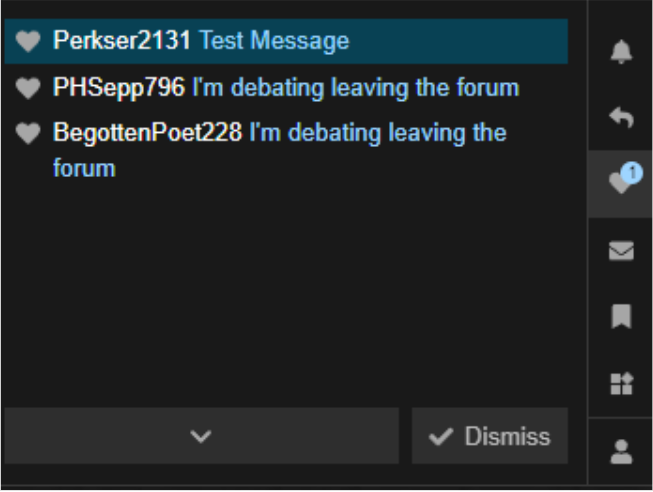
Tapping the ![]() Dismiss button will clear out all the notifications from the current tab selected.
Dismiss button will clear out all the notifications from the current tab selected.
Here is a rundown of all the notification types, top to bottom.
| Icon | Notifications types |
|---|---|
| All notifications | |
| Replies and mentions | |
| Liked posts | |
| Personal messages | |
| Bookmark reminders | |
| Other notifications, including badges grants |