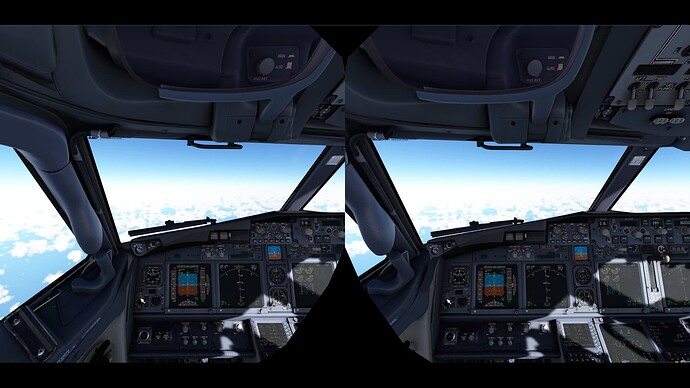Hi there, How many monitors do you use with MFSFS 2020 and What other software do you use on your other monitors in correlation with MSFS 2020? Any help is greatly appreciated. TIA
Two. I fly at high/ultra settings on a 32 inch 1440p monitor and have everything else on a 27 inch 4K monitor.
The 4K monitor has Little Nav Map and Volanta on it. Chrome is there in case I need to look for something during the flight or of course see what all of you people are talking about here on the forum.
7,
I have my main display which is a 48" ultra wide curved.
I have 2 15.6" WIMAXIT touch displays mounted on top of my Honeycomb Alpha and Bravo via custom brackets from Stay Level Avionix. These are used as my main displays for Air Manager instruments / pop outs.
I have a 24" monitor mounted on the right hand side for things like Little Nav Map, Pilot2ATC, etc…
I have 2 iPads that use Spacedesk and act as displays, these are used for more Air Manager instruments / pop outs.
Lastly I have a tablet mounted to my yolk for charts.
WOW that’s great guys and thanks for the replies..![]()
I have another 48" Ultrawide (same as in that photo) sitting in its box still. Waiting for multi monitor support to be enabled so I can put it on as well.
Well that’s a relief! I was worried that small corner in the lower right of your picture would forever be empty ![]()
lol right? ![]() get on it Asobo
get on it Asobo ![]()
I use one 48"OLED and a tablet using spacedesk for maps and such. I use the windows key to get to the other things that I don’t need to be looking at.
I use 3 monitors and 1440p res.
The main monitor is a 35 inch ultra wide and used as the screen for FS20.
The left monitor is a 27 inch and used for Pilot2Atc or occasionally LittleNavMap.
The right monitor is a 27 inch and is for gauges and flight instruments from the Axis and Ohs addon.
Very impressive.
Thank you sir!
Main monitor for the Flight Simulator fullscreen view (34" 21:9 ultrawide 1440p); secondary monitor to manipulate controls or poke at stuff in other apps (24" 16:9 4K); iPad with ForeFlight for charts, weather, traffic display (10.5")
4 one being a 55 inch 4k sony tv. 1 is used for the pfd and 1 is used for the mfd. the 4th for P2ATC
How’s this:
Technically 3 monitors, set up as follows:
- Main Screen
- SimToolkit Pro
- Garmin Input Display, Left of Pilot
- Garmin Compass
- Garmin Input Display, Right of Pilot
- MSFS ATC Window
- MSFS Camera Window
- Garmin PFD
- Garmin MFD
Jim-Sim
Not using a monitor, but a 4K projector Epson 7100 on a large screen giving me the real life dimensions of a cockpit with Track IR for total immersion.
I do have a Dell 27" monitor on the side linked to both my sim PC and flight planning PC. On that secondary PC I do flight-planning and flight following on my Aivlasoft EFB moving map.
For long-hauls, I can also shift my sim PC to the monitor when at cruise level.
In addition to this setup I run a set of 14 GoFlight modules located on a side console.
I use 8:
3 for outsideview (Nvidia surround 5966x1080 bezel (2x103)corrected)
2 for popout (PFD,ND+2xECAM,ISIS+Lights Gear, AUTO brk,Hydraulics)
1 for ATC
1 Tablet for MCDU
1 Tablet for Foreflight
All on a Titan GTX X and Intell internal GPU, MCDU via websocket and Foreflight via flightevents.client) giving me about 22 FPS steady.
I can easily switch between a Cesna 172 and The FBW A320 in a few minutes.
After looking at all these setups I feel so cheap… I run a 27" wide screen, and an iMac. The SIm runs on the main monitor while I use the iMac for all my notes and references including charts, flight plans, weather, checklists etc. But I do most flying in VR now, so I suppose I don’t need big setups… ![]()
I have 3 27" iiyama 1080p 144Hz monitors. Run MSFS on the centre, usually Little Navmap on another. Other one used for browsing etc. Also run RF Cockpit on an iPad.
Hopefully when MSFS finally supports triple screens, I’ll be running it across all 3 monitors.
3 monitors - 1 x 75" 4K TV, 1 x 32" 1080p monitor and HP Reverb G2 VR headset (not the PSVR pictured)
When wearing the VR headset, it doesn’t really matter what is running on the other monitors as I can’t see them without lifting the headset. Nonetheless, I normally put LittleNavMap elevation profile on the bottom screen so that I can peek at it when I need to.
Also, because the 4K screen is so large, I can remove my VR headset during cruise and still interact with the aircraft and external/instrument views using the MSFS 2D reprojection of the VR image eg.
Two. I use my right hand monitor for MSFS and the left monitor is for vatSPY, SIMTOOLKITPRO, Discord, NAVIGRAPH, and such like that.