All good with the above method, back on Win 10 and transfer of 488gb SSD to SSD around 15 mins.
I did have to start the install from within MS store first to populate the appropriate folders then just copy across, every thing up to date.
I have a HDD that I use for system backups. I also keep a copy of the OneStore folder on it in case I have to reinstall the OS or SIM.
Downloading the 2GB installer from the MS store has never been an issue. Re-downloading the sim content has.
Ok suppose you Full pc crashes… xbox logins deleted, all your software and add ons (payware) deleted its a mess not?
The best solution is take IMAGES from the hardrives, partitions you have.
Reinstall windiws and restore your related images, done, even your keys goes back in it .
You can use a Cloud or a NAS.
Wise man … ![]()
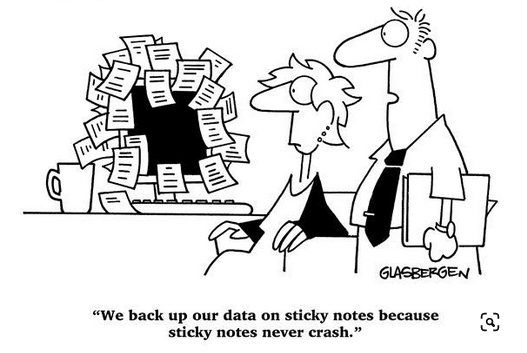
I use Macrium Reflect to image my C: and D: drives (weekly full, daily incremental) to appropriately sized SSD’s. If my system drive ever crashes I can boot from the restore flashdrive Macrium created.
The backups run in the background early in the morning. Easy-Peasy.