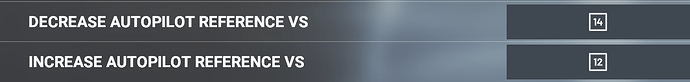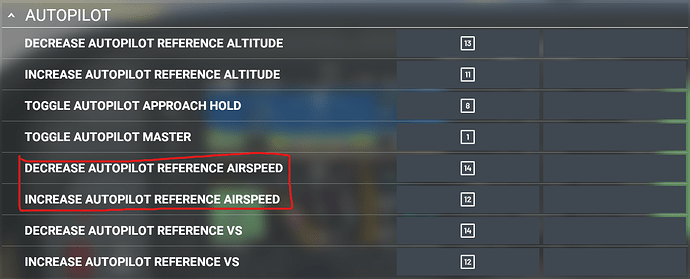I can’t seem to find any keybindings to control the FLC speed up and down.
I found VS speed controls under the following:
Ideally I’d like to set the same keybinds to both VS and FLC speed up / down as you only have one mode enabled at a time, but I can’t even find the FLC speed up / down binds. Has anyone else been able to find them? I’m hoping they’re just not intuitively named.
1 Like
Can’t speak for airliners as I don’t fly them but in GA aircraft and specifically the TBM 930 FLC mode doesn’t work that way. FLC, upon activation, takes the present airspeed and pitches the aircraft to maintain that speed. If you wish to change the airspeed active in FLC mode you must disengage FLC, change the aircraft’s airspeed manually and re-engage FLC.
The G1000 in the 172S let’s you control the target airspeed with a couple of buttons, but like the OP, I could not bind them to the keyboard or controller.
Alright, I figured it out thanks to the help of @Crunchmeister71 in this thread.
You have to bind the Decrease / Increase Autopilot Reference Airspeed keybinds under the Autopilot section!
And as my screenshot illustrates you can bind it to the same buttons as your Decrease / Increase Autopilot Reference VS, which is handy because you will only ever need to do either of those functions when either mode is engaged so it’s fine to reuse some buttons on your HOTAS. 
I can confirm this works (tested in a C172).
5 Likes
Thank you for the solution.
1 Like