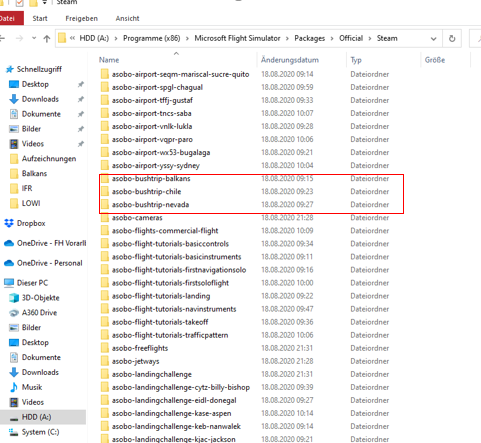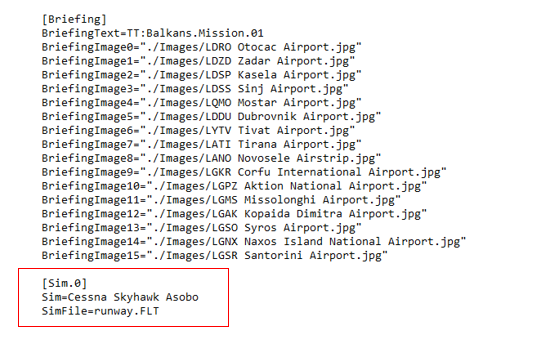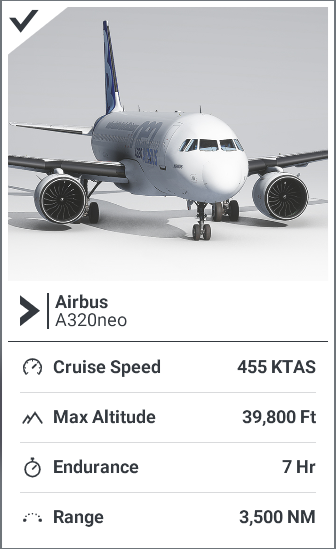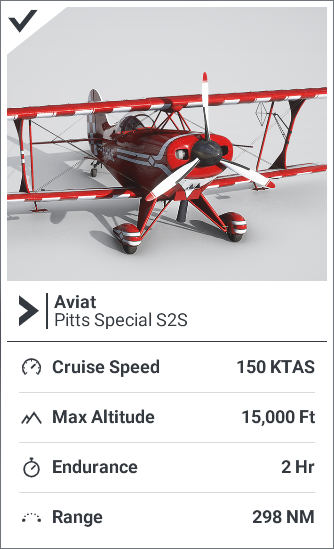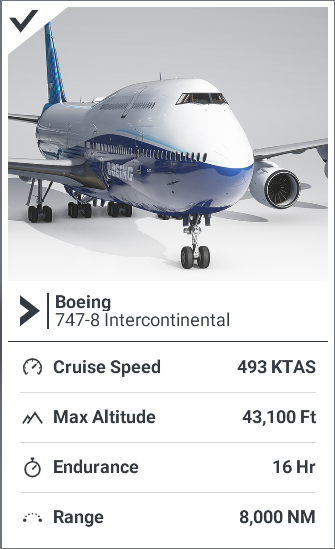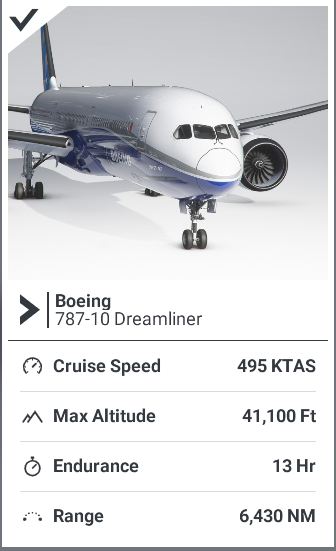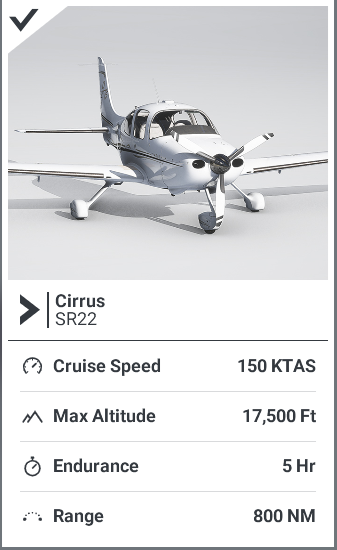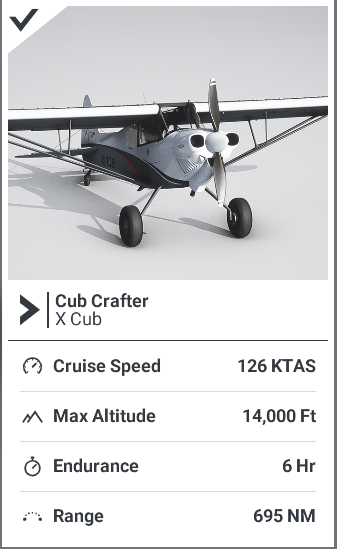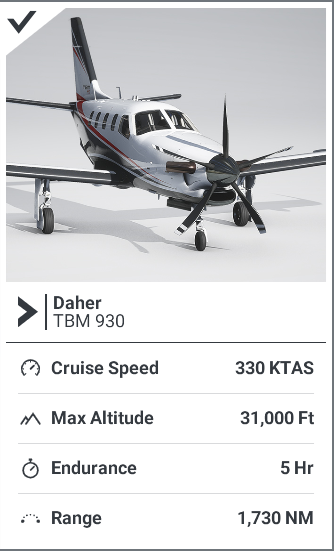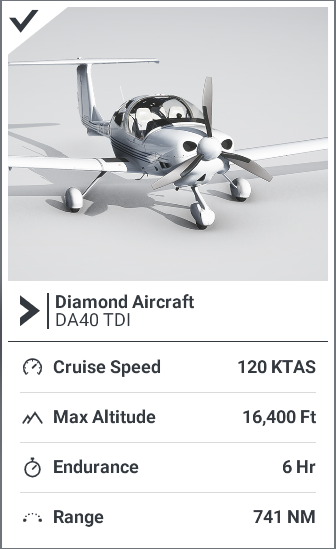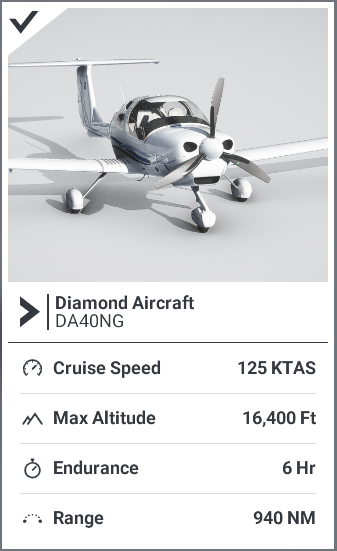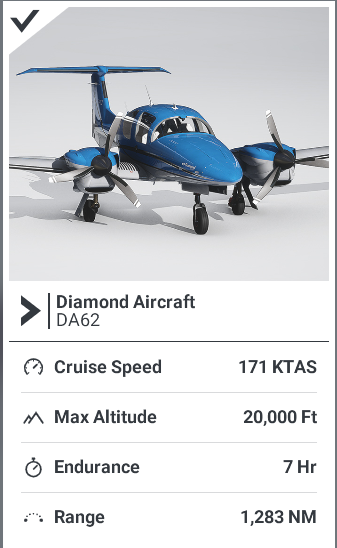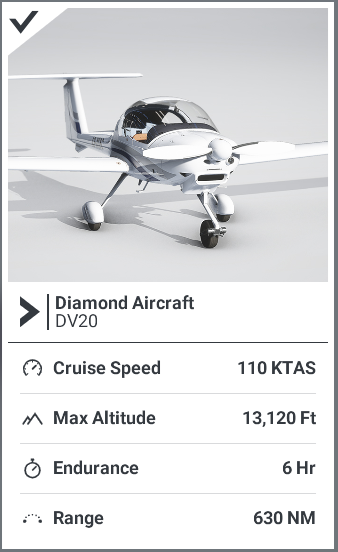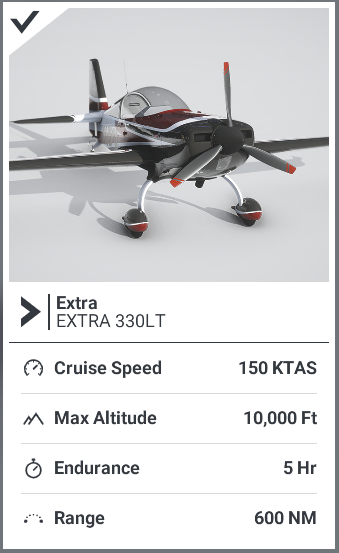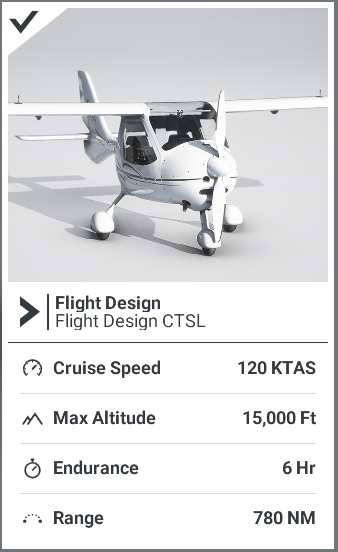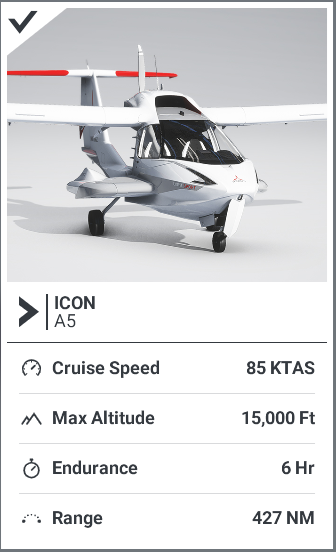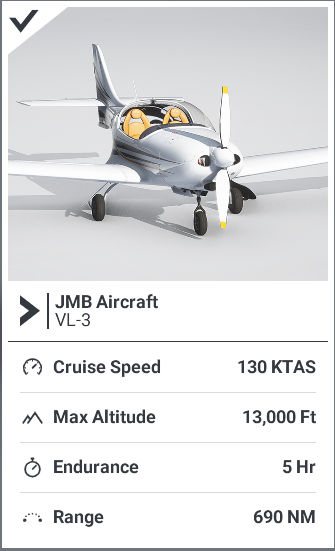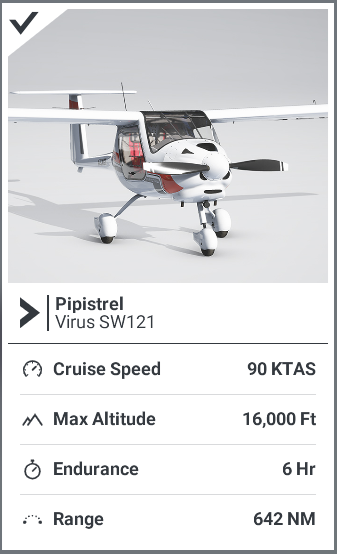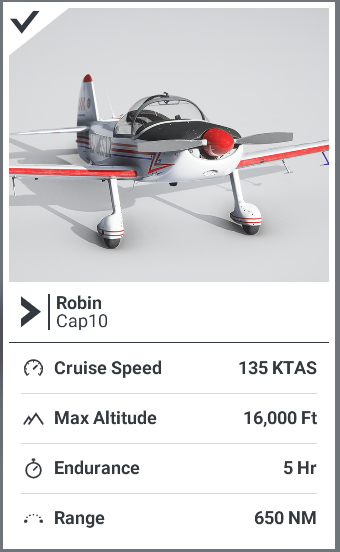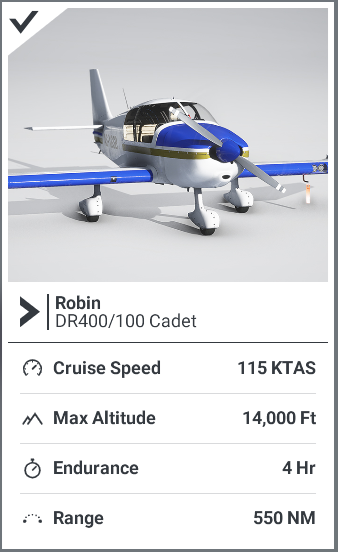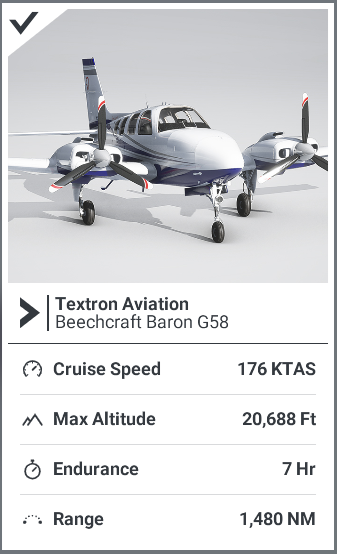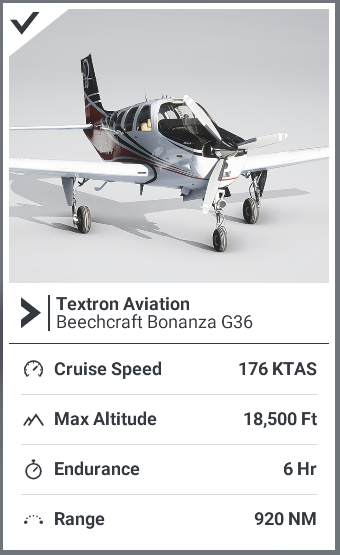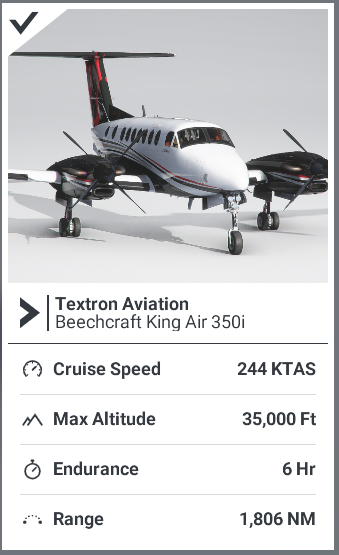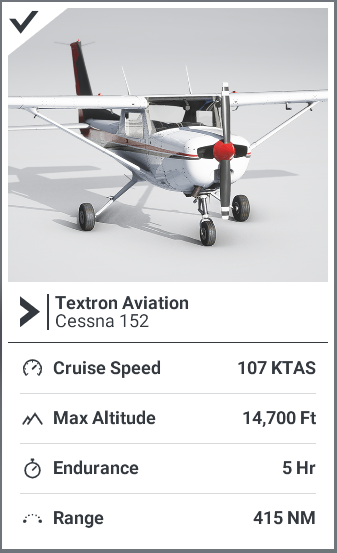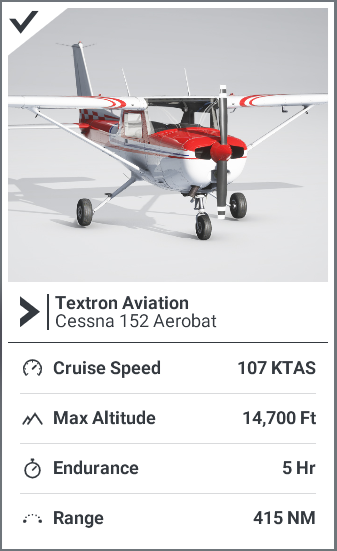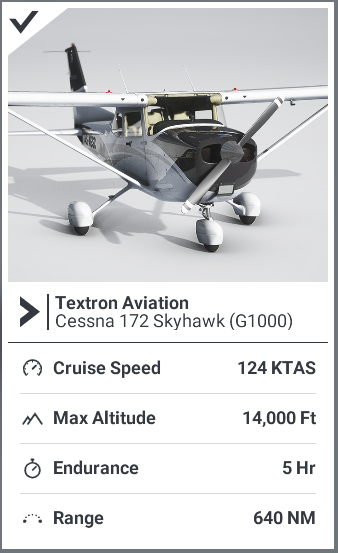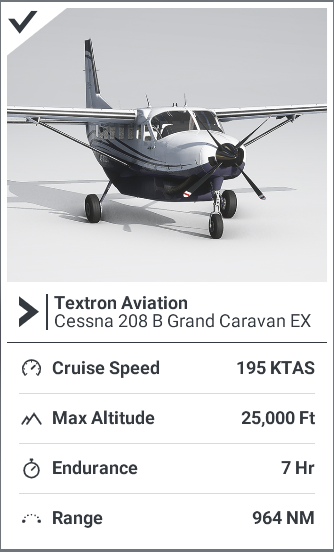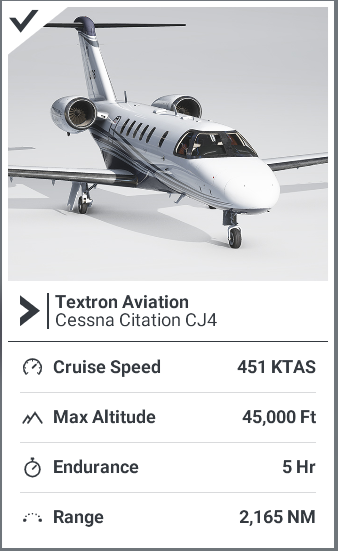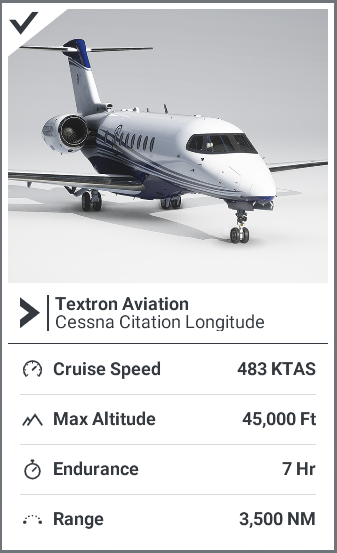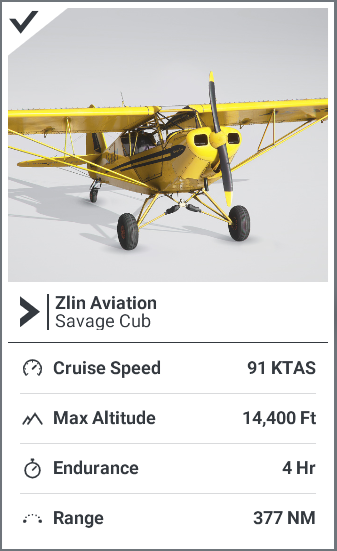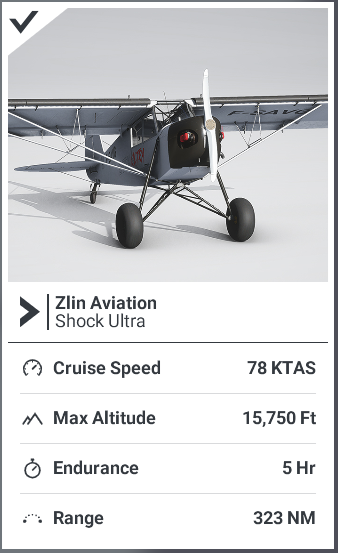Are you tired of flying the Balkan Bush trip with a Garmin Glass Cockpit? Or do want to fly a different plane in Patagonia? Then you came to the right thread because with a couple of quick changes it is possible to change the aircraft for the bush trips.
1. Saving your files and clearing the folder
I tested this with the Cessna on the Balkan Bush Trip, but it should work for every mission. However, I would recommend doing a back-up of your save files before continuing. The save file location can be accessed via this directory “C:\Users\”Your username”\AppData\Roaming\Microsoft Flight Simulator\MISSIONS\ACTIVITIES” or by typing %appdata% in the search bar and navigating manually to the folder.
Copy ever file in the activities folder and paste it in a safe location. You cannot change the plane on an ongoing bush trip, so you must delete the files in the “ACTIVITIES” folder afterwards.
2. Choosing a plane
Select the plane of your liking and start a VFR flight in the World Map. Save this flight in a known location and exit the Flight simulator. This is important to get the name of the aircraft.
3. Replace the aircraft
Go to your Flight Simulator save location (the one you selected after the first launch) and look for the “Asobo-bushtrip-….” folders.
Open the folders of the selected bush trip until you come to a file called “bushtripname”.flt. Open this file with the editor and go to the [Sim.0] topic.
Now open the saved .flt file from chapter 2 (choosing a plane). It should look like the “bushtripname”.flt file. Now copy the name of the selected plane next to the “Sim=” from your .flt save file and replace the one in the .flt file of the bush trip.
Save the file and launch the simulator. Your plane should be available for the bush trip.
I hope I could help some of you improving the VFR experience by choosing a plane of your linking and I am expecting a least one screenshot of someone doing the trip in an A320.
Happy Flying
Alex