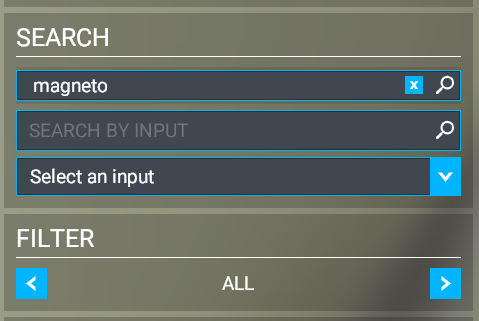I’ve done a few free flights on the newly released Xbox version, and so far have not been able to finish any of them because I can’t complete some of the objectives that pop up after landing.
On airports where the game just tells you to turn off the engine right on the runway, turning off the engine does not complete the objective for me. I’ve tried engaging the parking brakes, but that also did not help.
On airports where you have to talk to ATC to get a parking spot to taxi to, parking in the designated spot also does not complete the corresponding objective for me. When I turn the taxi ribbon on, I can see the box you’re supposed to park in turn from blue to green, but after coming to a complete stop (and shutting down the engine / engaging the parking brakes for good measure) the objective does not complete.
In both cases I have to quit out of Free Flight mode using the pause menu. The flight and the landing still get logged, so it’s probably not a very big deal, but it still feels very lame to have to do that.
Sorry if this gets asked many times, but I’ve searched around for a while and found no information on this issue.
Hello @SMM2Futaba , welcome to the forums.
I wouldn’t worry too much about the objectives in the free flight mode. They’re more of a guideline than a law in this mode.
MSFS is a planet sized sandbox, and you’re free to do whatever you want.
If you’ve landed your plane, and parked it up where you want, you can end the flight manually. After going back to the menu you can see the flight in your logbook from your profile page.
Personally I’ve disabled the Objectives for any free flights I do from the world map. You don’t need to do this if you like having it around as a guideline.
If you have any other questions, feel free to ask here.
For testing purpose select Cessna 172 Skyhawk G1000
After landing select upper toolbar > checklist
Also important is avionics, mixture and magneto … 
1 Like
Hi and welcome! 
To add to the above; turning off the engine AND the avionics will end your flight (a popup appears) in any aircraft when on the ground.
In addition, if you dont have a button on your controller for doing this, you can do this directly in the Cockpit on the control panels. You just must search, where the Engine button is there and then use it to turn the plane off.