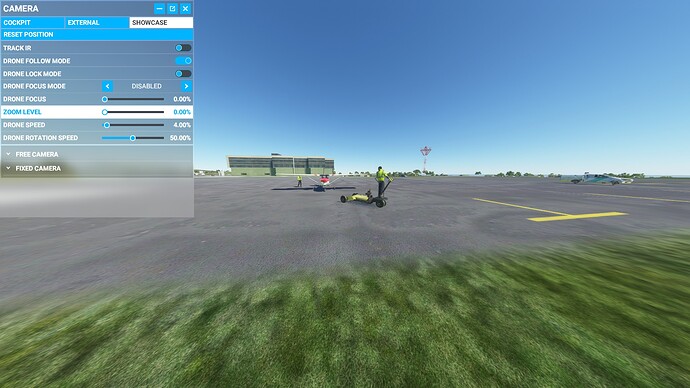This article originally stemmed from a Board Discussion where some readers wanted to get a more FSX-like view, and didn’t like the default wide-angle external views in FS 2020.
Version History - 1.0 March 2021
The external camera is a fixed distance from the plane. Probably a ratio since C152 vs 787 is scaled appropriately.
That being said, it’s a classic zoom camera that you can manipulate, meaning 0 position is extreme wide-angle, and 100 is moderate zoom. You can see a real-world example in any major camera manufacturer’s Focal Length simulator such as the one below. Watch the yellow arc move as you move the slider, it represents what you can see from that position.
https://imaging.nikon.com/lineup/lens/simulator/
It’s the same situation in the sim - from an External View, the photographer’s position is fixed, you can only manipulate field of view using zoom. So your visible field narrows as you zoom in.
Sample five shots below using the External View. 0-100 in 25 increment. I adjusted the Zoom Level (highlighted in the Camera-External Tab upper left - you can get to this from the Drop Down menu in-flight at the top of the screen).
You can simulate a 50mm (which sort of approximates the average human eye normal field of view) using zoom, but because of your fixed position, you may not get all of the plane in the frame or you may not get all of the background in the frame that you want. Note the 75 and 100 positions give a “Normal” feel because of minimized distortions, but at the cost of being able to frame - you’re only partly getting the background or not at all, as well as only partials of the aircraft.
Why is the above important? It means you’re very limited in what you can do by manipulating the Cameras.cfg file in the sim. You can change the Initial Zoom value on any External Views Definitions (which I haven’t been able to translate what it means to from an actual Zoom slider view), but the bottom line is that since you cannot EASILY modify your relative position AWAY from the plane, it’s not a big return on investment so to speak. In Cameras.cfg, there is a InitialXYZ field for the camera. You would need to edit this for each aircraft file, then experiment depending upon size of the plane etc. You’d have to edit the file, load the sim, load flight. Experiment, and repeat. Very unwieldy. And would it get overwritten each time by the Updates? Unknown, but most likely.
How can you get more bang for the buck (and get closer to FSX views) then with the least amount of overhead? Well, by staying at the same zoom level but moving closer or further to the subject, you can manipulate the perspective to a certain extent, within limits of the selected zoom. This can only be done in the sim using the Drone.
Three Drone shots at Zoom Setting 0, but what I did (unscientifically) is tap the Translate Forward joystick once on my XBox Controller (I use it specifically for drone flying in the sim) - there are equivalent keyboard commands. I took a shot, tapped it again, took another shot. Although all three shots show extreme distortion no matter what “foot position” I was in, you can see you’re getting different perspectives than the 0 position fixed shot in the External Camera View.
Repeated it again at 50. This seems closer to the FSX view that we’re all looking for.
Note that at 50, you don’t get as much distortion - things look more “normal” and you can get more of the background by translating back, up or down.
The key takeaways:
- External Views Definitions have a fixed position from the subject (plane), so Zoom can be used to give you a normal view with less distortion, at the cost of not being able to frame completely - i.e., putting things in the background. CAVEAT: You can position Initial Camera in XYZ but this means editing each aircraft’s camera file to taste, with the associated overhead of being potentially overwritten by updates, etc.
- The better, faster way to do this is to use a Drone View, adjust Zoom setting to 50 or higher to simulate a “Normal FOV” then Translate Back/Forwards/Up/Down to get the framing you want.
- The Zoom slider ratio is probably not a 1:1 position - at 0 it’s extremely wide, at 100 it shows fairly significant, although to my eye, not SuperZoom (i.e., 500mm and above) Field of View - the lesson there is adjust to taste and make note what looks “good” to you.